As a solopreneur, time is likely the commodity you have the least of. Wouldn’t you love to get twice as much done, without feeling stressed or frazzled?
Let me tell you about a funny thing that happened recently when I reduced my work hours to about 25% of what they had been…
My productivity improved. A lot. More than I could have imagined.
Suddenly, I was getting through twice the work in the time I had available.
One simple thing I stopped doing made all the difference.
Multitasking.
I made the changes experts suggest, and suddenly I was cranking out more work and felt more focused and happier about it. I’d known for a while that multitasking — or more accurately, task switching — is counterproductive. I just didn’t realize how bad it really is.
The American Psychological Association breaks down multitasking into three types:
- Traditional — trying to do two things at the same time, like talking on the phone while writing a memo, or watching TV while doing your homework.
- Rapid Task Switching — jumping quickly from one task to another
- Interrupted Task Switching — switching from task to task, without completing any of them.
Inc. estimates the business cost of lost productivity due to these forms of multitasking at $450 billion. Yes, that’s billion with a “B.” Experts estimate task switching causes a 40% loss in productivity.
In case you’ve missed all the information published in the past couple of years, here’s a quick rundown of why you shouldn’t be constantly switching from one task to another.
- You waste time — a lot of it. Once you switch tasks, it takes you about 25 minutes to get back in the zone. Every phone call, every ping from your email or text, every “I’m going to just take a second to check Facebook / Twitter,” you waste 25 minutes. If your average workday is 8 hours and you switch tasks 6 times, you’ve squandered 150 minutes, or 2-1/2 hours.
- Your IQ drops. For men, it’s about 15 points, which means the average multi-tasking guy is reduced to the level of an 8-year-old child, or someone who’s pulled an all-nighter.
- Your stress increases. Constant task switching elevates levels of cortisol, the stress hormone. Know what else happens when your cortisol levels are chronically elevated? You gain weight. So multitasking can make you fat, too.
- You become oblivious to some pretty obvious things. A study from Washington Western University showed that 75% of students using their phones while walking across campus missed seeing a clown riding a unicycle. They “saw” him, but it didn’t register in their minds and they had no recollection of him. And, let’s face it, a unicycle-riding clown isn’t something you see every day, so it ought to stand out!
- You delude yourself. Every time we finish a task, no matter how small, a small amount of the hormone dopamine is released. This creates a momentary pleasure sensation in the brain. Because we feel good, we fool ourselves into thinking we’ve accomplished a lot when we haven’t. Turns out, those who congratulate themselves at being good multi-taskers are pretty bad at it and get work done more slowly than their less confident peers.
- You become less creative. Your ability to accomplish tasks that require deep thought and creativity diminishes, and your memory suffers. That’s because, according to the University of Sussex, the gray matter in the part of your brain that handles “cognitive and emotional processing” actually shrinks.
What can you do about multitasking?
As with most problems, the first step in solving it is to recognize it and admit it’s a problem.
It’s not a 12-step program — you don’t have to go to meetings and announce that you’re a multitasker. Instead, take these three steps and you’ll be on your way to greater productivity and more happiness.
#1. Group your tasks into related blocks
Use a tool like Trello, ClickUp, Teamwork or Asana to track and organize your tasks. Group similar tasks, and work on these projectzs together.
If you can, schedule all your meetings for the same day (or two if you have that many meetings). That leaves you several meeting-free days for tasks that call for concentrated effort.
Return all your calls in groups. Set aside a chunk of time a couple of times a day for email. You get the idea.
#2. Find a time management or productivity system that works for you
Getting Things Done calls itself a “life management system.” It involves a five-step process:
- Capture: Use whatever tool works for you to capture everything that you need to do. It could be a notepad, an in box, Evernote, a voice recorder, an app, whatever you can consistently use wherever you are.
- Clarify: Ask, “is it actionable?” If not, get rid of it! If it is, decide on the next action to take. Creator David Allen advises that, if it can be done in under two minutes, take care of it right away. Zen blogger Leo Babauta has a different spin on this, which he calls “Zen to Done.”
- Organize: Put it on an action list.
- Reflect: Review your lists and modify as necessary.
- Engage: “Take appropriate actions with confidence.”
Pomodoro is a time management technique. You divide your working time into 30-minute blocks. Set a timer for 25 minutes, then take a 5-minute break. After four “pomodoros,” take a 15-minute break. During your break, do something physical so you come back to your desk refreshed.
7 Habits of Highly Effective People adds an element of goal setting to time management for your whole life, not just for work. Instead of just figuring out tasks and shoehorning them into your schedule, you first go through a goal-setting exercise.
Then you assign times to tasks based on your values and what’s most important to you.
These are effective and popular systems. There are plenty more out there as well. Find one that works for you (not every system works for every person) and stick to it.
#3. Reduce or, better yet, eliminate distractions
This is critical, and I’m almost embarrassed that I initially dismissed it as trivial. Trust me, it’s not.
You must eliminate distractions.
For me, distractions were email, social media and especially Skype, which is a work tool. As part of a distributed team working virtually, team members communicate on Skype. Meetings, questions, issues that come up, are dealt with on Skype.
I turned off email notifications — including on my phone. Even if I don’t look to see what’s come in, just hearing that ping can distract me and prevent me from concentrating. At the back of my mind, while I’m writing about the Pomodoro technique, I’m wondering who had emailed me and how important it was.
Now, when I’m doing tasks requiring concentration, I set Skype to “do not disturb.” In that mode, it doesn’t notify me of new messages. When my focus time is over, I’ll check to see whether there’s something requiring my attention.
Since part of my work involves social media, this is a bit more of a challenge.
Fortunately, there are some apps that can help establish a distraction-free working time, whether your bugaboo is meetings or social media.
Focus is a Mac-only app. It’s the one I’ve been using, and it performs as advertised. During focus time, which you can set for 15 or 25 minutes, an hour, or a custom length of time, it prevents you from accessing email, social media, and shopping sites. Fortunately, because sometimes my focus time includes research within social media, I can open up a specific site during that session if I need to. (Some hard-core focus tools won’t let you access the sites until the timer runs out, even if you reboot your computer!)
If you need an additional self-control booster, you can set it to run on a predetermined schedule so it will activate automatically.
Try it free for 14 days, after that it’s $19.99 to buy.
Focus Booster is available for Mac, Windows, and online. It’s based on the Pomodoro technique, and will help you analyze where you’re spending your time and how you can do better.
There’s a free starter plan which gives you 20 pomodoro sessions per month. Or, get a 30-day free trial for the Individual plan ($2.99/month and 200 pomodoro sessions) or the Professional plan ($4.99/month with unlimited pomodoro sessions). The Professional plan also includes modules to help with clients and revenue.
Freedom was created for social media addicts. It’s currently available for Mac, Windows, and iPhone/iPad, and they’re developing an Android version.
Use it to block the entire internet, or specific sites or apps. You can preschedule times. A one-month plan is $6.99, or pay $2.42/month for an annual plan or $119.99 for “forever” access. Paid plans offer a 60-day money-back guarantee.
Focus Lock is Android only. Select the apps you want to lock out and set a timer — the default setting is Pomodoro’s 25 minutes with a 5-minute break, but you can adjust it.
Distraction-Free Writing
As a solopreneur doing content marketing, you probably spend a good part of your time writing. If you need to further reduce distractions while writing, there are some tools available.
Hemingway, $9.99 for Windows and Mac. It started out as an editorial app to help you improve your writing, but is now a desktop application for Windows and Mac that still includes the editorial functions it started with.
It’s an excellent tool for bloggers. It includes basic formatting, and shows where you’re too wordy. It also highlights problem areas like adverbs, passive voice and and “dull, complicated words.”
Hemingway lets you export HTML or Markdown files all ready for WordPress or other blogging platforms.
Typed, for the Mac, eliminates most of the clutter while still showing word count. $29.99.
Write, for Mac and Windows, looks similar to Notepad, but a bit classier. It includes cloud storage, and some publishing options. It also includes a focus mode, where everything is merged into the background except the paragraph you’re working on. $4.99/month.
WordPress. Yes, you read that right. WordPress now includes a distraction-free writing mode.
Activating it is simple.
- Log into your WordPress Dashboard
- Open or add a new post or page
- Select the Visual tab
- Use the toggle button, shown below
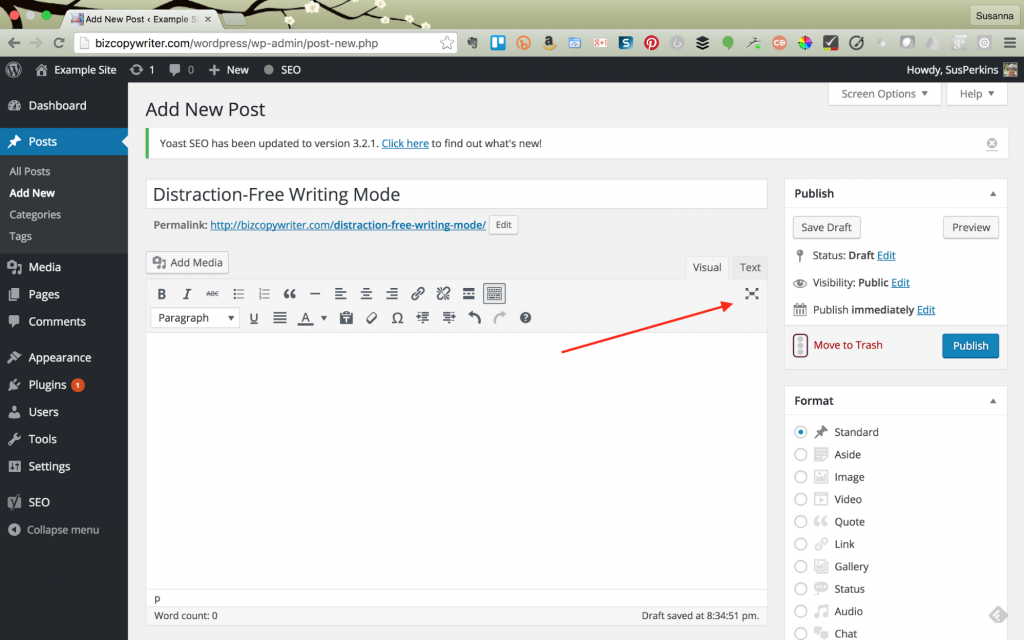
- The sidebars and headers roll away, leaving you with a clean writing slate, like this.
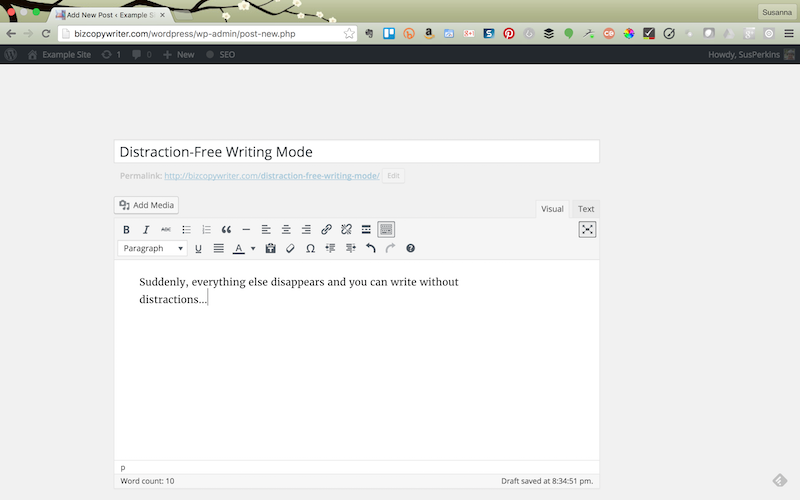
To leave distraction-free mode, click the toggle button again.
Whether you’re doing keyword research, building your website, updating WordPress, creating content, or updating social media, schedule a time for the activity. Once you start, stick with it for the allotted time.
You’ll be amazed at what you can do once you wean yourself from the multi-tasking habit.
Want to make sure you keep your solopreneurial spirit alive and well? Sign up for our regular dose of solopreneur-goodness! We’ll deliver the best ideas in business-building and growth to your Inbox, no string attached.

Latest posts by Susanna Perkins (see all)
- How To Review, Reinvent And Revitalize Your Growing Solopreneur Business - September 8, 2016
- 6 Tools to Help You Corner Your Share of a $107 Billion Industry - July 11, 2016
- WordPress – Not Just for Bloggers Any More - July 6, 2016


