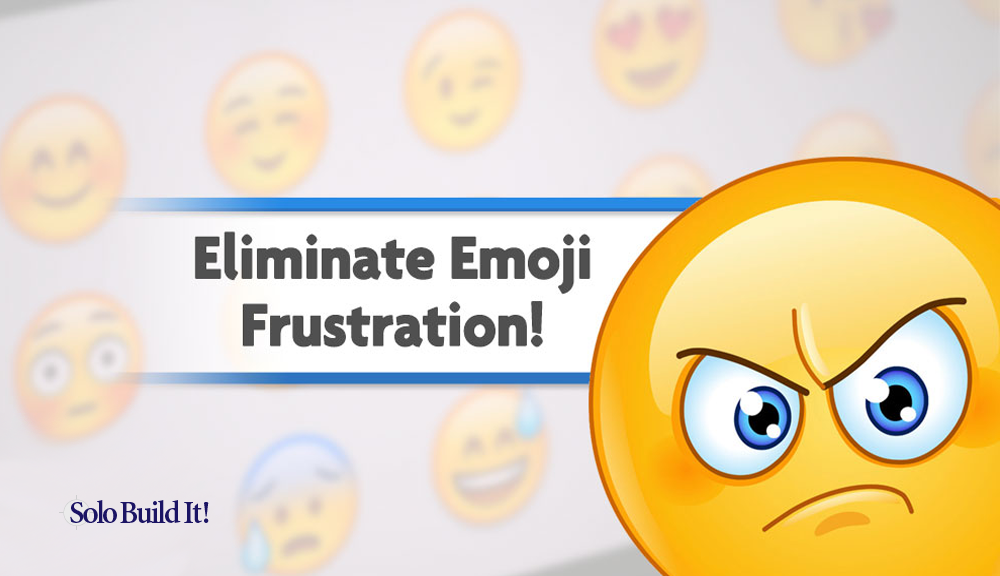
We touched on how to “parler emoji” earlier. If you’re using emojis in your tweets, you may have discovered that they connect with most humans. Heck, even astrophysicists may enjoy the occasional well-placed ✨ or !
Seriously, if you’ve been sneering at those who used emoticons for the past 20 years, you may want to reconsider that stance for the next 20. In general, folks like a well-used emoji.
Depending on your niche, your audience and the personal brand that you’ve built over time, liberal use may add a ton of personality to your work – your social media posts, especially.
We suggest trying them. The worst that can happen is lifetime rejection and ridicule. The more likely outcome is an appreciation of the warmer, sometimes even funnier post.
If you find that emojis deserve to be a regular part of how you communicate, this hack will put a smile back on your face…
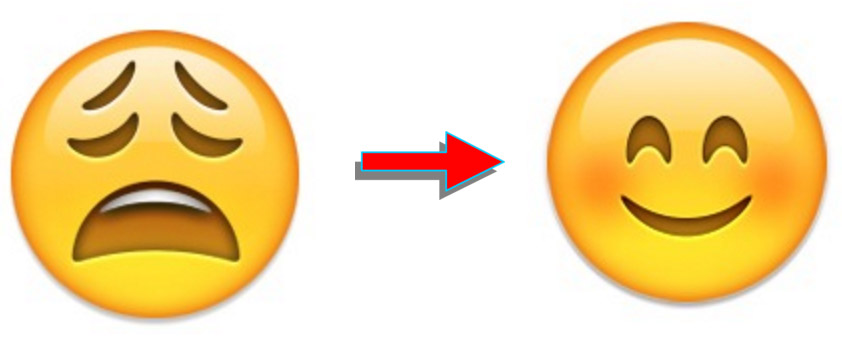
The Problem
Your phone installs an emoji keyboard by default. The problem is that you cannot search for the emoji that you want.
Your most commonly/recently used ones are shown first. But good luck finding that “tent” emoji you saw 2 weeks ago (while looking for something else!). You scroll and scroll, sure that your eyes are blindly missing it, over and over.
If you deal with frustration as poorly as we do, here’s the solution…
Use an Emoji Search Engine!
Go to..
Want to convey “anger?” Simply search for it. Ah, this is so much easier, giving us a range of possibilities…
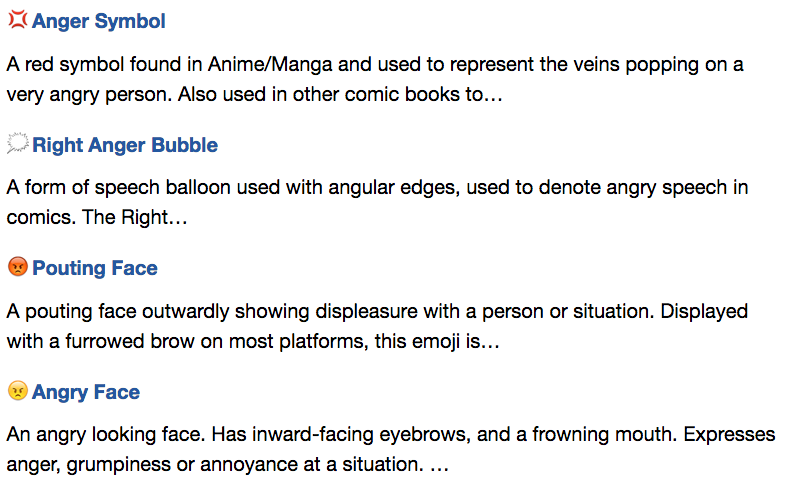
Clicking on your choice takes you to the page for that emoji, where you can select and copy it, then paste it into your tweet (or whatever).
The Emoji Dictionary is also a terrific resource.
Same idea. Just search…
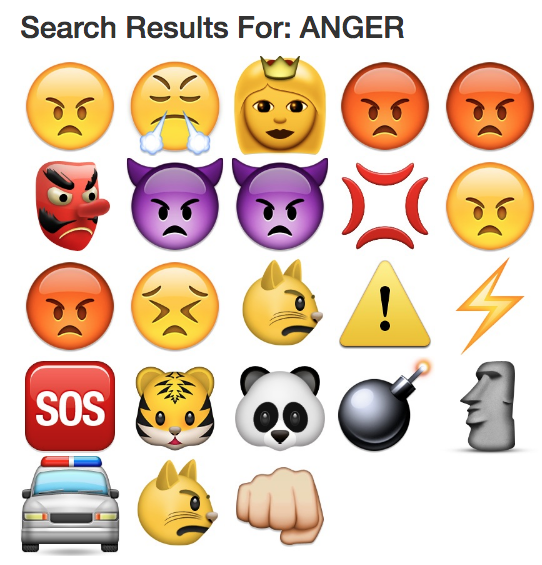
It brings back even more options!
On mobile, your search can be even faster…
Install Keymoji, an emoji keyboard on iOS. As you type, it shows you the appropriate emojis!
https://itunes.apple.com/gb/app/keymoji-emoji-chat/id886476394?mt=8
On Android, try Kika emoji keyboard…
https://play.google.com/store/apps/details?id=com.emoji.coolkeyboard&hl=en_GB
Or create your own text file of favorites, organized and annotated how you like best…
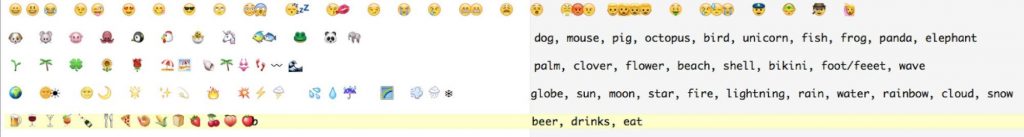
Bottom Line Takeaway?
Don’t waste precious time searching for that elusive emoji
Use an emoji search engine instead!
Good luck and happy emoting.
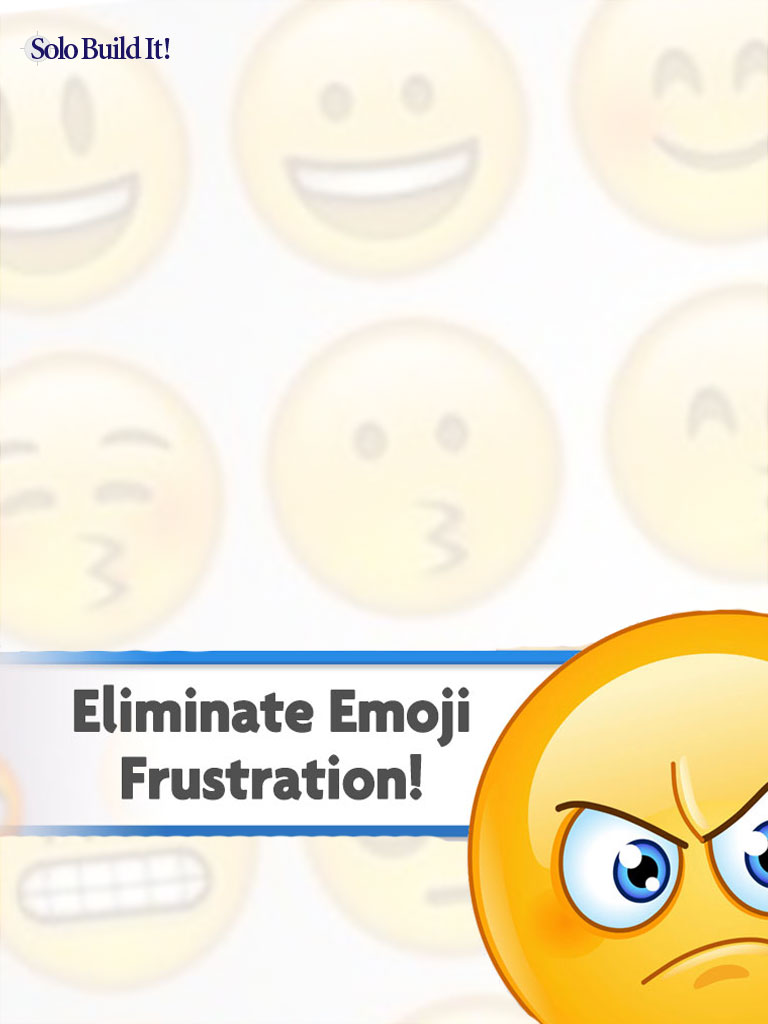
Latest posts by Ken Evoy (CEO, SiteSell) (see all)
- Threads vs X (Twitter): The Battle of Titans, Musk vs Zuckerberg - July 13, 2023
-
Part 7: Tai and Generative A.I.
3X Your Productivity - May 18, 2023 -
Part 6: Tai and Generative A.I.
6 Bees and 6 P’s - May 9, 2023

