
Most people wouldn’t do it if they stopped and thought about it. And yet more people than not do hide their images, without even knowing it.
It happens like this…
- They post an image to Instagram.
- They post the Instagram link to Twitter. The tweets look like this…
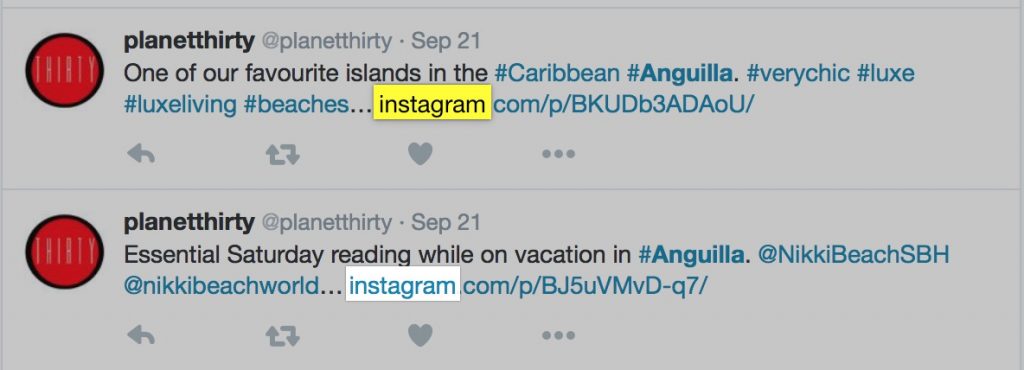
What a waste!
Almost no one will click on an instagram.com link. But everyone will appreciate a beautiful image, like this one that could have appeared on the first tweet above…

Instead, it’s just a link. Worst mistake possible!
At most, 1-2% might click on that instagram.com link. You lose the 98-99% who would have seen the image on Twitter, who might have engaged, cutting engagement to near-zero.
It’s the worst of both worlds .
Here’s What to Do Instead…
Crop the square Instagram version of a photo to a 2:1 landscape ratio and post it directly into a tweet…

(Note: 2:1 is the optimal shape for Twitter in the mobile app, which is how the vast majority will see Twitter. Web-based use is low and decreasing.)
Customize the tweet text, too.
If this is taken from your own Instagram account, there’s no need to credit it if you’re focusing on growing Twitter. Or add a link to “follow me on Instagram,” including a #BestofInstagram and/or #BestofIg hashtag (if you have room).
If it’s from someone else’s Instagram account, give credit.
So many people take the “lazy man’s way” to post their Instagram link on Twitter. Keep an eye open for it in your Twitter notifications.
Instead, download the best images from Instagram (yours and other people’s) and post them to your Twitter account, cropping for Twitter, adding your own text and, where appropriate, giving credit to the original poster (who will thank you!).
Following this simple advice will yield a jump in Twitter engagement!
How much of a jump?
Dan Zarrella analyzed 400,000 tweets and found that a tweet with an image is almost twice as likely to get a retweet than one without.
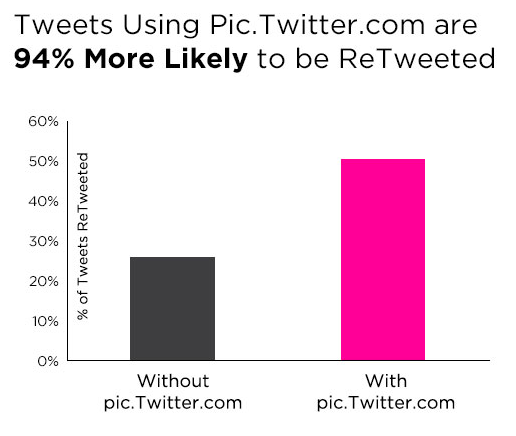
That, in our experience of studying hundreds of solopreneur clients, is conservative. Suffice it to say that you should not tweet without an image!
Bottom Line Takeaway?
Simple…
Never tweet an Instagram link. Tweet images, yours and those of others.
Always add a photo directly to every tweet, Instagram or not.
Need more help on posting photos or GIFs on Twitter? You’ll find it in Twitter’s Help Center.
Latest posts by Ken Evoy (CEO, SiteSell) (see all)
- Threads vs X (Twitter): The Battle of Titans, Musk vs Zuckerberg - July 13, 2023
-
Part 7: Tai and Generative A.I.
3X Your Productivity - May 18, 2023 -
Part 6: Tai and Generative A.I.
6 Bees and 6 P’s - May 9, 2023

