
Pretty much everyone would like to work from home. The personal freedom to choose where and when you work, to have more time with family, choose your own hours, be your own boss.
Some have no choice but to work from home, because they’re caring for children, grandchildren, or elderly parents. And as you can see in this Solo Build It! review, working from home enables many people to stay financially secure even during serious health challenges.
How and where we work changed forever with the introduction and development of the Internet. It’s an incredible opportunity for those who crave or require flexibility.
But it’s not all sunshine and roses.
As someone who has worked from home for ten years (and helped countless others start home-based businesses), I’ve learned a few things about how to overcome the challenges.
In this article, I’ve put together work from home tips to cover the full range of problems you might face — and the solutions. If you’re considering a change of pace to home based work, or you’re already working from home but feel overwhelmed by the pressures, you’ll find tips to cover every eventuality.
The first step is an easy and yet complex one: it’s all about knowing yourself.
1. Be Yourself
Before you start thinking about office space and computer equipment, think hard about your most important tool: yourself.
There are no rights and wrongs here. Some methods work for some people and not others. Don’t buy the latest time management app just because it worked for someone else. You may prefer to work with a planner and a kitchen timer.
2. Use Your Brain as a Productivity Tool
Our brains are divided in two. The left hemisphere is the analytical, logical, number-savvy half; on the right we have the creative, imaginative, intuitive, musical functions.
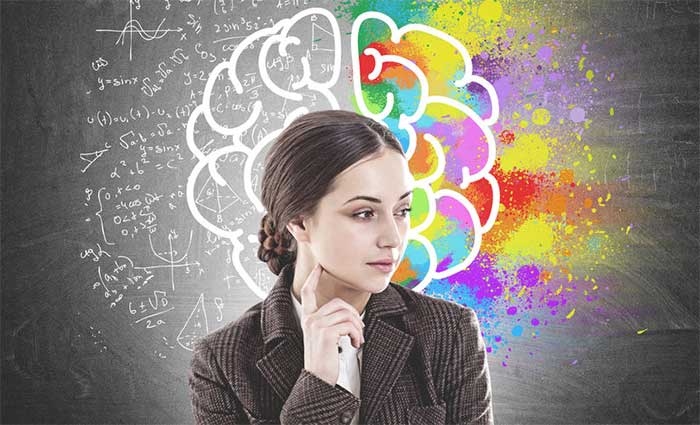
Which is your dominant side? Work to your strengths. If you’re, generally speaking, a leftie, you might prefer writing articles by a very structured, logical process. If your right side dominates, you may want to work in a more “chaotic” way, assembling a jumble of thoughts on the page before you put them into order.
3. Boost Motivation by Choosing Tasks You Enjoy
What gives you real pleasure in work? What do you struggle with, or intensely dislike? Since motivation is a key success factor in business, it’s worth paying attention to.
It’s important we recognize the differing feelings we have about tasks, and consider how to deal with them. Some people prefer to get the hardest out of the way first, so they can enjoy work for the rest of the day. Others mix tasks up: one “yaay!” followed by one “meh.”
4. Turn the Music Up (or Down!)
Take time to think about how you respond to noise. Do you like to work with a TV in the background, or is it too distracting? Does background music allow your creativity to shine, or does it intrude on your thought processes? Do you need to work in total silence?
5. Work With Your Natural Clock
Increase capacity by knowing whether you’re most energetic and focused in the morning, like a lark, or evening, like an owl.
It’s easy when working from home to burn the candle at both ends and work from early morning until late at night. But a candle lit at both ends will soon burn out. And burnout is something you want to avoid at all costs.
Pace yourself. Be aware of which time of the day works best for you and make an effort to do most of your work during those times.
Talking about burnout, here’s the next step to consider in our work at home tips: self care.
6. Take Breaks With Your Pet
Most tips about how to work from home will advise to keep pets away. They’re a distraction.

But while they can be a distraction — dropping a leash at your feet when you have an article to finish isn’t helpful! — they can also be a real bonus. Research shows that stroking animals relieves stress, lowers blood pressure and releases the same “happy hormones” as chocolate. Without the calories.
7. Schedule Time for Working From Home (and Stick to It!)
It’s very easy for the line between work and home to blur with a home-based business. In fact, if you’re enjoying the experience, it can become something akin to an addiction. You find yourself glued to the computer for hours at a time, without moving and, sometimes, without even eating.
Any addiction is not a healthy way to live. And sitting for long periods can lead to a number of health issues including thrombosis and sciatica. Ask me how I know!
8. Get Outside!
Getting outside to move your body is one of the best productivity tools for working online. It’s all too easy to sit at your desk for nine or ten hours a day when you love the work you do. But your body won’t thank you for it.
The answer? Get outside! It’s good for both your physical and mental health. Even taking a short walk around the block will release endorphins and, in the end, increase your productivity.
9. Can’t Get Out? Stay In!
If you need to stay at home for any reason, whether it’s looking after the kids or waiting for a delivery, you can still move. No use looking at that to-do list and saying you don’t have time for exercise. Your home can be turned into a mini gym — and it doesn’t need to cost anything!
Move while the little ones are asleep. Move instead of hanging out on the porch waiting for that vital delivery. Move when you take a break for lunch.
10. Don’t Stay In to Work!
You take a break from the computer with the best intentions of getting in some exercise, only to see that heap of bills that really does need dealing with…
Don’t do it! Using your break time away from the computer to do a different type of work isn’t helpful. Your brain needs a chill-out time as much as your body does.
11. Practice Mindfulness to Increase Concentration
However much we love it, there are many distractions when we work from home. Your favorite soap has such a suspenseful storyline, social media is just a click away, the coffee pot always beckons.

Mindfulness is the practice of staying in the present moment. Being aware of everything we do and see, taking pleasure in the smallest detail and being grateful to receive it. It’s a great way of unplugging when your working mind refuses to shut down.
It takes practice, but it can be done.
12. Be Aware of Creeping Exhaustion
You may love your work at home job. You may not need any motivational tips because your passion for work is already so high.
But whether you recognize it or not, your energy reserves start to deplete and all too soon your body and mind are exhausted.
Watch for the signs: headaches, irritability, sore muscles, slowed reflexes, lack of concentration.
13. Log Off at the End of Your Work Day!
Working online often means you’ll receive emails, messages and chat notifications at all hours of the day and night, particularly if you have coworkers who live in other time zones.
The best part of working remotely is having the flexibility to work when you’re at your most productive. Starting your day with a colleague ten hours ahead of you and ending with someone ten hours behind isn’t sustainable.
14. Want Motivation? Be Kind to Yourself!
Everyone who works from home feels stuck or bored sometimes. So if you start to feel lethargic or indifferent about a project, don’t feel guilty and try to press on. Instead, give yourself some treats.
Going for a short bike ride, walking your dog, baking a cake, fixing up a car, reading inspirational business quotes — whatever works for you!
15. Create a Comfortable Workspace in Your Home
Part of self-care for anyone who works from home is the physical environment we plan to work in.

Think about your home. Is there a dedicated room you can use to work? It doesn’t need to be a whole room — a corner of the guest bedroom, the space under the stairs, an alcove in your sitting room. As long as you can concentrate, your office can be wherever you choose.
16. Work From Anywhere — Except Here
One exception to the “choose anywhere” tip is, if possible, to avoid working in the room where you sleep.
Your body needs rest to repair and be ready for work the following day. Forgetting to turn off the sounds from your messaging app, leaving a computer screen glowing, feeling the urge to pick up your laptop when you should be winding down to sleep are all reasons why we should never work from bed.
17. Expect the Unexpected
So you’ve found the perfect spot to work in your home: perhaps the guest bedroom is ideal. You have plans to add storage space, shelving, a filing cabinet and some cute pictures to motivate you each and every day.
Then your partner asks what you’ll do about work when your mother comes to stay for two weeks this summer.
Oops!
18. Can’t Work From Home? Find Somewhere Else
Working from home doesn’t have to mean working at home. If you find your home office just isn’t working, find a different space. Just be sure it’s somewhere you’ll be able to focus.
Coworking spaces, for example, where you rent an office in a building with other solopreneurs, are becoming more popular. A local coffee shop may even be the right place for you, if you enjoy working with a background of white noise.
19. Invest in Good Equipment to Increase Work From Home Productivity
Sitting at a desk all day can play havoc with your posture. Think about what would help you keep your body safe from the aches and pains many home workers feel.

An ergonomic chair is probably the most important, or a stand up desk if you have trouble sitting. Even using an exercise ball as an office chair can help prevent back problems!
If you use a mouse, make sure that’s ergonomic too.
20. Get the Best Internet Speed You Can Afford
There’s nothing more frustrating than being part way through a meeting when your internet drops.
Having an all-singing, all-dancing computer or laptop may not be essential, depending on the work you do. But having a reliable internet connection is. Of course, this will depend on where you live — internet speed in Italy, for example, is a choice between “almost quite fast” and “a bit faster than that.”
21. Use Productivity Apps
You know what they say: “There’s an app for that!”
Part of ensuring your work from home experience is smooth enough to avoid frustration is using some of the many productivity apps available. Some, like Toggl, track the amount of time you spend on each task (and are great for adding up hours for invoiced work). Others, like ToDoIst, organize and prioritize both work and home tasks.
22. Don’t Forget About Old-School Productivity Tools!
Not everyone is comfortable using apps. Some people, me included, prefer to use the “old” ways. A “real” tool such as the Passion Planner is much more than a simple diary, and can become an excellent way to “make the abstract tangible.”

Remember: you’re working out your own productivity tools. What works for your best buddy won’t necessarily work for you.
23. Use Your Laundry as a Time Management Tool
I know — sounds bizarre. But actually, if you have a washing machine that makes a noise when the cycle ends (mine sings to me!), it’s a great way to combine getting work and home tasks to complement each other.
Here’s how it goes. Start your wash cycle. Make a note of how long it takes. Take that time to do work tasks — whatever you think you can achieve in that time.
When the buzzer goes (or the music plays!), stop what you’re doing. Put the laundry into the dryer. Set it for, say, 40 minutes. Choose another task and commit to getting it done by the end of the cycle.
24. Use the Luggage Principle of Time Management
Time boundaries are critical to working successfully from home. We’ve already seen that it’s too easy to work all day, every day. So block off time for each project.
How much time? Use an online tool to help if it’s the best system for you. If not, think about packing for a vacation.
What’s that they say about luggage? Put everything together that you want to pack, and halve it.
Do the same with work — in reverse. Assess how much time you think a project is going to take, and double it. If you get it done in less you’ll be able to congratulate yourself. At the very least you won’t beat yourself up for not doing it in the allotted time!
25. Use Online Tools to Collaborate and Communicate
Using online tools is often unavoidable. One of the sometimes difficult issues to manage when you’re working from home is lack of connection with colleagues or clients. Teams work globally and distance can become a barrier — unless your boss is kind enough to fly you all away to a luxury destination for a spot of team work.
Find the right tools to keep in touch. Skype messaging keeps conversations going remotely, while Trello helps organize and prioritize projects and Zoom works well for meetings and conferences.
26. The Power of Two
If you’re a procrastinator, here’s an easy trick. Take two.
Take a project you’re working on. Tell yourself you’ll work for two minutes. Get the documents you need. Set whichever alarm you prefer for two minutes and work.
Or reply to two emails. Don’t make decisions about which — take whichever is at the top of your inbox.
Chances are after two minutes you won’t want to stop. If you do, fine. Perhaps you’re exhausted.
So, take two minutes to assess yourself. What’s happened to make you so tired, or so bored? And then, take time to put that right. If it can’t be put right today, give yourself the day off. You are, after all, your own boss.
27. Reframe Unpleasant Tasks
There’s a reason we want to be distracted. We’re not keen on the task we’re working on. Yet it has to be done. So, re-wire how your brain views the task.
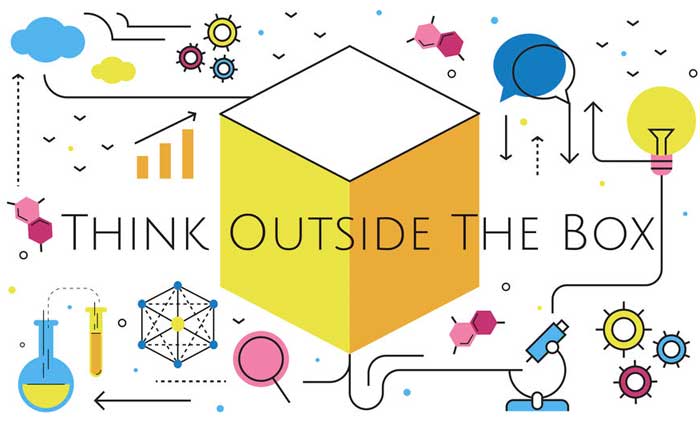
Take tax returns. Who enjoys them? Not many (definitely not me!). So, try to think differently about it.
Tax returns are a practical way to assess how your business is doing. Not earning enough to file a return? Use it as a motivator: “For this tax year, I will earn $xxx above the threshold.
Or simply use it as a carrot: “If I file my tax return early, I won’t have to think about it for the rest of the year.”
28. Communicate to Avoid Interruptions While You’re Working at Home
In an office, coworkers can be a huge distraction. Social interaction is good, but when it becomes a distraction from work it’s not helpful. It’s no different when you work from home.
So consider how you explain to others what you do, even if their eyes glaze over. Make sure they understand it’s no different than working in an office. Define your work, and set ground rules. Let everyone know when you’re available, and when you’re not.
29. Don’t Cut Out Your Family!
It’s the flip side of making sure boundaries are set for family and friends: make sure you don’t cut everyone out altogether, especially your partner and children.
There are enormous benefits for a family to have one person working from home, but there can also be dilemmas. Not setting your own working time boundaries, for example, can lead to frustration and ultimately resentment from your loved ones who want some private time with you.
Explain, if necessary, the many benefits of working from home. But listen if they tell you, not necessarily verbally, that you’re becoming inaccessible.
The last thing you want to do is avoid business failure, only to have your personal life fall apart.
30. Balance: The Ultimate Work From Home Tip
Having an off day? Don’t push yourself. Some days things just don’t go as they should. Make up for time out on days when you’re focused and energetic.
Find a balance between allowing yourself to drift, and over-working. It’s not an easy tension to hold, but it’s critical to your online success.
So there they are: 30 tips to help you work at home and stay focused, productive and happy.
If you’re having problems remembering them all, we have the perfect solution for you: a handy checklist you can refer to any time you want to enhance your focus.
You’re very welcome!
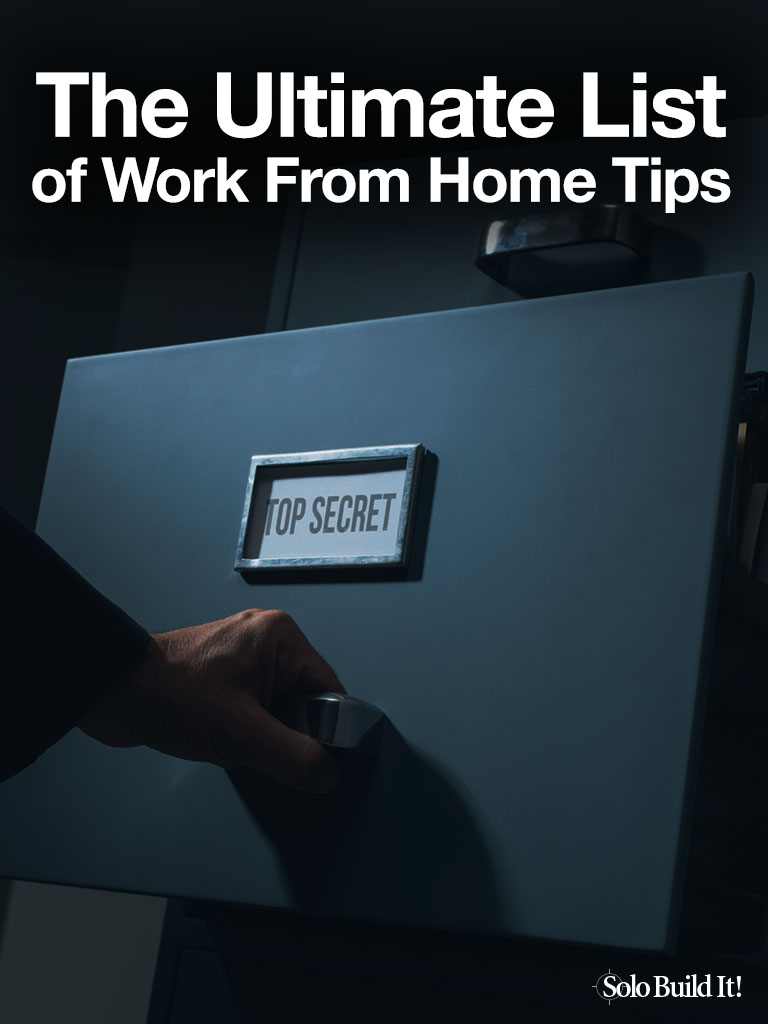
Cath Andrews
Latest posts by Cath Andrews (see all)
- Start a Passion-Based Business and Live Your Dream - February 1, 2023
- What Do You Say When Their Eyes Glaze Over? - December 20, 2021
- How to Monetize Your Email List in 5 Simple Steps - October 26, 2021

