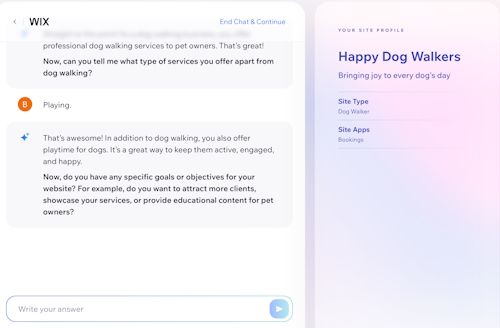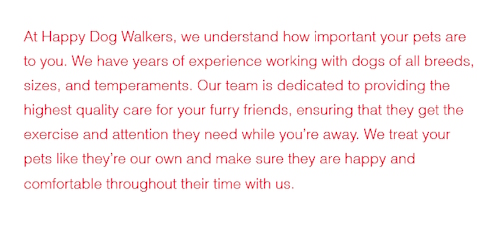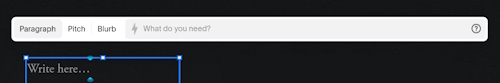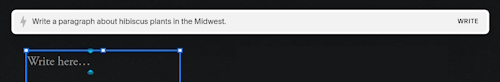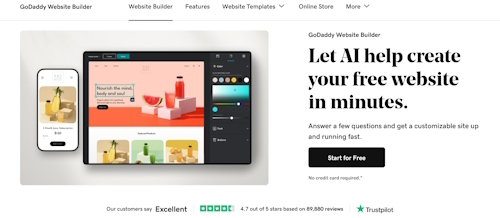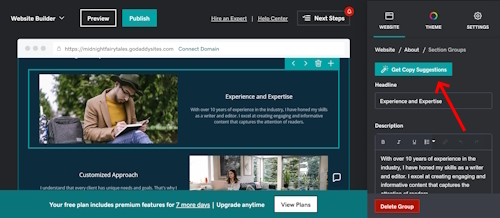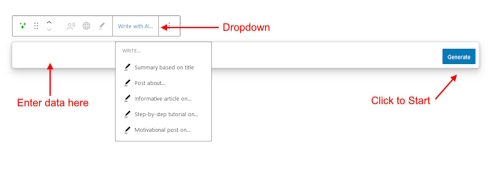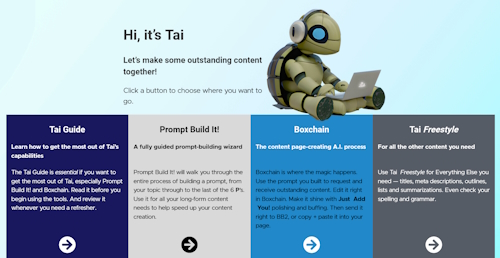Want to know how today’s top website builders have integrated artificial intelligence (AI) into their platforms?
Wonder no more.
In this AI site builder comparison article, we’ll delve into the AI functionalities of four popular site builders and compare their content creation abilities to Tai, SBI!’s AI content creation and analysis tool.
The goal is to help you understand how different platforms leverage AI and how Tai compares to them. Ready? Okay, here we go!
Wix AI
First up is Wix, famous for its streamlined, user-friendly website building process. Wix’s Artificial Design Intelligence (ADI) allows you to create personalized website designs based on your business. Wix simplifies the site-building process, saving you precious time.
You answer some questions about your business, and the ADI generates suitable designs, helping you choose colors, fonts, and images. Wix then provides apps and other add-ons to integrate, pairing a list of choices with your goals and services.
Wix has also extended its AI offerings to SEO tools, AI chatbots, and AI-generated marketing plans.
Wix AI Content Creation
Wix’s content creation process is fast and slick, just like its site-building process. It uses template pages like About, Welcome, Services, and Intro that come ready-made with text blocks. Then AI crafts corresponding content to fill those templated blocks.
Here’s how it works: As above, the AI Text Creator asks you questions about your business and creates content based on your input. For example, if your business involves dog walking, Wix will create content related to dog walking services.
This chunk of text completes their specific template so you can build your page. My result was a business-oriented piece of content, around 75 words in length, designed to integrate with the selected template. You can see it here:
Wix’s AI capabilities also include image suggestions, narrowing down choices based on relevance. This can be a great time-saver for image sourcing.
Wix AI Content Creation Tool vs. Tai
Wix’s fast, friendly set-up is ideal for users who want a website up and running in no time. However, when compared against Tai’s abilities, Wix’s AI Text Creator is limited.
It’s perfect for creating short chunks of template-based content swiftly. But Tai rules when it comes to generating unique content the search engines love and that’s more likely to rank highly.
Squarespace AI
Next up is Squarespace, which is known for its clean, minimalist design and individual-centric approach to site-building. Squarespace’s AI-assisted process helps users put together an artistic, terrific-looking site.
AI also assists with aspects like text block creation, image captions, and email campaign coordination on Squarespace.
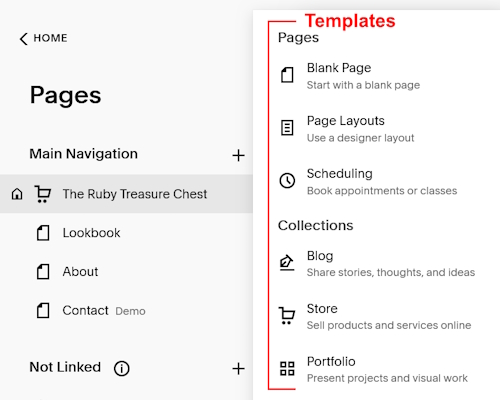
Squarespace AI Content Creation Tool
Squarespace is template-oriented like Wix, but you can use Squarespace’s AI content creator to create freeform content, too.
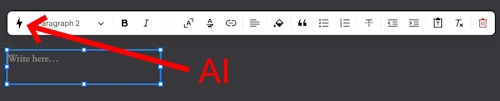
You launch the AI tool by adding a text block to your page, then clicking the AI symbol shown above. The AI tool reveals buttons to compose paragraphs, pitches, and blurbs based on your input:
To give you some idea, the default prompts are “Write a paragraph about…,” “Write a pitch about…,” and “Write a blurb about…” as shown below.
You simply fill in your specific topic as above, then proceed to submit your prompt. The responses I received spanned approximately two to three paragraphs, varying according to which prompt I selected.
By crafting my own prompt instead of using the premade ones, I was able to push this tool into a superior quality range.
Unfortunately, this technique is not detailed in Squarespace’s documentation, leaving the average user unaware of how to achieve similar results.
This knowledge gap gives Tai users a distinct competitive advantage. Tai doesn’t just provide the tools, it also offers the step-by-step training you need if you want to make the most of generative AI.
Squarespace AI vs Tai
Squarespace’s AI content creator is easy to use if you’re familiar with AI tools. Beginners will probably struggle.
Squarespace’s AI training currently consists of a 42-second video and an 850-word webpage. Meaning, some users’ lack of knowledge may keep them from tapping into the full spectrum of Squarespace AI’s power.
Squarespace does offer an intuitive way to construct paragraphs, pitches, and blurbs based on the user’s input. But it falls short compared to Tai’s innovative approach to creating highly effective, customized prompts that generate quality targeted content written specifically for your site visitor. And all with a few clicks of a mouse.
GoDaddy AI
Similar to Wix, GoDaddy’s user-friendly site builder relies on AI to recommend personalized web designs, textual content, and colors according to the users’ business preferences. Its AI capabilities also include an AI-powered SEO tool and a virtual assistant.
GoDaddy’s Get Copy Suggestions AI Tool
GoDaddy’s short content snippets are excellent for whipping up sites quickly, and perfect for non-techies who prioritize speed over unique content. Unfortunately, they may not produce the same level of visibility and uniqueness that organic or highly customized content would yield.
Here’s how the content tool works: The content writer is a section to the right of the page. You access the AI in this tool by clicking the “Get Copy Suggestions” button. The tool then presents snippets of content that fill pre-created, categorized content boxes.
The content produced by GoDaddy’s copy suggestion tool is pretty generic and lacks originality. Per Google’s Helpful Content Algorithm, no site will rank well in Google’s search results unless its content is helpful and reliable, and considers people first.
GoDaddy’s AI Content Creation Tool vs. Tai
Although GoDaddy’s AI tool offers basic content creation capabilities, it pales in comparison to Tai in terms of uniqueness and depth of subject.
With GoDaddy’s text snippets, you can assemble a simple site, but the tool falls short when it comes to creating the rich, unique content that Tai can help you create.
Even before the advent of AI content tools, websites built with GoDaddy were less likely to attract large amounts of organic traffic compared to SBI! sites.
GoDaddy’s ability to build sites rapidly will be more appealing to folks who aren’t concerned with receiving free search engine traffic or have an alternate plan to generate traffic.
WordPress AI
Not to be left behind, WordPress finds its niche as a widely used site builder/content management system famous for customization and control.
By adding plugins, WordPress users can tap into different AI capabilities making it an important one to include in our AI site builder comparison post. One such plugin is Jetpack, which includes an AI Assistant block for content generation. I’ll use Jetpack for this comparison.
Jetpack AI Assistant Plugin Content Creation Tool
Jetpack AI Assistant makes content creation simple. The plugin is straightforward. Users input their requests into a prompt box, then choose from an array of content options.
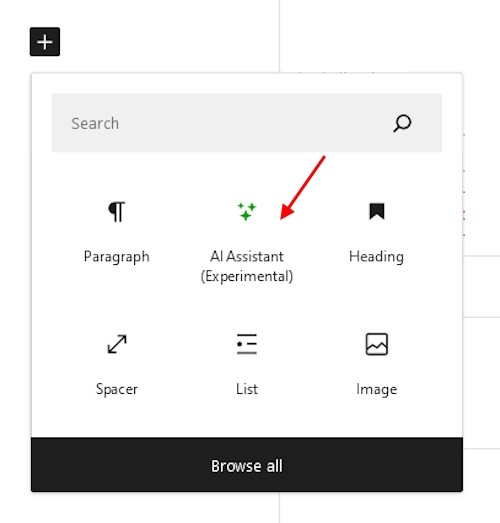 Choose between creative inputs like “Write about…” or “Make a table for…”, topped with a “Write with AI” button. This launches a suite of pre-configured prompts, including:
Choose between creative inputs like “Write about…” or “Make a table for…”, topped with a “Write with AI” button. This launches a suite of pre-configured prompts, including:
- Summary based on title
- Post about…
- Informative article on…
- Step-by-step tutorial on…
- Motivational post on…
Each of the above pre-created prompts created a roughly 500-word structured post with headings, subheadings, and bullet points. Each option offered a unique article perspective, delivering structured posts rapidly, which many users will find appealing.
However, the generated content often sounded formulaic and needed significant editing.
JetPack’s AI Assistant also supports custom prompts, like those used with Tai, allowing for more flexibility in content creation than the built-in prompts.
Using my personal, custom-made prompt, I received an 800-word article that sounded considerably more authentic and less robotic than the outcomes from Jetpack’s pre-set prompts. This suggests that the tool has some potential for creating higher quality content.
Jetpack AI Assistant vs. Tai
Plugins like the Jetpack AI Assistant allow you to incorporate AI into the WordPress site-building process.
While Jetpack’s plugin has prompts to make content generation simple and effective, those built-in prompts generate a machine-sounding voice requiring a lot of editing.
Without training, it’s uncertain if all users will be aware of this editing requirement and actually do it.
Jetpack AI was fairly easy to use, and provided decent results with my custom-made prompts. Your mileage may vary, since I learned prompting by reading the Tai Guide, an in-depth training module every Tai user has access to.
In the end, I don’t know if a newbie would fare as well as I did with WordPress and a plugin like Jetpack’s AI Assistant, but not necessarily because of AI.
AI is pretty easy no matter which tool you use. But with WordPress, nothing is ever only that one thing. You have to deal with everything, from hosting issues, to security, to content creation, to design.
AI is simply the newest icing on top. Some do well with all these challenges, but to others, it’s frustrating.
Solo Build It! and Tai
It’s tough to compare Solo Build It! to the popular site builders mentioned in this AI site builder comparison post, since SBI! is in a different category and much more than just a site builder.
Where other site builders might require upgrades or additional, fee-based plugins, SBI! comes with everything you need to build and run an online business, right out of the box.

Here are some tools included with SBI!:
- Business planning and research tools
- Site-building software
- Content creation tools
- Built-in SEO tools
- Monetization guidance
- Social media integration
- Extensive guidance and support
- Thriving community
- Hosting and security
- Continuous learning resources
- Tai, SBI!’s new business-building AI assistant
In summary, Solo Build It! is a comprehensive platform designed for individuals serious about building a profitable online business.
How Tai’s Different From Other AI Integrations
Each of the platforms I’ve explored in this AI site builder comparison article boasts a suite of powerful features tailored to meet the diverse needs of its users.
However, none matches Tai in its specialized capability to produce outstanding long-form content that fulfills your visitors’ search intent.
While competing platforms may prioritize a fast and easy website construction experience, Tai distinguishes itself by focusing on the creation of authentic and distinctive content.
This content is the heartbeat of your online business, attracting visitors to your site and compelling them to stay, explore, and, ultimately, convert into loyal followers or customers.
Don't just create content - craft experiences that captivate your audience. AI-powered tools can help you deliver the impactful content that resonates.Click To TweetTai’s Unique Features
Among the many capabilities Tai brings to the table, these are some key features:
- Prompt Build It! guides you through a series of six questions to craft the best possible prompt, which is key to getting the most out of generative AI.
- Boxchain takes this a step further, leading you through a structured process to generate content in your desired style and tone. Follow-up prompts transform mediocre results into stunning ones.
- Tai Freestyle supports you in all other tasks besides writing long-form content. It also has analytical capabilities to provide critical insights into your website’s performance. Think of it as your personal website consultant, helping you identify new opportunities for traffic and monetization.
- The included Tai Guide, a comprehensive training module, teaches you everything you need to know about using AI in general and Tai specifically.
- Then there are the SBI! Forums, indispensable for friendly help and support.
Final Comparison
Now that we’ve explored Wix, Squarespace, GoDaddy, and WordPress’s Jetpack AI Assistant, let’s revisit our initial question:
How does Tai match up against these platforms’ AI content creation tools?
Tai goes far beyond snippet creation. Its strength lies in its sophistication in terms of niche and market analysis, research capabilities, long-form content generation, SEO optimization and monetization planning.
Between templated content and snippets of text, those other tools won’t get you far in search results.
But the most striking advantage of Tai is its comprehensive training and step-by-step guidance. Without this kind of education, you won’t be able to use generative AI to its full potential, and you might even use it the wrong way.
To get the most out of any AI tool, you need to know how to use it properly. Tai helps you harness the enormous potential of AI thanks to the comprehensive Tai guide.Click To TweetTai Is Available as a Standalone Tool
One more thing that sets Tai apart from other site builders is its accessibility.
While it’s included in SBI! and SBI! for WP, Tai is also available as a standalone tool anyone can use.
Embrace the Future
The bottom line is that embracing artificial intelligence in content creation is no longer an option. It’s about to become a requirement for success.
With Tai, you’re not just creating a website or a blog anymore. You’re crafting unique experiences that elevate your brand and keep your audience coming back for more.
Ready to write your online success story? Harness the power of AI and reshape your digital presence — try Tai for free today!