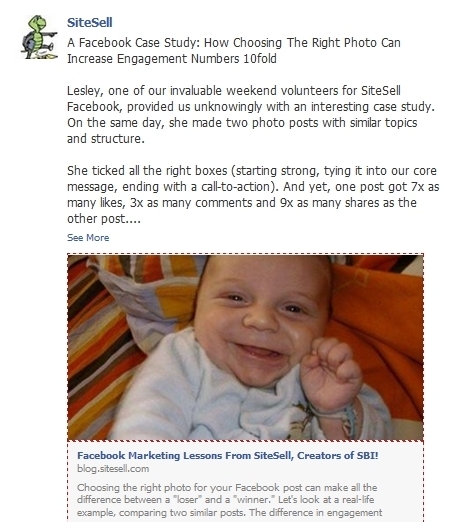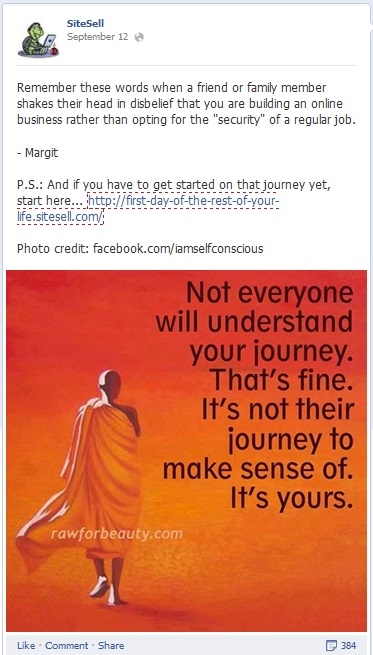When you run a Facebook Page for your business, one main goal is to drive traffic to your website. You do this by posting links to selected pages on your website. Easy, right? Simply copy and paste the URL and wait for the clicks. Not really. Facebook marketing is an ever evolving art, and sharing links is no exception.
You have three different ways of sharing links at your disposal. Each comes with pros and cons. So, let's take a closer look…
1) The Classic Way: Make a Link Type Post
After you copy and paste the page URL into the status update box, Facebook creates a link preview, using your page's title, meta description tag and all the images on that page. Select the thumbnail image you want to use, add a check to include no thumbnail or upload an image. The latter is the best option if your web page either has no photos or only small ones. Choose an eye catching image, at least 600 pixel wide and Facebook gives your link "premium" space in the News Feed.
Now remove the URL from the status update box and spend some time to write a compelling post. Don't repeat the title and description from the link preview (by the way, you can also edit title and description of the link preview.) End the post by telling your readers to click the link and give them a good reason why they should click it (what's in it for the fan?)!
Here's an example of a link type post with an uploaded image…
The upside of this method is that every interaction (like, share and comment) on your Facebook post increases the like button count on the corresponding web page. The downside is that historically link type posts used to get the lowest engagement numbers at Facebook and consequently reached less people.
During the second half of 2013 however, Facebook gave more prominence to link type posts. First Facebook increased the size of the thumbnail in the News Feed, from a meager 154 x 154 pixel to 526 to 274 pixel, on par with the space it gives to photo posts. A few months later, they followed up with the statement to show more high quality articles and reduce the number of "memes." In Facebook's own words… "This means that high quality articles you or others read may show up a bit more prominently in your News Feed, and meme photos may show up a bit less prominently.”
2) The Easy Way: Weave The Link Into a Text Update
After you enter your text with the link to your web page, click the "x" in the top right corner of the link preview. This removes the link preview and turns your post into a normal text-only status update…
The downside of this method is that by removing the link preview you won't get additional like button counts on the corresponding page on your site. It might also reduce the number of clicks on the shared link, as it lacks a visual incentive. The upside is that text posts in general have the biggest reach on Facebook among all types of posts.
3) The Sneaky Way: Add The Link to a Photo Post
You can also share your link along with a photo. Click "Photo/Video" above the status update box on your Facebook Page. Select an image to upload. Then enter your blurb, together with the link and a call-to-action into the text entry box. Click "post" to publish your photo and text…
The upside of this method is that photo posts normally get more interaction than text or link posts, especially likes and shares. The downside is again that the interactions won't increase the like button count on the corresponding web page.
In addition, photo posts might be shown less in people's news feeds with Facebook's recent push towards quality articles (see above).
Facebook Marketing Tips
- Experiment with all 3 methods to see which one works best for achieving your main goal… to get your fans over to your web site.
- Check how many link clicks you get in Facebook Insights. From your Facebook admin panel, go to "View Insights" > "Posts." Click on the post's title. A window pops up, displaying all metrics for this post, including link clicks. Alternatively, you can export the Insights data and view them in Excel or a similar program. Make sure to select "Post level data" under "Data type."
- Add context around the pages you share. Make your audience curious. Give them a reason to click through to the full article.
Over to you… have you experimented with any or all of these three link sharing techniques? What was your experience?
All the best,
The SiteSell Facebook Team


Latest posts by SiteSell (see all)
- You’ve Written an Ebook – Now What? - August 17, 2015
- The Only Five Ways to Monetize Your Audience (Plus One Armageddon Option) - August 7, 2015
- Why Publish on Kindle? - June 19, 2015