
Staying focused is still a big issue for me. When I find my mind triggered by FOMO and the shiny new objects coming down the pike, I ask myself if what I’m contemplating buying would get me closer to my desired outcome. Susan Gast, www.easy-food-dehydrating.com
When Susan started her first site in 2010, she didn’t know a thing about building websites, aside from how to surf. Twelve years and 21(!) sites later, she admits to being addicted to creating web sites with Solo Build It!.
“It’s such a thrill when you first see your homepage live. I’ll never grow tired of it,” she raves.
Not all of Susan’s sites were a success. Part of the problem? Lack of focus, which she listed as her biggest challenge in our first interview in 2015.
Seven years later, she still struggles with getting sidetracked by her many interests. Nevertheless, she’s published 37 non-fiction books, including two audio-books, and launched two courses at Udemy.
We spoke with Susan about changes, challenges and what she would have done differently if she could go back in time to 2010.
1. A lot has changed since our first interview in 2015. What changes do you feel had the biggest impact on building websites for your online businesses? How did you cope with them?
Honestly? The passing of both my parents. It made me realize I should enjoy and embrace life more. Don’t become part of the rat-race. That being said, I admit to being a workaholic still.
I happily put in fourteen-hour days building websites—not because I have to—but because I want to! I love working on my Solo Build It! sites.
Even if you love what you do for a living — like Susan does — pause every now and again to re-evaluate how you spend your time.
2. In 2020 you started a new site: Finally Keto. Can you describe your process behind choosing this niche?
In late 2018, I was quite literally “fed up” with being overweight. After accidentally stumbling across a book I was reviewing called Deconstructing Diabetes, I tried the Keto diet, per the author’s advice.
I dropped over 40 pounds.
My friends asked me how I did it, so I began explaining the simple rules of the Keto diet. They suggested I write a book—it’s 95% done—I just need to format it. The Finally-KETO website came first. It was a Keto diet that finally worked for me, hence the website name.
Same thing happened with my Easy Food Dehydrating website, meaning the website spawned the books.
Did I mention that I love building websites with Solo Build It! (to the extent of being addicted to it)?
Admittedly, I did not do full market keyword research (inside SBI!’s “Brainstormer”) for Finally-KETO. I definitely “winged it,” but I’m of the frame of mind that you need to write about what you know.

Also, your chosen website topic needs to be pretty mainstream. It needs to be a problem that people are looking for answers to solve it, you know, issues that affect them personally.
I’ve created a plethora of SBI! sites in the past. I went the monthly payment route first, so if the site didn’t “take off” I could close it.
My discontinued sites failed because of my lack of keyword research.
I exploited my current passion. Avoid doing that; do the keyword research on your site concept inside Brainstormer! And yes, this is me saying, “Do as I say, not as I do.”
If the website shows promise, I switch over to the yearly payment plan. To me, having an SBI! website business is a bargain. How so? Very little overhead. Try running a brick and mortar store for thirty bucks a month. I call Solo Build It! a “business in a box.”
TIP: Don’t be in such a rush to “get something out there.” Do your research. Again, I need to admit I’m not the best at research, but I’m wising-up. A true SBI! tortoise.
Mistake #1: Not getting started at all
Mistake #2: Jumping in without proper research or guidance
Susan admits to skimping on the keyword research part. She also realizes that the lack of research was the reason why some of her sites failed.
Take her advice to heart. No matter how eager you are to get started with your “passion business,” follow the tortoise path: slow and steady wins the race.
Shelly’s our mascot for a reason!
3. To date, you’ve published 37 non-fiction books and 2 audio books. Can you share some of your best practices about writing, publishing and even narrating books?
Don’t be afraid to take online courses to learn “how to do things.” I’ve invested thousands of dollars in online courses. Notice I say, “invested” and not “spent.” I do consider the courses I’ve taken to be extremely beneficial.
Many people suggest paying for professional help (with book formatting, cover creation, etc.). I have a difficult time handing over jobs that I want to tackle. I have a background in graphic arts and in the print shop industry, so that work experience comes in very handy!
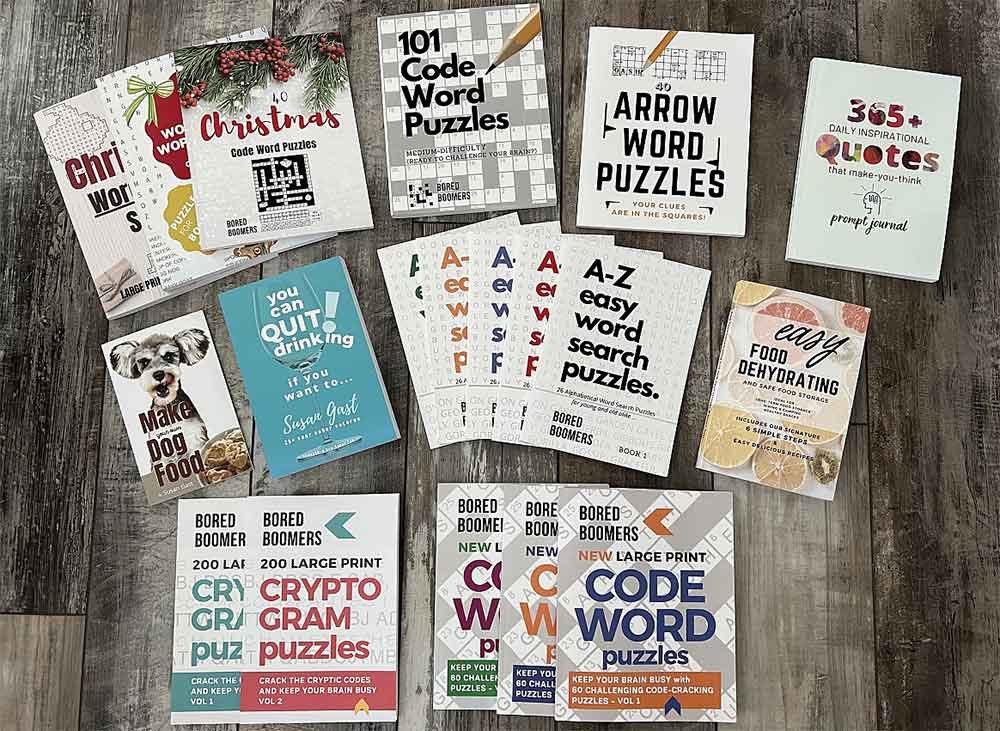
Having said that, you must put a dollar-amount on what your time is worth. Is it worth paying a professional to get that cover done? Absolutely… if you’re strapped for time or patience and can afford it. Your time is better spent writing content.
To create the website art and books, I use Canva for designing covers, logos, and now videos.
The Affinity trio of apps (purchased as a one time payment) are far cheaper than Adobe’s monthly subscription fees and just as good IMHO. I use Affinity Publisher to assemble the more complicated puzzle books. (Those puzzle books require my Windows PC and special puzzle-making software).
For simpler books (layout-wise) I use Vellum as it does an excellent job of creating eBooks (and paperbacks). Vellum is a one-time payment. It produces fabulous-looking books.
For video creation, I use Camtasia. Recently, I discovered Canva allows you to video-record yourself. That’s how I created the video on the susangast.com website at the top of the homepage.
My videos are hosted on YouTube. I used to host my videos on Vimeo, but why pay a monthly fee? Just make sure when a video finishes playing on YouTube to choose your thumbnail, or loop the video, or have it play more videos from your own YouTube playlists, as you never know what might follow otherwise!

The light halo you see in the photo is from Amazon, along with the Audio-Technica ATR2100-USB microphone and its stand with built-in shock absorber and pop guard. The headphones are LyxPro HAS-10. I also have a teleprompter that I use with a Canon digital camera (not shown).
When I use Canva to make videos, I use the webcam on the iMac with the halo light providing the necessary light on my face.
In the proofreading department: Always get another pair of eyes on your copy. Always! Right, here I go again with, “Do as I say, not as I do.” Instead of forking out the big bucks for an editor/proofreader, I invested in a software app called ProWritingAid. It has saved me from myself many times and has covered its cost.
Regarding the audio-book narrating: I’d always wanted to “have a go,” so I invested in a course by Derek Doepker. I feature Derek’s course on my susangast.com website. His course is the first online course I completely finished!
I was over the moon when the ACX platform (Amazon’s company) OK’d both of my audio-books first time out the gate. Without Derek’s course, I would not have had a clue how to use the free app called Audacity correctly and what effects to use so the audio recordings would pass the ACX-test prior to publishing.
In the image below, you’ll see a huge green quilt sitting atop a bookcase (on my right). I pull that quilt over my head and drape the quilt’s end on top of the folding screen (also draped in an old king-size bed quilt) to my left. The quilts are very good sound absorbers.
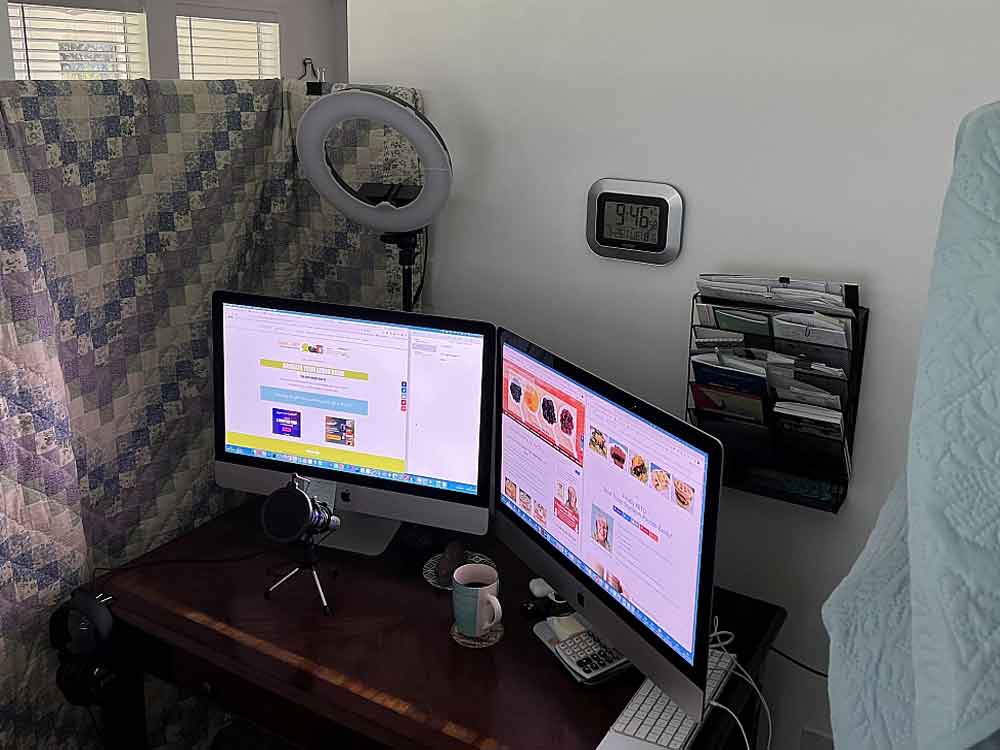
Full details on how to set up your own “audio-book-recording booth” are on my susangast.com website under the Audio Books menu. That reminds me, I’m considering doing a Podcast.
Plus, a handy description (with photos) of how to set up a video/audio recording studio at home without spending a fortune.
BTW, you’ll also find many of these tips in the comprehensive Tips and Techniques article collection included in every Solo Build It! subscription.
I imagine you might feel a tad overwhelmed after reading Susan’s explanations. Don’t be! First, Susan has been an SBI! member since 2010, so she’s had 12 years to learn all the skills she has today.
Second, her background in graphic arts and in the print shop industry gave her a head start in terms of designing and publishing books.
Third, you may choose different ways to monetize your website. Granted, creating and selling digital products is a great way to make money with your online business. You can get started by simply creating ebooks in PDF format and selling them directly from your site, like “Oma” Gerhild does with her e-cookbooks.
4. Apart from the books, in what other ways do you make an income from building websites? Which one is your main income stream?
My book sales are the main income stream, which is my most-wanted outcome. But the most profitable additional income stream is a tie between the Udemy courses and the audio-books.
I think the audio-books will out-perform the Udemy courses. Why? Because the Udemy courses need updating! My bad.
People are always on the hunt for “new stuff.” Me included. And that leads me to the “shiny object syndrome.” I’m terrible. I suffer quite badly from FOMO. Rein in that fear of missing out. Don’t fall prey to clever marketing (yeah, right!).
I’m also an Amazon Affiliate. The Amazon affiliate links perform well for me.
You may notice Google AdSense ads (one in the content column, and one over on the right-hand side of the Easy Food Dehydrating website)… but honestly? AdSense (income) is awful. It used to be a good income-source years ago. I’m going to remove AdSense when the Google payment threshold exceeds $100.
I don’t even like the way the ads look. I had “auto” placement enabled at one point. I disabled that when I discovered AdSense ads were being inserted into my web opt-in forms and inside callout boxes, etc. Can’t have that occurring.
To fix that, I put the AdSense ad’s HTML on a sitewide dot so I have total control over where the ads appear. It’s easy to delete an ad—sitewide—that way. You don’t have to pull up every page when you use the code on a sitewide dot.
On pages where I don’t want ads to appear, such as Disclaimer, Terms, Privacy Policy, and book sales pages, I close up the site-wide dot.
Solo Build It! make it so easy to do all that. I love SBI!. Did I say I love these guys?
Examples for this type of common content would be AdSense ads (like Susan does), the copyright notice in the footer, a search box or newsletter opt-in box. And if you don’t want the content on a specific page, you simply close that particular sitewide dot.
Using sitewide dots also makes it super easy to change things sitewide, for example if you want to update your copyright notice.
Another point regarding Google AdSense: have you ever been to a website where an ad appears after every paragraph? Annoying as heck. Those are ad-farms IMHO. Don’t make the mistake of creating an ad-farm website.
If you’re going to promote something, promote your own stuff and make it look like an ad, if you wish. Plus, your “homemade ads” can’t be blocked by an ad-blocker!
I also have affiliate ads via AvantLink. On the Finally-KETO.com website, you’ll see breads baked by “ThinSlim Foods.” Over on the Easy Food Dehydrating website, you’ll see ads for “bees” and “beekeeping” stuff, also through AvantLink.
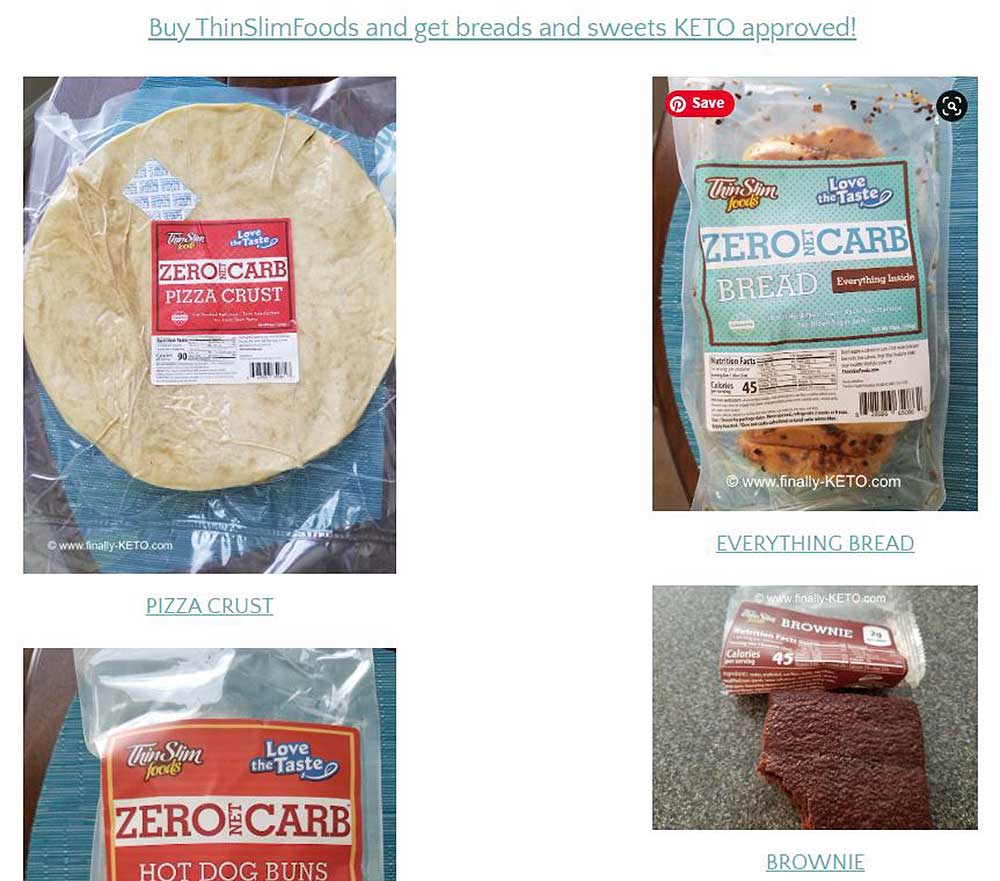
I also create stories on the new Amazon Kindle Vella platform under Susan Gast and another pen name. I make sure the short Vella stories refer to the website(s) verbally (no linkage allowed). Vella is another good source of income!
Google AdSense is one example. Bloggers and website owners used to earn good money with AdSense, but nowadays it makes little money.
Affiliate marketing is another area where your income can drop from one day to the next. Affiliate programs may remove a certain product that you used to promote, reduce commissions or even shut down completely.
You have the most control over your income when you sell your own products or services. But even there you’ll have good and bad months.
That’s why the Solo Build It! Action Guide dedicates two chapters (we call them DAYs) to researching, planning and implementing the best ways to earn money from your website.
5. You’re selling two food dehydrating courses on Udemy. What made you choose a “course marketplace” rather than a platform like Teachable or Thinkific? Any must-know tips for launching courses on Udemy?
Ha! Great question. I used Teachable, and I tried Kajabi. And Kartra. All rely on you doing your own marketing (i.e. sell the course to prospects via your own website and/or mailing list, or place ads to drive sales, for instance).
I chose Udemy because of its built-in audience. Yes, you do not make as much money from your Udemy sales because of their commission structure as you would if you self-hosted a video course on Teachable/Thinkific/Kajabi/Kartra et al.
To create Udemy courses, invest in proper audio and sound equipment. Udemy has become very particular in quality, and rightly so.
Package that knowledge into a course with video and audio lessons, worksheets, quizzes, perhaps even a certification for your students, and you have a great digital product to sell.
Where do you sell your course? You have two options:
#1: A course marketplace like Udemy, Skillshare or the Khan Academy. The big upside of these marketplaces is their built-in audience, as Susan pointed out. People go there because they’re looking to learn specific skills. They discover your course without you having to promote it.
The downside? You’ll keep a smaller portion of your sales revenue than with option #2.
It’s like selling your products on Amazon versus your own shop: via Amazon you reach a lot more potential buyers, but you also have to share your revenue with Amazon.
#2: A course platform like Thinkific, Teachable or Kajabi. They give you all the tools you need to create and publish your course, but you need to promote the course yourself.
Hosting your course there is the better solution if you have a high-traffic website and an engaged email list, or are comfortable with advertising your course via Google or Facebook ads. The cost for these course platforms is reasonable, and you’re in full control over your course pricing.
6. In our initial interview you mentioned focus as one of your biggest challenges. Has your ability to focus when building websites improved since then? If so, what helped you improve it?
Staying focused is still a big issue for me. When I find my mind triggered by FOMO and the shiny new objects coming down the pike, I ask myself if what I’m contemplating buying would get me closer to my desired outcome.
Meaning? Is the new software app going to increase sales? Or is it merely a distraction? Usually, it’s the latter.
Also, when I succumb to Facebook (or heaven forbid, Twitter), I ask myself if what I’m doing on those platforms is geared towards being monetarily beneficial or if I’m simply wasting time.
Just ask yourself: Is (insert what you’re currently doing) pushing you toward your goal of selling whatever it is you’re selling? If it isn’t, stop wasting time!
In all honesty, time-wasting FOMO-stuff is a symptom of not being focused; your mind is searching for helpful answers to whatever issue you’re faced with (real or imagined) and it’s easy to get lost down internet rabbit holes.
Ask me how I know. In my defense, I did need proper equipment to get the job done—you will too, if you cannot afford to hire a pro to get you over the finish line.
Susan surely isn’t the only person guilty of losing focus. Her advice is pretty much in line with the likes of Steve Jobs and Bill Gates: Focus means saying “no.” Say no to everything that doesn’t bring you closer to your goal.
7. And finally: If you could go back in time to 2010, when you started your first site, is there anything you would do differently?
What I’m doing differently is to not take myself too seriously. My website pages don’t follow the norm. I use big and small lettering. My pages are not stuffy-looking. I hope they’re interesting to read and look at.
In the end, I’m just being me. We get so much advice from people, it can be paralyzing. Yeah, get feedback, but in the end, just do it.
But do the keyword research first via SBI!’s Brainstorm It! tool. Why write a page on “stuffed knitted kangaroos who wear glasses” if no one’s searching for it?
Yes: Do Keyword Research. Stop writing about the stuff you want to write about. Write a page full of information (with the appropriate keywords) about an issue people need to solve. Then, prior to going live, run SBI!’s “Analyze It!” tool to make sure the page passes the SEO (search engine optimization) “test.”
I wish I’d been consistent in my page names, i.e. use all lower-case for the page URL.
To learn more about everything that’s included in Solo Build It!, check out our Tools page.
Doing “research” is where you can get into a bit of trouble. There’s only so much time in the day to join Facebook groups, read Reddit posts and such.
Again, when doing anything website-related, ask yourself, “Is what I’m doing right now advancing me towards the end goal?”
I know I’ve repeated myself, but it’s been a huge revelation to me. I wish I could remember which guru said that so I could credit him. Regardless, I’m passing his advice on to you.
I’m sad I let Easy Food Dehydrating slip from page one on Google to who-knows-what page of search results. That was completely my fault. Why? I took my eye off the ball. I didn’t focus. I got distracted by creating umpteen other sites (following my other passions).
Also, my biggest regret is not being serious about having, maintaining and selling to a mailing list. Your mailing list opt-ins are your fans. They’re your biggest source of future product purchases. Do not overlook this important aspect (like I did).
We disagree. The money is not in the list. It’s in the people who are subscribed to your list and the relationship you build with them.
So many solopreneurs neglect their email marketing that we’ve put together this Five Step Guide to Monetize Your Email List.
Prefer watching to reading? Here’s the first of a three-part email marketing video series on the Solo Build It! YouTube Channel.
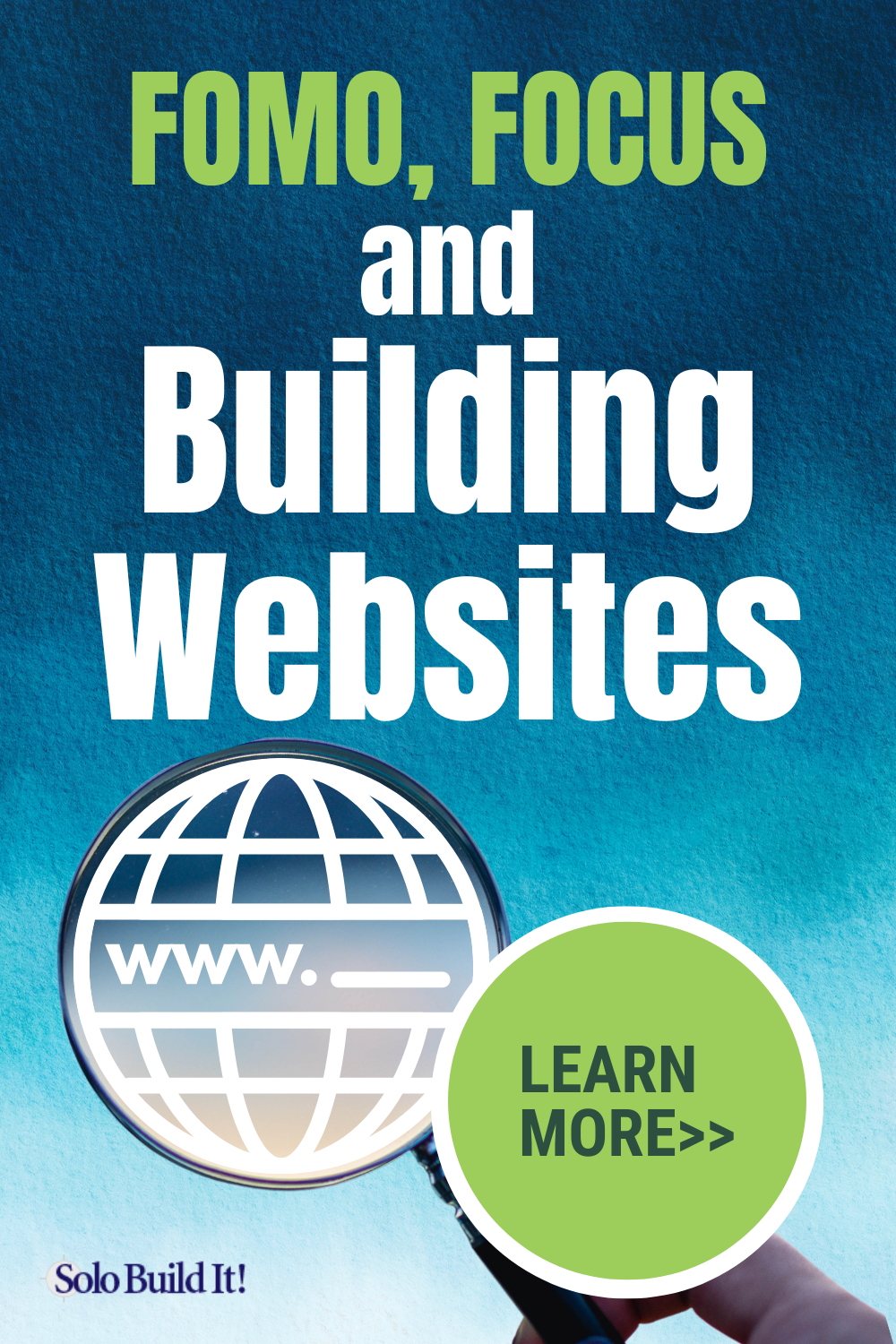
I’m currently working on a “reader magnet” for my susangast.com website. I already have the newsletter end sorted out (via MailerLite and StoryOrigin for reader magnet delivery) but I need something “more” to offer people who opt in to receive a newsletter.
That’s why they call your “freebie” a reader magnet (a term coined by Nick Stephenson—another one of my go-to gurus).
Please understand I’m not saying you need umpteen gurus. If I could go back and reinvent past failed sites, I would make sure to follow Ken Evoy’s 10-DAY Action Guide for website setup. It’s a gold mine of information and instruction.
I hope you have a blast using Solo Build It! when building websites. It’s such a thrill when you first see your homepage live. I’ll never grow tired of it.
Thanks to SBI!, you can make extra money in your spare time building websites. If you’re dedicated, you can replace a full-time job’s income. It all depends on your drive, initiative, and the best choice of keywords!
Thanks for reading! I wish you all the best with your Solo Build It! website.
Why is this so important? Because the Action Guide guides you to do the right things in the right order. It keeps you from going down rabbit holes. It keeps you focused on what matters most: building websites and ultimately an online business in the most efficient way.
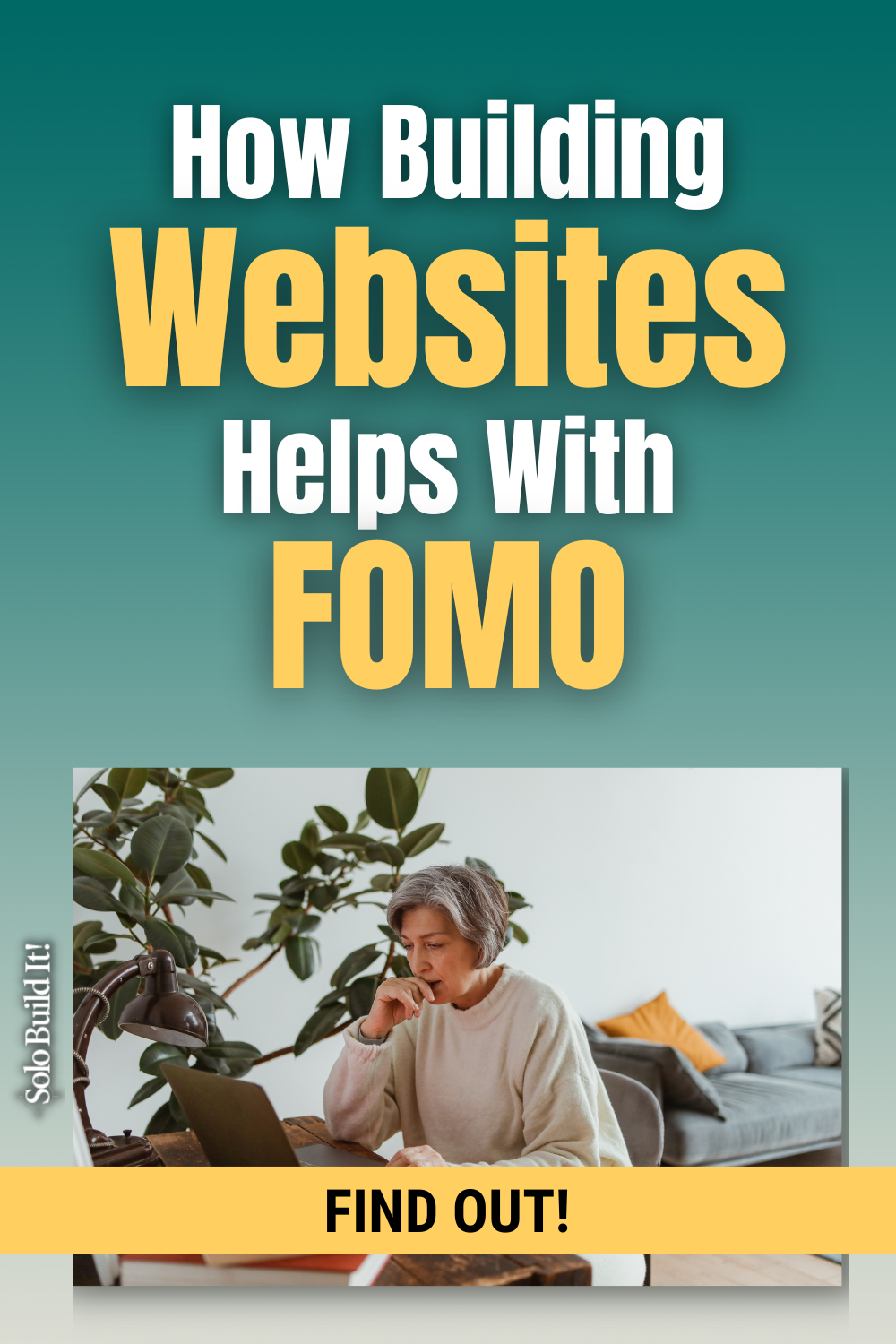
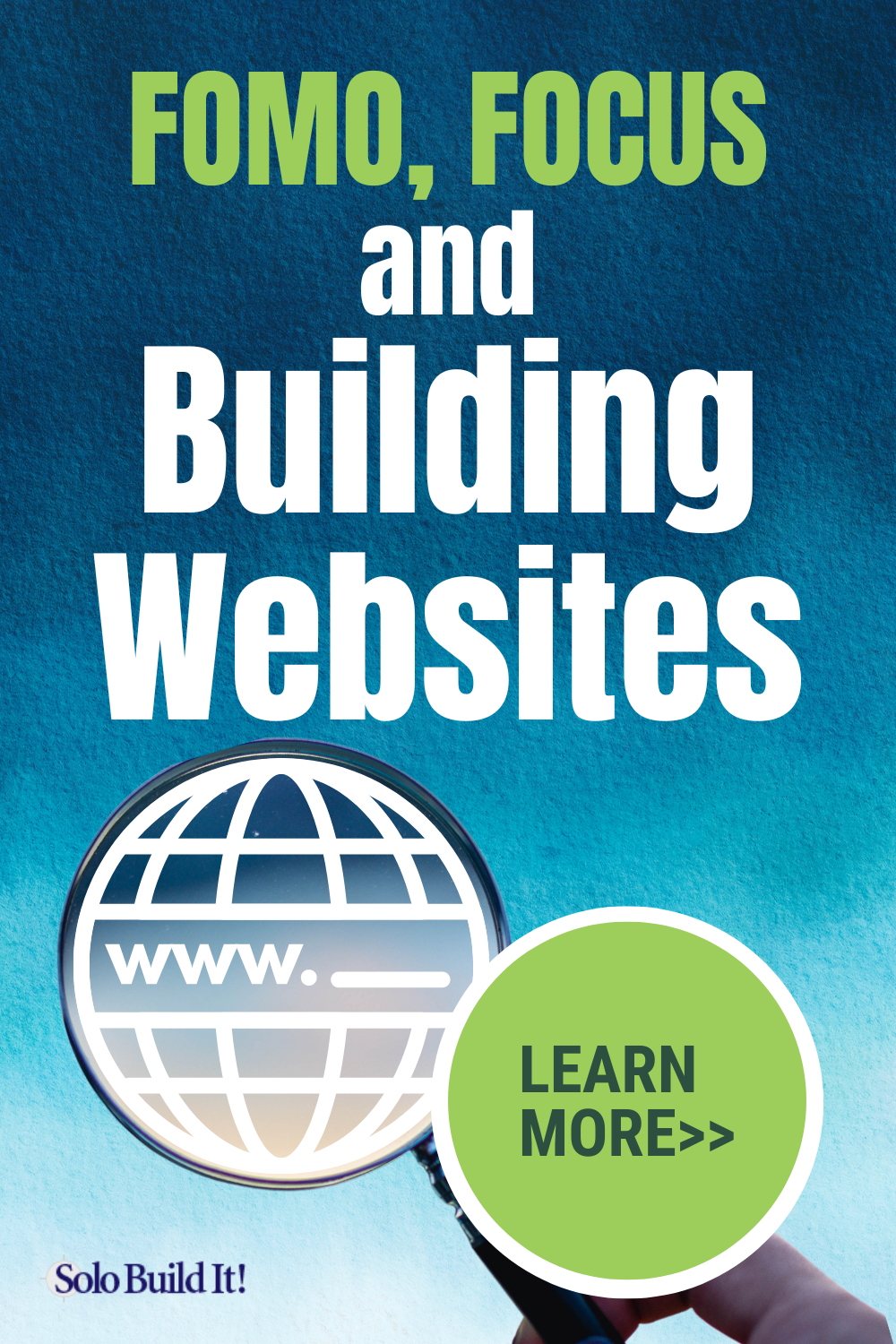
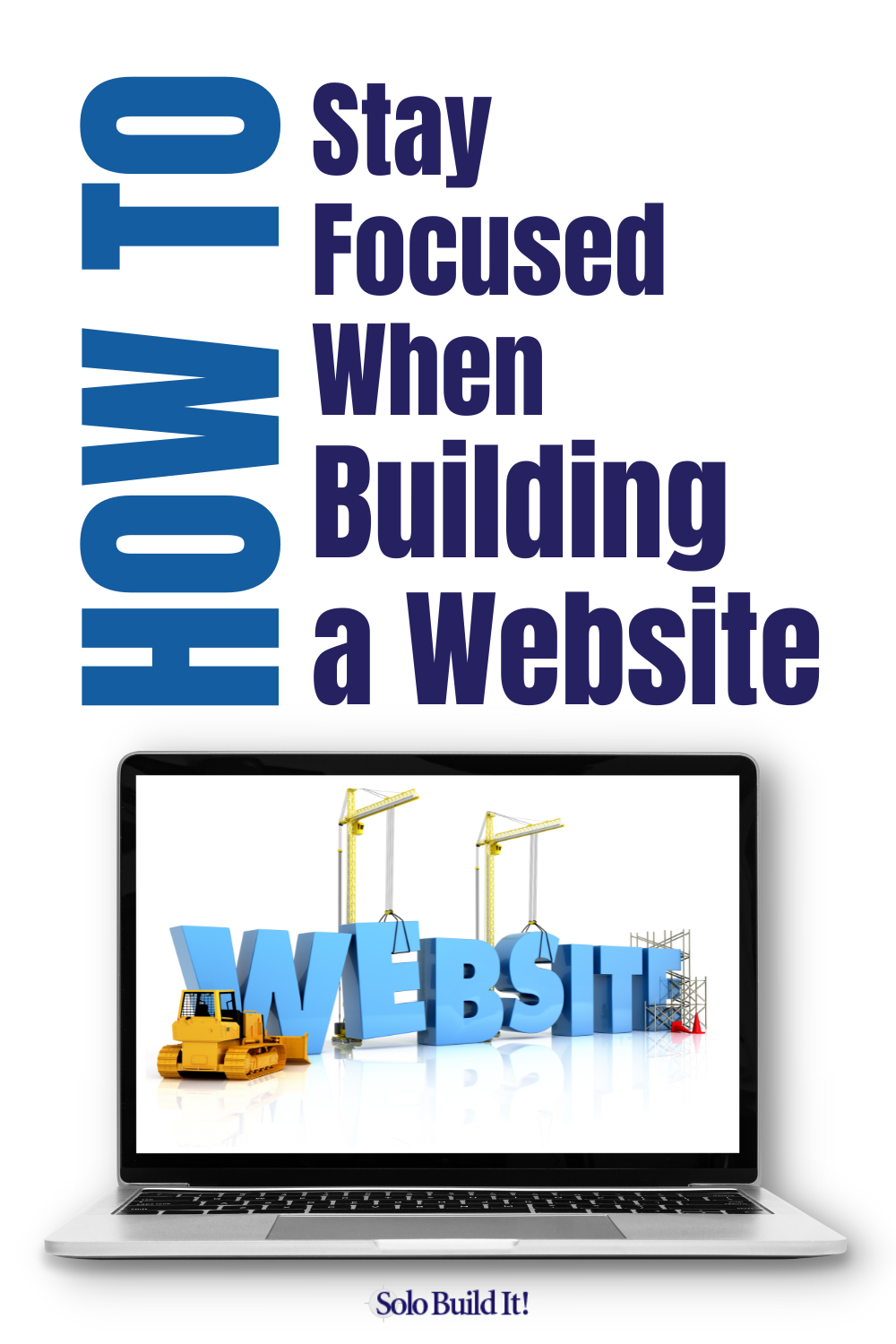
Latest posts by Margit Streifeneder (see all)
- From Traffic Peaks to Auto-Pilot: A Psychologist’s Website Success Story - March 27, 2025
- From Swim Teacher to Solopreneur: Building Passive Income Online - February 27, 2025
- From Concierge to Global Tours: 10 Lessons for Travel Business Growth - December 19, 2024



