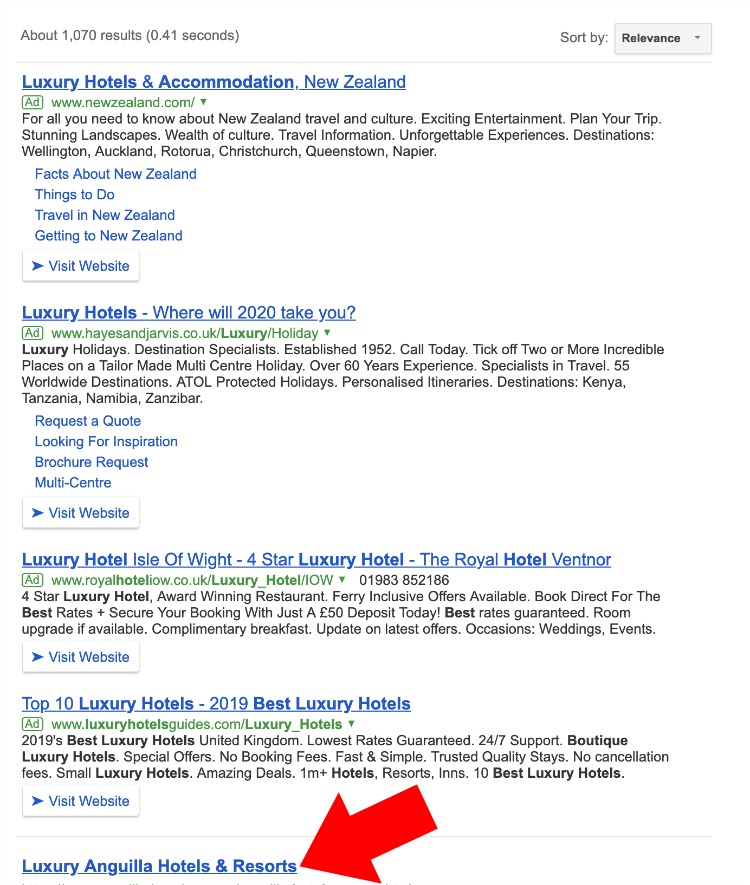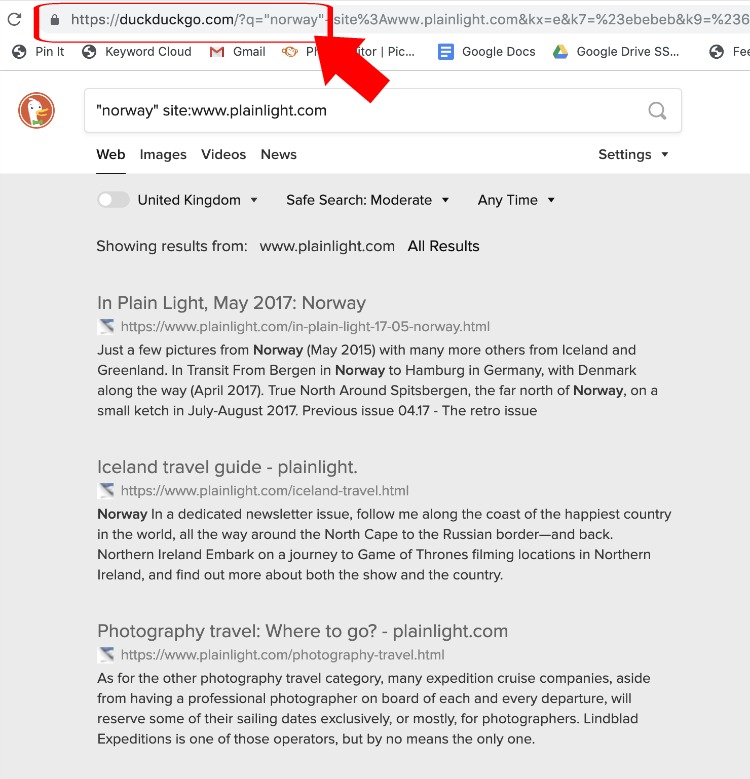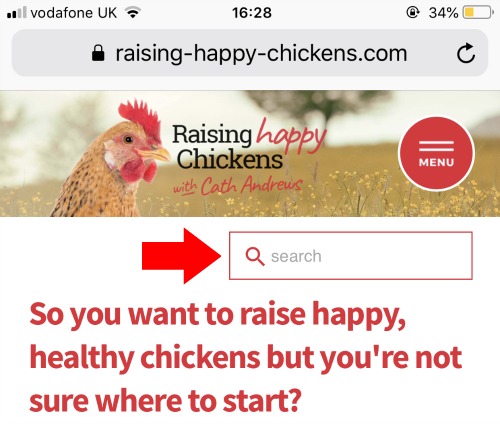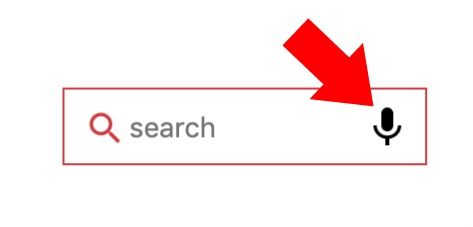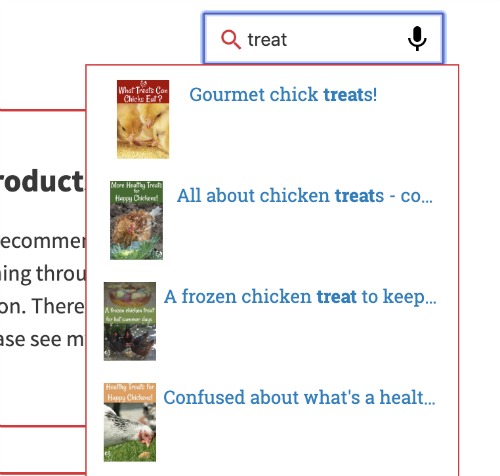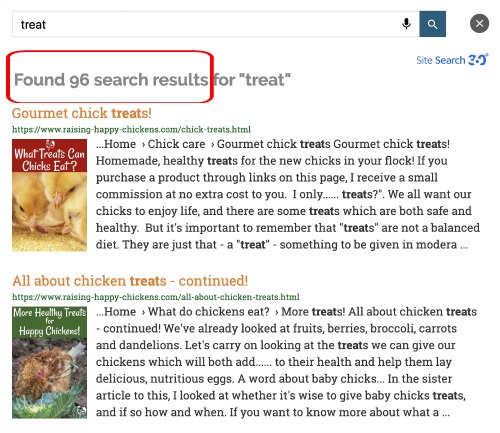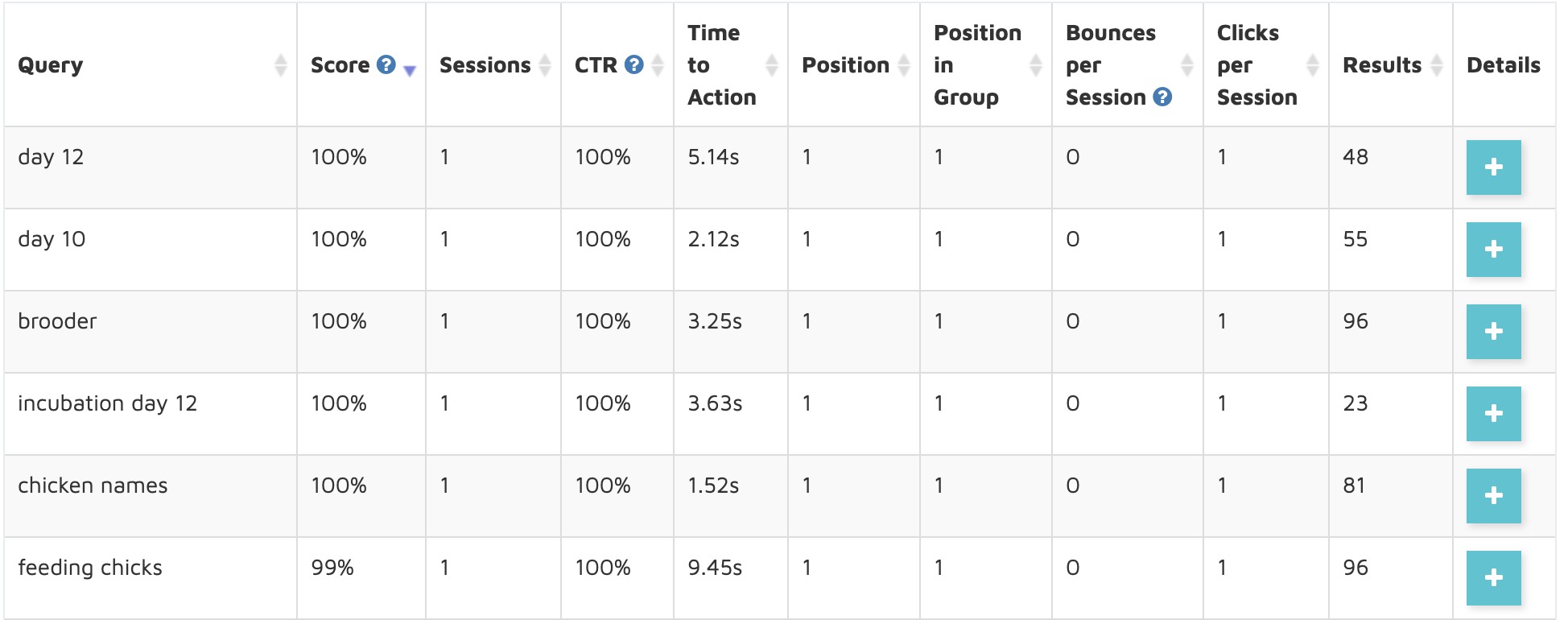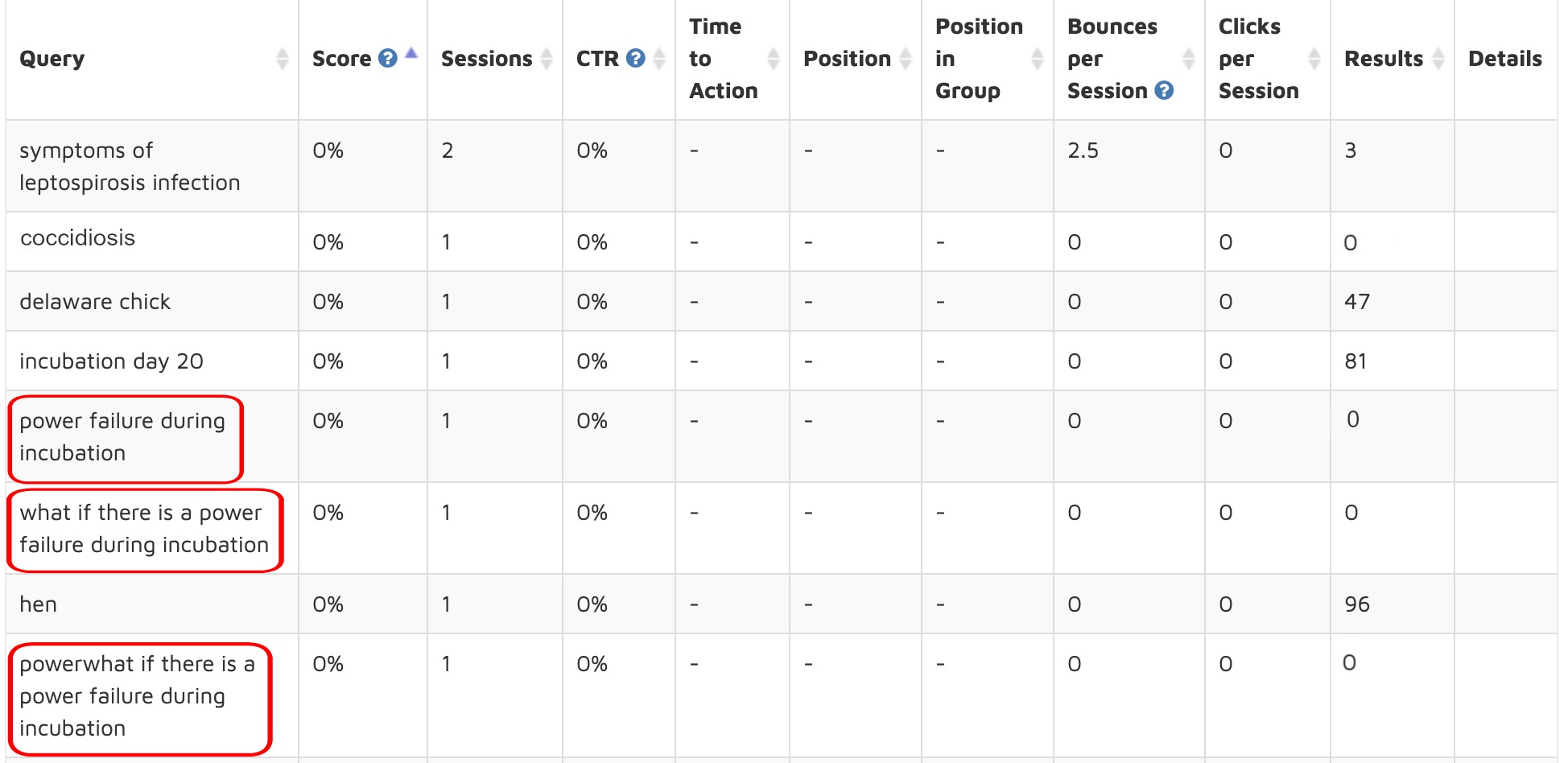Did you know that if a goldfish could read, it would spend about 9 seconds trying to find an article on your website? Whereas the average human visitor will allow you something short of 7 seconds?
 Yep. You have around 7 seconds for your site visitors to decide whether they’ll spend any more time on your site.(1)
Yep. You have around 7 seconds for your site visitors to decide whether they’ll spend any more time on your site.(1)
Sigh. If only goldfish could read…
Here’s a simple test for you to try. Think of a problem you know your site visitors have. Now think of an article you’ve written to help them solve that problem.
Set an alarm for (let’s be a generous goldfish) 10 seconds.
Now, try to find it. Better still, ask someone who doesn’t know your site as well as you do, to find it.
How easy was it to search your site? If your answer is “I got no further than the home page” you need to take action. Those actions may be related to the complex nature of your site. Or confusing navigation. Or a cluttered page. Or not addressing the search intent of your keywords and articles.
But there’s an easier way for your goldfish (sorry, site visitors) to find what they’re looking for before they get tired of looking and swim off to seascapes new.
An internal site search engine.
What Is an Internal Search Engine?
It’s a simple search bar embedded into your site with a snippet of code. Site visitors enter a keyword to search for an article, exactly as they would for an ordinary search at one of the engines.
Except here, the results they’re shown are from your site. One click and they have the information they need.
Say hello to happy goldfish.
You will almost certainly have used them yourself. Does this look familiar, for example?

What Are the Advantages of Site Search?
Site visitors don’t want to have to look. They don’t want to have to think. They hate needing to scrabble around looking for something.
Not only hate it — they simply won’t do it. Click — and they’re gone, probably to a competitor’s site. Your opportunity is lost. Your bounce rate, increased.
Conversely, they love being able to search within a site. 80% of all web browsing starts with a search(2) — it’s how users have been “trained” to find information online. Some might call it instant gratification…
For us as online business owners, having a search facility within our website or blog is a boon. As well as getting visitors to where they need to be, fast, a site search tool can…
- Increase customer loyalty. Visitors know they can easily find what they want, so they’re more likely to keep coming back — and spending more time on your site.
- Get your visitors to where you want them to be. How? A good search tool allows you to weight the most relevant articles on your site, so they appear at the top of the search results.
- Help you understand specifically what your visitors are looking for. Good search bar data will show you the search terms your visitors are using. You can use this data to create more relevant content, improve your marketing emails and even develop products to sell.
- Point to articles you need to write by showing search terms the visitor did not find an article for. And it shows the search in their own words. Combine that knowledge with a tool like Solo Build It’s Brainstorm It! and you’re onto a winner.
- Save you time. You know there’s an article somewhere about goldfish toys — but where oh where did you put it? Use your own search to find it quickly!
Are there any disadvantages? Nope. While you may have to pay for the all-singing, all-dancing search bars, others are completely free.
What’s not to like?
Is Google Site Search the Best?
Not necessarily. It’s free, which is always a bonus. But is it effective?
Take a look at the Google search on the anguilla-beaches.com website…
First, it contains Google’s branding, which can’t be removed. Concerns about privacy are lately causing more and more people not to trust Google(3). So, decision #1: will your site visitors use a Google search on your site?
Second, entering a search in this box inserts the results at the top of the content of the current page. (This is her particular implementation; most open a new page with the results.)
But the main issue here is this: Google places its own ads in (up to) the first four results. And because the text snippets are now quite long, the reader needs to scroll way down before she sees results from the site…
Clicking on one of those ads opens in the same tab and, of course, takes the searcher off the Anguilla Beaches site. To get back to the original website article from here, the searcher now has to click her “back” button.
Will she? Probably not.
Any form of encouraging the reader to ignore the paid results is strictly against Google’s terms and conditions, so you’re stuck with these outcomes. Of course, a click on an ad brings roughly the same payment as for any other Google ad on your site.
But is it worth losing potential customers for the price of a click on a Google ad? Your choice.
The Alternatives
In the Solo Build It! Tips and Techniques article library, there’s a comparison of several different site search options, both free and paid. Each is complete with a summary of its pros and cons.
As always, when considering whether and how to use site search on your website or blog, consider what your visitors need — not which icon you like best!
For most, it will be a simple search using one or two words: “Anguilla hotel” or “photography travel,” in the examples below. In that case either of the platforms discussed here will be more than adequate.
If you have a large store, your customers may need a more complex search engine. A specific search for “classic black and white tiles with a green border” would require a more powerful engine — Algolia for example. But you’ll pay for that power.
Whichever option you go for, install a free trial version on your site and test it before paying.
For the sake of brevity we’ll take a look at just two of the less complex but more than adequate platforms.
1. From Goldfish to Ducks: Using DuckDuckGo
 Everybody loves the Duck…
Everybody loves the Duck…
DuckDuckGo (DDG) have promoted themselves as a “friendly” search engine and an alternative to Google since 2008. Their current publicity campaign stresses the importance of privacy:
The search engine that doesn’t track you!
The stated aim of its search facility is to provide “the best results, rather than the most results.”
Many people who dislike Google turn to DDG for their general searches. They’re felt to be more trustworthy.
So the chances are that DDG on your website or blog will also be seen as a trustworthy addition.
More trust, more searches, more happy customers. And it’s free, so happy you, too.
How Does DDG Work?
Let’s take a look at DDG on SBIer Juri’s website, Plainlight. You’ll find it at the top of her right column.
DDG’s search results display on their site, not on Juri’s…
So the site visitor is taken away from her site to those results.
But notice that all the results are from Juri’s own site. There are no ads. So if the search finds appropriate articles, the searcher clicks and is then taken back to Juri’s website.
It’s basic, but it works. And those SBIers who use it, love it.
2. SiteSearch 360°
 SiteSearch 360° (SS360) has no cute animals, but it’s a great tool nevertheless.
SiteSearch 360° (SS360) has no cute animals, but it’s a great tool nevertheless.
Although it has a paid version, the free version is good for websites with fewer than 150 pages and fewer than 1,000 queries per month. And the paid versions start at a very affordable rate.
Here’s how Site Search 360° works. Sticking with the animal theme, let’s take chickens as an example.
This site uses SiteSearch 360° as its search engine. On the mobile version it’s placed top right of the content column…
While the desktop version is top of the right column.
Note the difference: the desktop version, which is using Chrome as a browser, has an added feature — voice search.
Currently only available with Chrome, SS360 are working on making voice search available in all browsers.
And given that some estimates are that voice search will account for 50% of searches by 2020(4), it’s certainly a feature worth considering.
How is it different?
While the vast majority of searches are still for 1-, 2-, or 3-word terms, there’s a growing body of evidence (5) (6) that mobile users search differently. Because there’s no need to type, they’re more likely to ask questions verbally, and to use longer search terms.
So test your chosen search engine for both simpler and longer, mobile-type queries.
Results with typed search on SS360 are displayed as an overlay on the host site, so the visitor remains on site. Entering the search term instantly brings up a maximum of 6 related articles centered over the search box — but with the article title only.
Note, too, that the images it uses are all Pins.
However, Site Search 360° has a hidden benefit here. By entering the search term and clicking the “return” key, this happens…
All 96 search results appear as a large, centered overlay, complete with title, image, and long description — the length can be customized at between 10 and 1,000 characters.
A great experience for the user.
SS360 additional features…
- can be “weighted” to display specific articles first
- mobile-friendly
- customization can be as simple or as complex as you want to make it
- adheres to the Web Content Accessibility Guidelines
- has a responsive support team
- average results loading time of ~20 milliseconds
- currently less expensive than its closest competitor
- offers detailed analytics.
Counting Chickens: How Site Search Results Can Focus Content
So site search clearly has advantages for the visitor trying to find specific articles. But — apart from finding your own content quickly — what about advantages for you, the website or blog owner?
This is the jewel in the crown of having site search — or it can be, if the platform you choose has data reporting.
Potential site visitors using a search engine may or may not be specific with the terms they use to search. Solo Build It!’s Brainstorm It! tool is your “personal assistant” here, helping you find the words most searched for in your niche.
But what about once they reach your site? Did they find what they were looking for? Is the specific content they want even available on your site?
Once on site, visitors tend to be more precise. So knowing the keywords they’re looking for once there is critical. It can inform you about gaps in your content, and help you strengthen articles you’ve already written.
And that is where a good site search tool comes in.
Let’s take SiteSearch 360°’s data reporting as an example. From word searches that we know pleased the site visitor because they instantly found at least one article (100% score; 100% click through rate (CTR); bounces 0)…
…to those that — well — didn’t…
None of these queries resulted in a satisfied customer.
So what lessons are there for me as the owner and author of this website?
- The first two queries relate to common chicken diseases. So a section about those is likely to gain traffic.
- The three highlighted queries relate to exactly the same issue, searched using slightly different terms. They all relate to the single issue of what happens when power is interrupted during incubation.
What do I know about these two areas?
- They’re both critical problem areas for chicken keepers. People are searching for solutions.
- They’re articles I have not written — but need to. I have the solutions my site visitors are searching for.
What now?
I combine the data SS360° gives me with data from SBI!’s Brainstorm It! tool to find the perfect keywords for articles on both these areas.
And then, I rinse and repeat.
Simple.
Summary: Ducks, Chickens and Goldfish: Best Practice
Step #1: Making the Decision
- How important is search for your business? If you have a search bar installed now, how many searches does your site receive per month?
- If you don’t have one, install one of the free versions and test it for a month. You may be surprised at how often it’s used.
- It’s really a no-brainer. For your visitors’ sake and your own, you need a site search option on your website or blog. You don’t have to pay mega-bucks — we’ve seen there are free versions that are perfectly acceptable.
Decision #1 — made.
Step #2: Choosing a Search Tool
Now to consider the option that’s best suited to your niche.
- Decide first whether having ads in your search results is something you’re happy to live with. If so, Google’s free tool is a reasonable option.
- Next, think about whether you want a search facility that offers data. If so, how complex or detailed do you need it to be? If you decide it’s important, look for a tool that as a minimum tells you about keywords searched for but not found.
- If you don’t want ads, you want a free option, and you’re fine with site visitors landing on the DuckDuckGo page initially — and you like all things amphibian — the Duck is for you!
- If you’re going for a paid option, make sure you know what’s included. Will you have to pay more if you go over the permitted number of searches per month? What about indirect costs? They can add up. For example, does the implementation require technical skills you don’t have and will need to pay for?
- If your choice is no ads, instant results on your own site, the option of voice search, good stats and you don’t mind paying if you have a larger site, SiteSearch 360° is your best bet.
Once that decision is made, it’s time to add search to your website or blog.
Step #3: How to Place Search — Best Practice
- Have a search bar on every page of your website or blog.
- Put it in a prominent position so it’s easily found. The accepted standard(7) is top right, either on your header or at the top of your right column.
- Don’t put any other boxes, such a s sign-up box, near it. Keep them separate so as not to confuse.
- Keep it simple. The button should say either “search” or “find” — or use the familiar magnifying glass icon.
Step #4: Use It Well!
If you’ve gone for a search option that provides data, plan how best to use it.
- Make a note in your calendar to review results at least once a month.
- In particular, look for articles that are the most searched for. Make sure those pages are regularly updated and, of course, monetized.
- Note also the searches that do not find an article — searches abandoned, click-throughs at 0%. Are there common themes? These are the pages you need to write.
Summary: Site Search — Turn Your Site Visitors From Goldfish Into Dolphins
If I had to come back in life, I’d come back as a dolphin… They’re always smiling; they’re always playing.Nathan Phillips, author and activist
 If goldfish have the shortest attention span, dolphins have the longest memory(7). And while goldfish are not great at solving problems, dolphins are.
If goldfish have the shortest attention span, dolphins have the longest memory(7). And while goldfish are not great at solving problems, dolphins are.
And solving problems is exactly the aim of adding site search to your website or blog.
Make sure, by using the data site search can collect, that you know what the problems and questions most relevant to your niche are. And make sure there’s somewhere on your site that answers those questions, that provides the solutions to the problems.
Let site visitors find the solutions they’re looking for, quickly and without too much effort.
Like the dolphin, make them smile. Make them want to “play” on your site or blog, not just once but time after time, knowing that, when they get there, they’ll be able to find exactly what they need.
Which site search are you using, and how do you like it? Let us know in a comment.

Cath Andrews
Latest posts by Cath Andrews (see all)
- Start a Passion-Based Business and Live Your Dream - February 1, 2023
- What Do You Say When Their Eyes Glaze Over? - December 20, 2021
- How to Monetize Your Email List in 5 Simple Steps - October 26, 2021