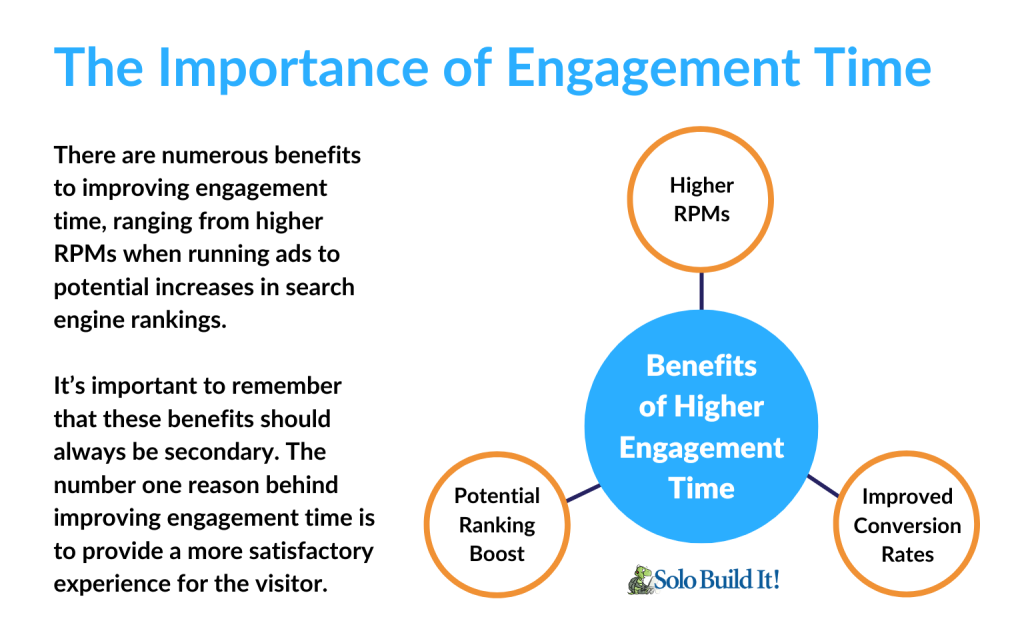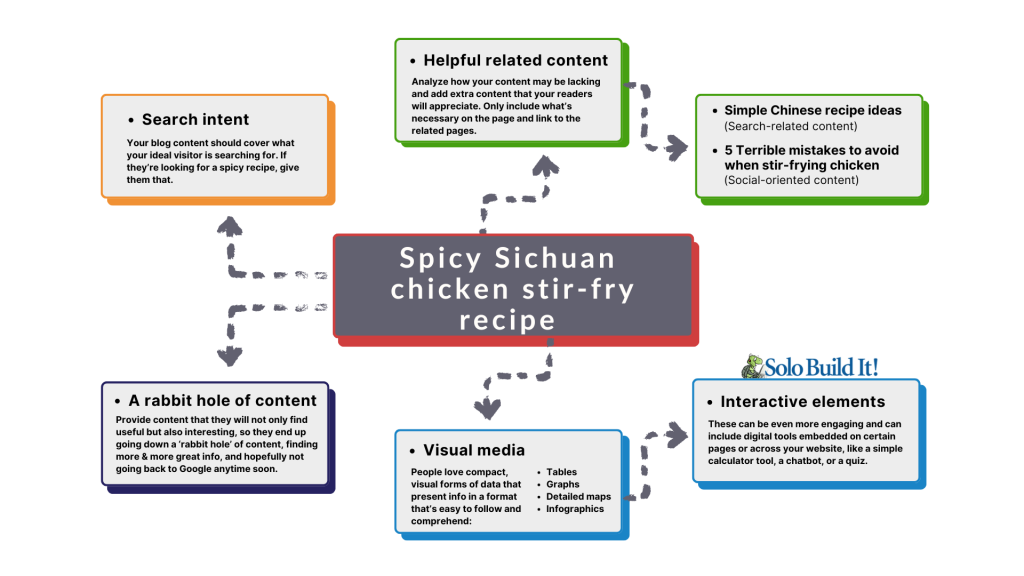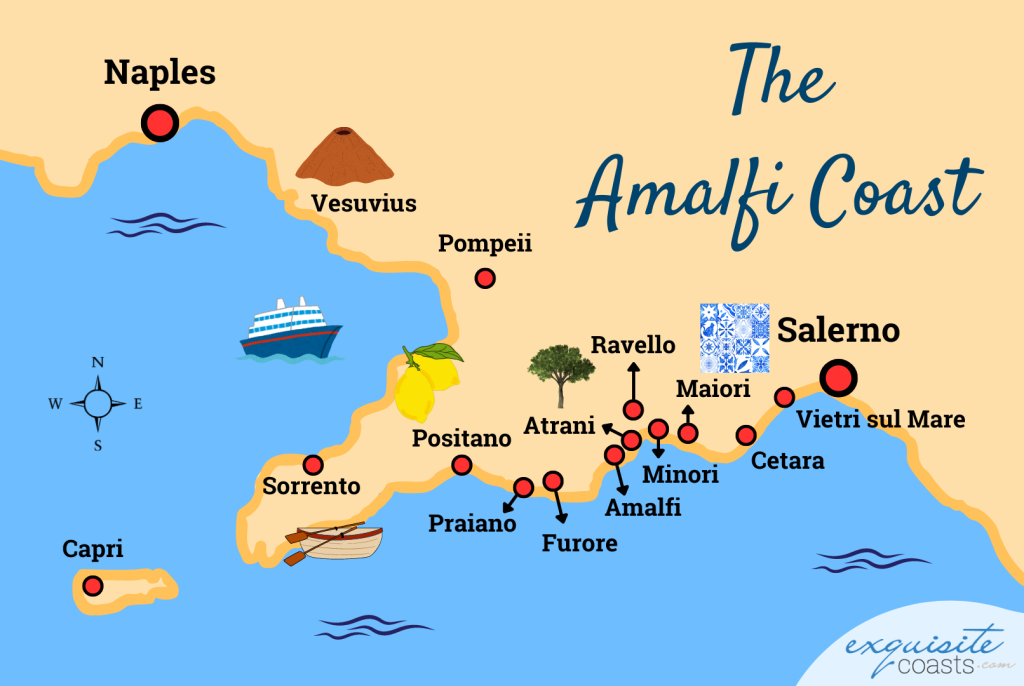Updated: November 28, 2025
Engagement. Engagement. Engagement. In social media marketing, it’s the word you never stop hearing. But what does “engagement” actually look like on your website or blog and how can you improve it?
Here’s the short answer: on a website, engagement is about how long people stay and how much they explore. You can measure it using three core Google Analytics metrics:
- Average engagement time
- Page views per session
- Average session duration
The higher these numbers are, the more your content is doing its job: holding attention, encouraging clicks, and nudging visitors closer to becoming customers.
In this blog post, I’ll be covering the ins and outs of how to increase website engagement, why it matters, and how you can improve yours.
In a nutshell, you’ll learn how to:
- Think like your visitors so you understand what they came for and where they want to go next.
- Match each page to real search intent so visitors instantly feel they’re in the right place and don’t bounce.
- Add helpful, related content that answers follow-up questions and uses internal links to keep readers exploring.
- Lead people down a “rabbit hole” of your best content to increase page views per session and time on site.
- Use visuals and interactive elements (like tables, maps, quizzes, or calculators) to make your pages easier to absorb and more engaging.
Why Website Engagement Is Important
Before we take a look at how to increase website engagement, let’s explore the benefits. There are a number of them, and some of them may not be obvious.
Higher RPM (Revenue Per Thousand)
Let’s assume you monetize your website with display ads through Mediavine, Raptive, AdSense, or one of the many other options out there.
Everyone running ads wants the highest RPM possible, of course. The RPM is essentially the earnings accrued for every 1000 units. These units can be either page views or sessions.
Page view RPM is usually lower than session RPM, as sessions often include multiple page views.
As you can imagine, if people are spending longer on a page or your average session duration increases, the number of ads they see goes up, which in turn means you earn more per visitor per page, resulting in a higher RPM.
We’ll cover improving engagement a little later on in this guide. Here’s the gist though — don’t simply write longer articles with larger fonts and spacing.
Better Conversion Rates
Imagine this: A visitor lands on your website from Google or another traffic source, scrolls around for a couple of seconds, and then returns to where they came from.
Were they pleased with the content on your website, to the point that they’d sign up for your newsletter? Probably not.
Were they even on your site long enough for them to see your newsletter sign-up form? Again, probably not.
And if that’s the case, the chances of them seeing and buying your products or services are practically zero.
Now maybe that page answers a single specific question, and after finding the answer, the visitor leaves.
What’s more likely, however, is that the content on the page is not well optimized or suited to producing long engagement times. Perhaps the page isn’t quite matching the search intent. That’s a common one. But there could be a variety of other factors at play here.
That doesn’t necessarily mean the page is not well written, or that it lacks the information the visitor expects to find. It might just be the way the page is laid out and formatted.
Or maybe you should start adding some content snippets to pages that your visitors might not know they’d be interested in. We’ll explore that in a moment.
Knowing How To Increase Website Engagement Is Important for Search Engine Rankings
This one is more difficult to measure, but we do know that on-page signals are important to Google and definitely play a role in determining rankings. Obviously, if people are spending a long time on your page, Google figures that the page is pretty good. And that could result in a boost to that page’s ranking over time.
On the other hand, if a page has an engagement time of only three seconds and visitors are just bouncing back to the search results, Google’s going to put two and two together and drop your page’s ranking because people aren’t happy with what they’re being presented.
As long as visitors are staying on your website for a good length of time, including on one specific page or across multiple pages combining to create a prolonged session, you’re going to look good in Google’s eyes.
How to Increase Website Engagement Time
As mentioned earlier, engagement time essentially refers to how much time people are spending on your website. And writing longer articles or increasing font size and line spacing are not going to magically increase engagement time — not significantly in any case. This could potentially annoy visitors as well.
If you’re just going in and making wholesale changes to your site, like blindly lengthening pages or hiding the most valuable piece of content right at the bottom of articles, purely in an attempt to increase RPM and without thinking about the user experience, you’re doing it wrong. Big time. And this puts you at risk of being hit by future Google updates.
That’s why those three examples are generally best placed under the artificial shortcuts category, which I wouldn’t recommend you follow unless there’s a good reason to do so. Of course, if your font is tiny and your line spacing is way too tight, go ahead and make the necessary changes.
A font size of 18 pixels and a line height of 1.6 pixels are what to aim for.
In this case, you’re improving the user experience. And if you think the visitor would enjoy a bit more information on the topic, again, go ahead and lengthen the page.
Do you see what I’m getting at here?
Do it for the user, and only for the user. Despite Google’s ambiguous communication over the years, that’s how they want you to think, and that’s how we, as website owners, should always be thinking.
Be helpful in every sense of the word.
Here’s how to do that:
Tip #1: Put Yourself in Your Visitors’ Shoes
Everything starts here. This is about understanding your visitor’s digital journey, where they started, and where they want to go.
If you have a food blog and someone’s reading your article on “Spicy Sichuan chicken stir-fry recipe,” what do they want?
You should know your ideal visitor inside out—what they’re looking for, what their problems are, and how best you can help them.
Tip #2: Match the Visitors’ Search Intent
First, think about intent. It can be easy to go wrong here. If you search for “Spicy Sichuan chicken stir-fry recipe,” are you pleased with the articles Google presents?
If you’re writing on this topic, will your visitors be pleased with your content? If the articles in the search results properly address the search intent, make sure your article does the same. If your article omits “spicy” from the title and talks about a mild recipe, people aren’t going to click on it, and those that do will probably be disappointed and bounce back to Google.
On the other hand, maybe none of the top-ranking articles properly match the search intent. This would be a great opportunity for you to step in and create a piece of content people want to read.
Now, besides the basics of a well-written, easy-to-follow recipe that matches search intent without unnecessary fluff about the history of chicken or the Sichuan region of China, think about what your ideal visitor is thinking.
If they searched for this recipe and are reading your article, they’ve probably decided that this is what they want to make. So how can you keep them on the page and on your website for longer without being intrusive or annoying?
Tip #3: Create Additional Content That’s Helpful and Useful
Analyze how your article may be lacking. What additional information can you add that’s relevant and imminently useful? Maybe you can add a small callout box with the basic steps on how to properly velvet or marinate the chicken for an incredibly tender result. This can link off to your in-depth article on the topic in case your visitor has the time to delve in, or should I say, dig in? 😉
Don’t provide all of this information on the page though, as that would lengthen the article unnecessarily. Just give them a taste of the content so they can judge for themselves whether it’s something they want to read.
What about related content that they might not be searching for right now, but might be interested in if you present it to them in the right way?
This could be the kind of content they’d go back to Google to search for. If you can guess what they’ll search for next, give them the option to read it on your website instead.
Maybe this is a dish that requires quite a bit of time and effort to make. And they know that because your article is titled accordingly: “Traditional spicy Sichuan chicken stir-fry recipe.”
And you clearly state in the introduction that this takes two hours to prepare, so they know what to expect. They want to make the traditional dish, and that’s what they’re expecting from your article.
They’re invested in this stir-fry.
Why?
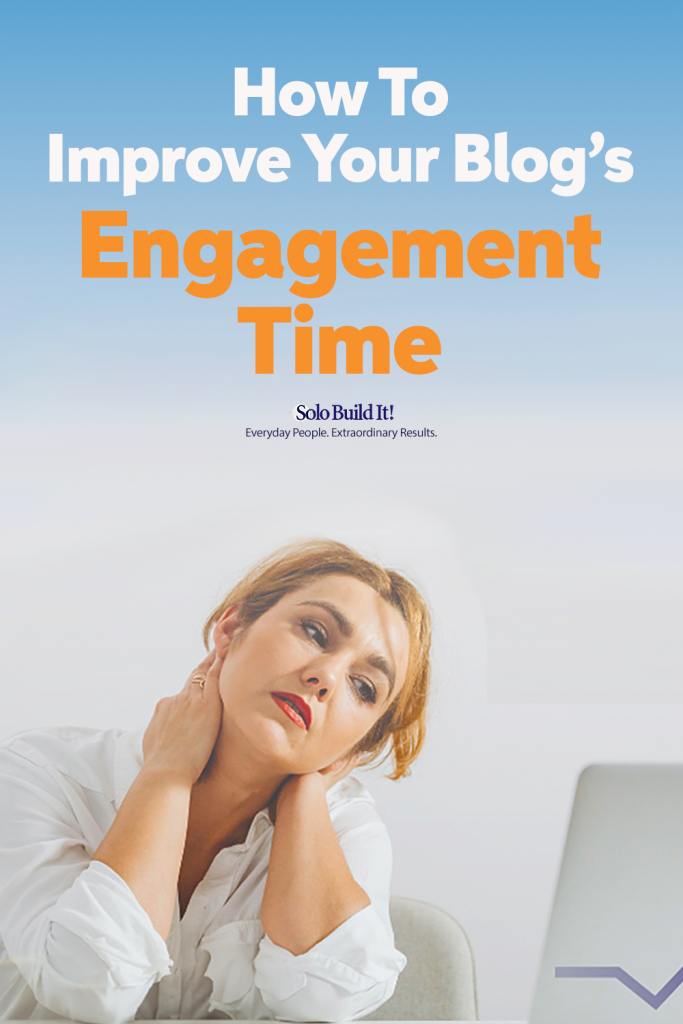
Maybe they want to impress their friends, family members, or whoever it may be. Maybe they just love Chinese food and want to make this dish the original way. Figuring out the why is important.
Towards the end of the page, you could have a little related snippet of content with a striking image of a Chinese dessert with the following title:
“Impress your friends with this dead-simple delicious Chinese dessert.”
They might open this up in a new tab or just read it there and then after completing the stir-fry recipe. The way you phrase your related content is, of course, important for keeping people engaged.
You’re creating a full picture for them. Higher up on the page, you could do the same, but instead of a dessert recipe, you’d introduce your spring roll recipe.
Another example, less related to the meal they’re preparing but more to the overarching theme of cooking chicken:
“Don’t make these 5 terrible mistakes when stir-frying chicken.”
In your article, you could cover one of them that applies to the recipe at hand, and then link off to the full article that covers the topic completely.
This one really triggers an emotional response, particularly fear, which makes it pretty tough to resist reading.
They don’t want to mess up this stir-fry, right?! So they read the article.
And yes, that may sound like a slightly clickbaity title, but that shouldn’t matter if you really deliver the goods and share some excellent tips and tricks to avoid mistakes that people really do make.
With that last example, you can imagine it’s probably not the kind of content people search for. Who goes to Google wanting to learn about mistakes to avoid when stir-frying chicken?
Practically no one, because it’s a really niche topic and people expect to be properly guided by the recipe they choose to follow. But this kind of content is perfect for social platforms, where it just pops up in their feed and is intriguing enough and fear-inducing enough to get their attention and ultimately get the click.
As long as the page is well written, it’s not a problem if it doesn’t get Google traffic or people aren’t searching for the term. In fact, because it’s not optimized for SEO or any specific keyword, Google may actually appreciate the fact that you’re writing content not targeting search engines but that your visitors are actually checking out and reading when visiting your Sichuan stir-fry recipe from search.
Tip #4: Lead Your Readers Down a Rabbit Hole of Irresistible Content
So this comes down to providing highly relevant content recommendations, including a mix of search-related content they might’ve gone on to search for afterwards, as well as interesting, social-oriented content that appeals to them and draws them in.
You want to provide them with additional content that they will not only find useful but also interesting, so they end up going down this rabbit hole of content, finding more and more stellar content, and hopefully not going back to Google anytime soon.
The longer they hang around in your ecosystem, the more time you have to build trust, convey your personality, and display your authority, which results in more email signups, more people joining your Facebook group, and all that other good stuff.
You’ll know your audience, what they want from you, and what kind of content they’d enjoy being recommended. These are just some ideas in the food niche to get you thinking.
Tai, Solo Build It!’s AI Assistant, can be a great help with this. Dial in your ideal audience, niche, and topic, then see what it comes up with.
Tip #5: Include Visual Media and Interactive Elements
People love compact, visual forms of data that present significant information in a high-density format that’s both easy to follow and easy to comprehend.
There are quite a few examples of this, including:
- Tables
- Graphs
- Detailed maps
- Interactive elements
- Infographics that may combine a number of these elements.
This is a great way to provide value to the visitor, share something interesting, and increase engagement time, all without adding any fluff to your content.
Go through your website and see if you can find pages that are well suited to this type of content and that could benefit from including something like this.
Going back to the stir-fry recipe example, maybe a table of the recipe’s nutritional information or a map of the Sichuan region of China with various dishes depicted across the map could work.
Sometimes, a visual element does not necessarily need to convey a lot of value but can just be striking and intriguing enough to get people interested. A beautifully illustrated Sichuan recipe map may not be the most useful, but your target audience may find it fascinating.
Yes, this type of content can take time to create, and at first, if you’re not used to using digital illustration tools or graphic design software, it may seem a little daunting. But don’t underestimate your abilities and what you can achieve with simple tools like Canva.
Interactive elements, on the other hand, can be even more engaging for visitors. These can include digital tools embedded on certain pages or across your website, like a simple calculator tool, a chatbot, or a quiz.
The good thing with these is that they can also be set up in a way that you get visitors to sign up for your newsletter while engaging with the interactive element. A quiz, for example, may ask users for their email address in exchange for the results.
Quizzes and calculators take time to create, but once up and running, they can passively grow your online business in more ways than one.
Back to the visual elements. Here’s an example of a digital illustration of mine from a page covering the Amalfi Coast:
This page has a good average engagement time, and it consists of this map at the top of the page, since that’s what people are searching for, as well as a list of towns worth visiting along the coast.
Yes, I could’ve just embedded a Google map, but which one would you prefer?
And that’s what it ultimately comes down to.
When working on how to increase website engagement, give your visitors what they prefer — the most helpful, thoughtful, and valuable content you can create.
FAQs About Increasing Website Engagement
Q: What does “website engagement” mean?
A: Website engagement is about how long visitors stay on your site and how much they interact with your content. In practice, that means reading, scrolling, clicking to other pages, and taking meaningful actions, not just landing on one page and leaving.
Q: Why is website engagement important?
A: Website engagement matters because it boosts revenue, conversions, and search performance. When people stay longer and view more pages, they see more ads and are more likely to respond to your calls to action, so you earn more per visitor. That behavior also sends positive signals to search engines, helping your pages maintain or improve their rankings over time.
Q: Which metrics should I track to measure engagement?
A: In Google Analytics, three core metrics give you a solid picture: average engagement time, page views per session, and average session duration. The higher these numbers are, the better your content is holding attention and encouraging people to explore.
Q: What are the most common reasons for low engagement?
A: Low engagement often comes from a mismatch between what visitors expect and what they find, slow or cluttered pages, and content that doesn’t clearly answer their questions. If people can’t see that they’re in the right place within a few seconds, they’ll click away fast.
Q: How can I quickly improve engagement on existing pages?
A: Start by looking at your top pages in Analytics and asking, “What was this visitor really looking for?” Then tighten the intro, align the page more closely with search intent, add internal links to genuinely helpful related content, and use visuals or simple interactive elements to make the page easier to digest.
Want more in-depth guides and actionable strategies to grow your online success?
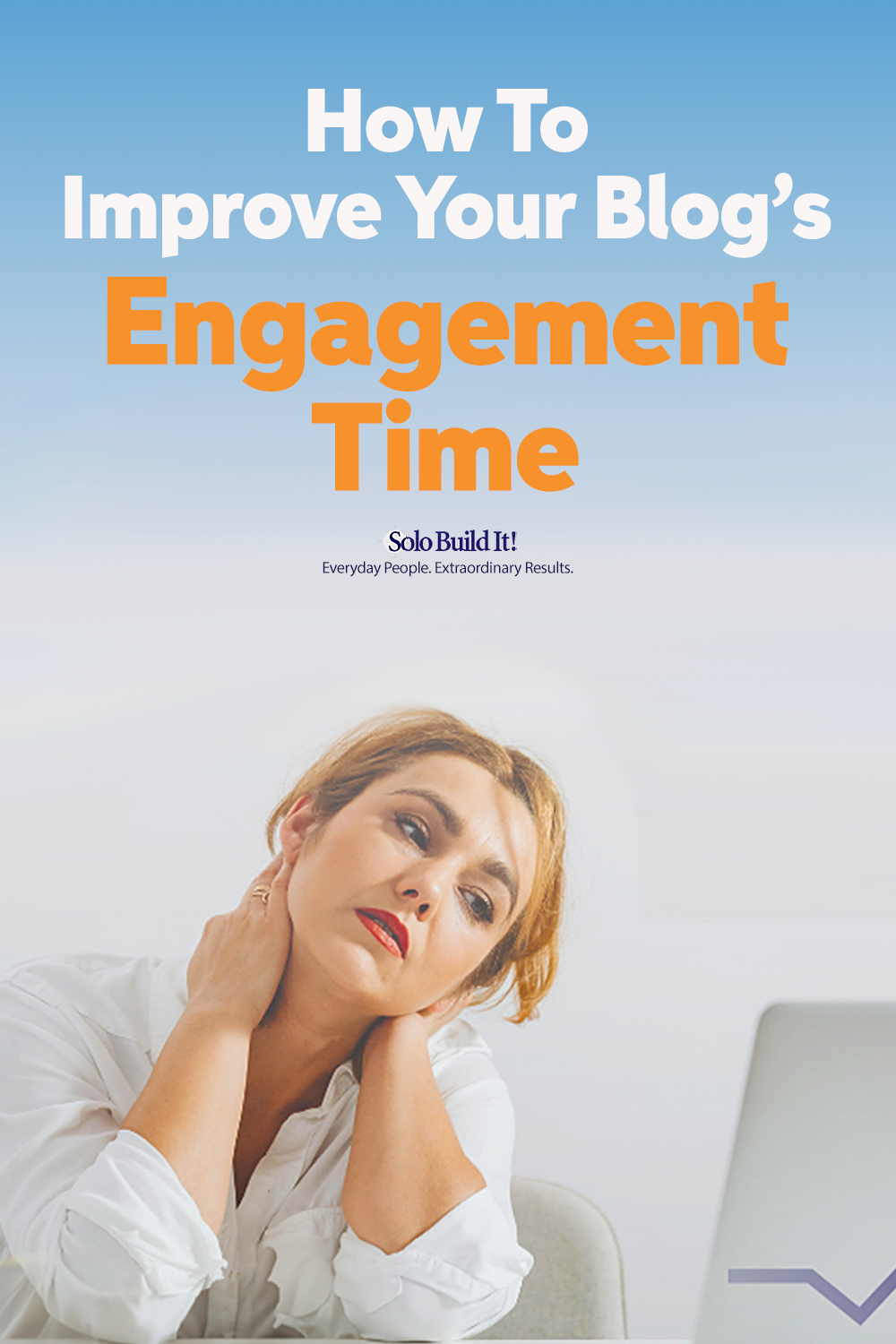
Latest posts by William Smith (see all)
- Could Your Newsletter Realistically Earn $5000 Per Month? - April 24, 2025
- How to Increase Website Engagement: 5 Actionable Tips - August 9, 2024
- Blogxiety and Why Bloggers Quit: Avoid These 5 Mistakes - August 17, 2023