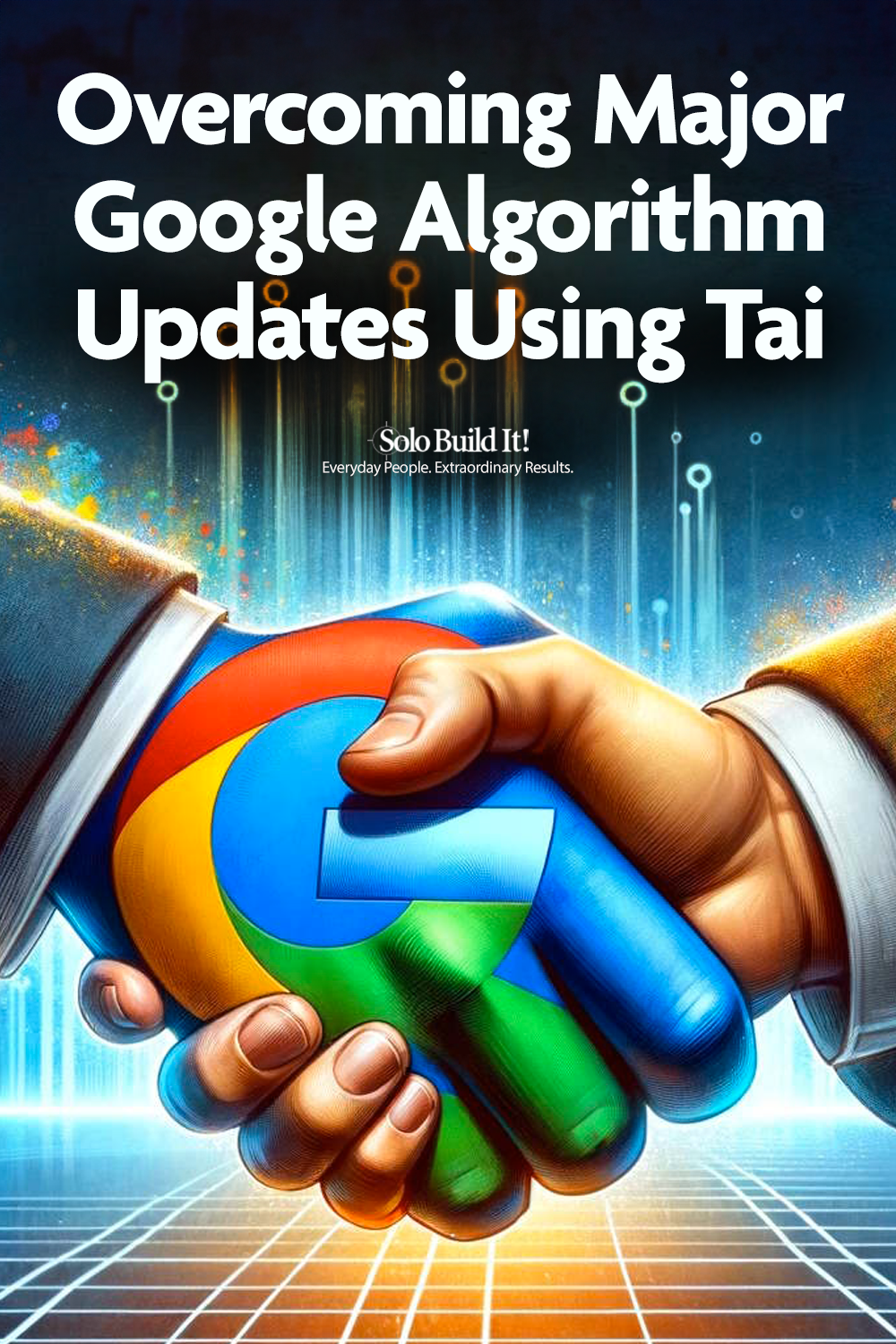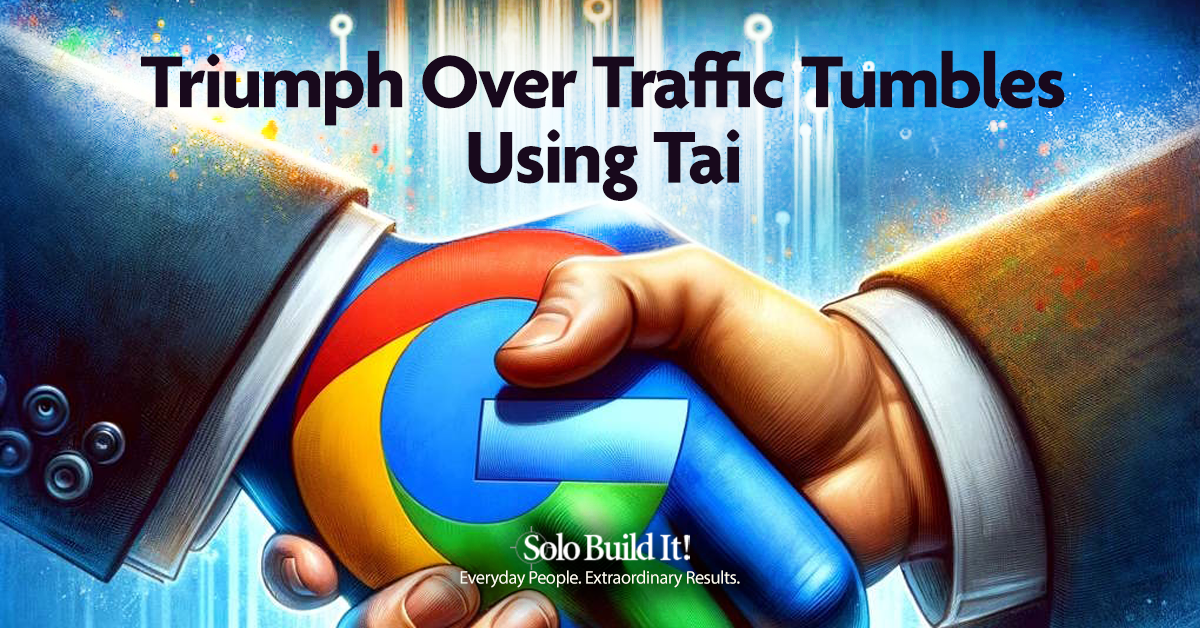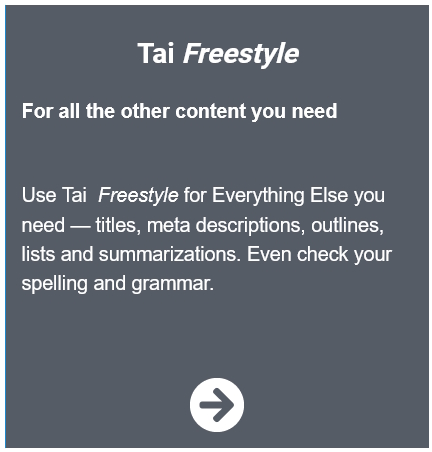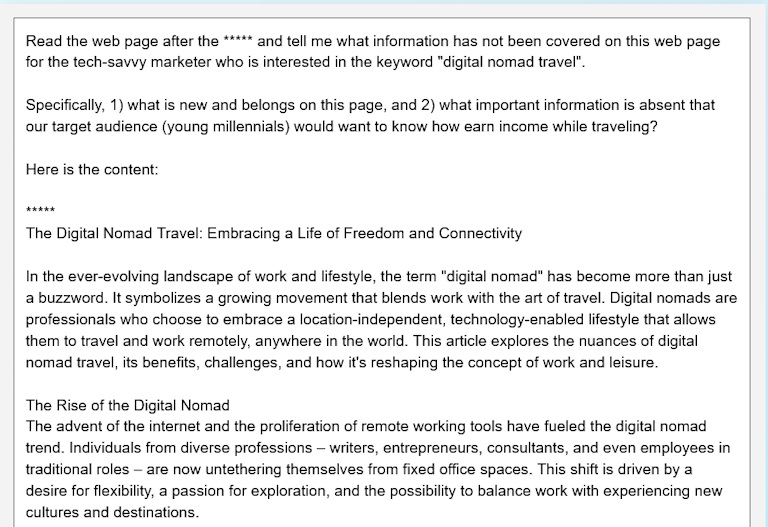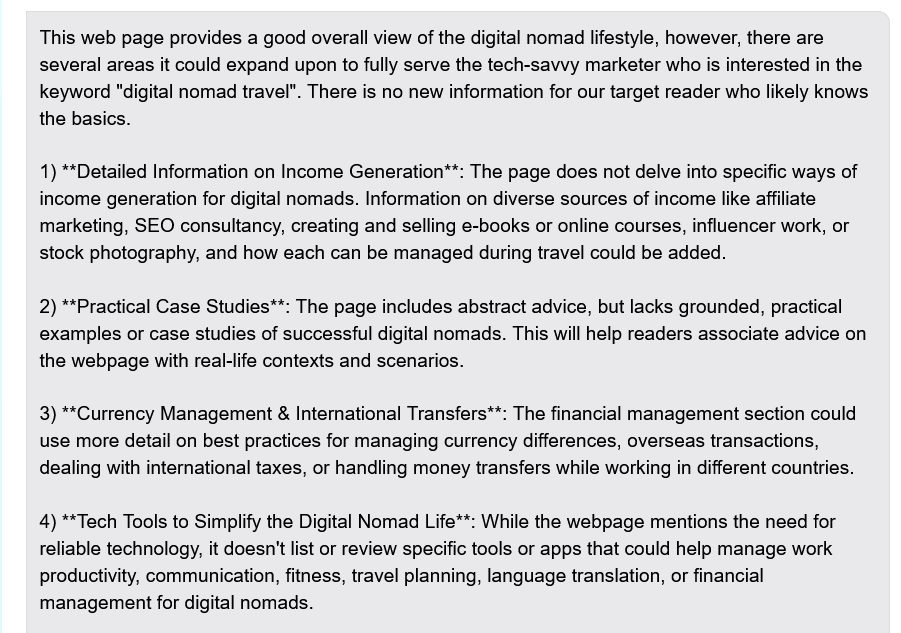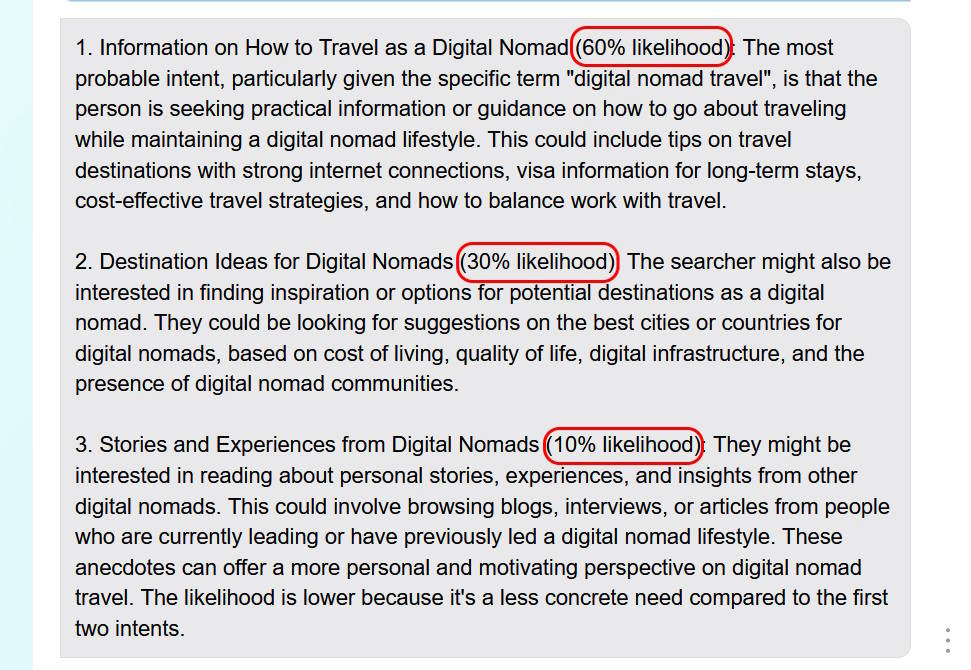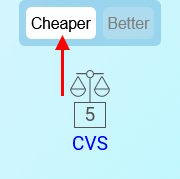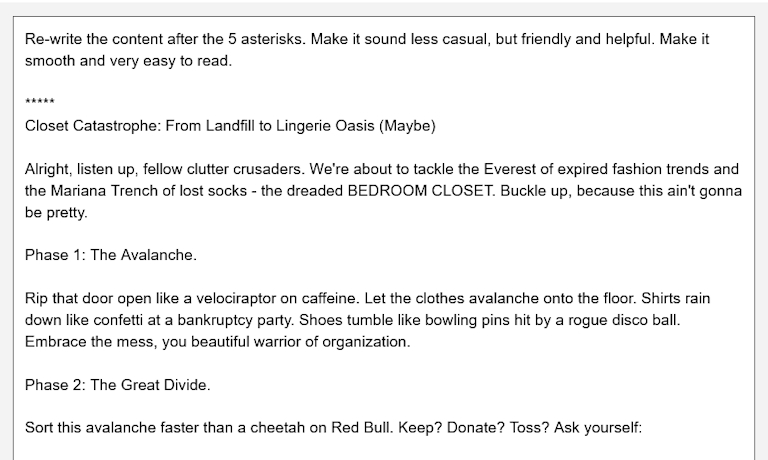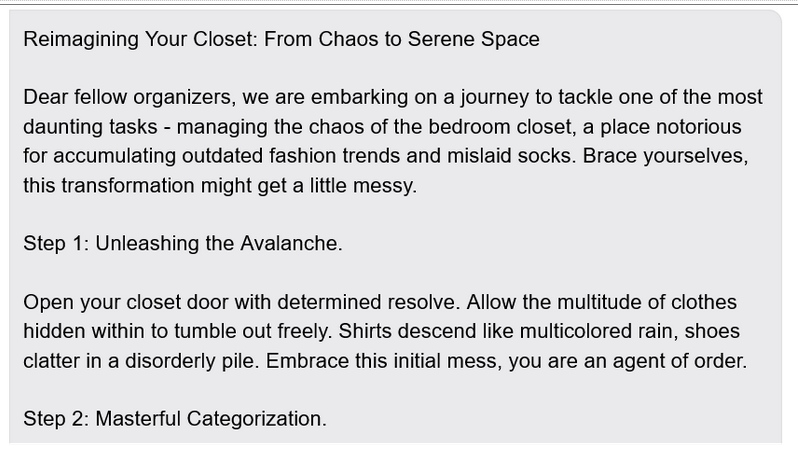Passion, dedication, and relentless effort — the cornerstones of any successful business, online or off. But in the digital realm, another force holds immense sway: Ever-shifting Google algorithm updates.
Experiencing a setback due to Google algorithm updates change can be challenging and disheartening.
These updates, heralded as “improvements,” can feel like tremors to online businesses, shaking traffic and income with each iteration. Unprepared, your aspirations for a thriving online venture could crumble beneath the algorithm’s unpredictable upsurges.
📉 Setbacks are setups for comebacks. Algorithms may shift, but with resilience and the right tools, triumph awaits.Click To TweetIn this post, I explore one of the most recent Google algorithm updates and share tools to help you recover from the negative impacts it can have on your site. As a bonus, I describe what you can do to minimize potential effects of future updates, which can help to stabilize your business going forward.
Then I’ll show you how to use Tai to adapt to the future and overcome the daunting challenges it holds. Let me offer you a silver lining: with Tai, Solo Build It!’s new AI assistant, navigating your recovery isn’t the harrowing task it used to be.
Ready to start? Let’s get you back in the game.
What Is the Google Algorithm?
Algorithms are essentially a set of rules, sequenced in step-by-step order, to control how a process works. The Google algorithm, which is the search engine’s operational process, works on this principle.
It uses specific, predetermined criteria to prioritize certain web pages over others in its search results. Therefore, when Google alters its algorithm criteria significantly, it can flatten your site’s traffic if your site doesn’t meet the new standards.
Such a plunge can dramatically affect your revenue and challenge the stability of your online business. The solution is having a reliable recovery plan. Recovery is not just possible, it’s right around the corner.
What Does the Google Helpful Content Update Impact?
One of the most recent Google algorithm updates, dubbed the Helpful Content Update, places a strong emphasis on elevating people-first quality content centered around the user experience.
Like a handshake with Google, this update aligns seamlessly with the principles that SBI! has been advocating for over 20 years, like over-delivery on search intent, pleasing human visitors, and building trust.
If you’ve noticed a recent dip in your traffic, it’s a smart move to reevaluate your strategy. Google’s mission has always been to present users with the best possible answer to their query. You want to be the one to deliver this answer.
As you map out your recovery strategy, review each piece of content with the following principles in mind:
- Offer a high-quality user experience
- Be people-oriented, not SEO-oriented
- Be original and unique
- Display expert, authoritative knowledge
- Be trustworthy
- Have honest titles that don’t mislead
- Be factually accurate
- Have good readability
- Be mobile-friendly
If you spot pages that don’t adhere to these guidelines, address them as soon as possible.
Now, let those Helpful Content criteria crystalize in your mind as we explore your site’s recovery plan … which is coming up next!
Get Ready to Recover From Google Algorithm Updates
During your site audit, jot down immediate fixes and page-specific notes. This creates a clear action plan for later edits.
Stay Organized With My Free “Algorithm Fix Tracker”
To help you keep all your notes and page specific edits in one place, I’ve created a spreadsheet template for you.
It’s a Google Sheet. You can either make a copy of it and use it online (if you have a Google account) or download it as a CSV or Excel file for offline use.
Click here to access the template, then follow the instructions.
Assess the Damage Using Google Search Console
The easiest way to figure out which pages have been affected by Google’s update is to use Google Search Console, which you most likely have set up for your site or blog already. Here are the steps needed to gather your list of affected pages.
- Open your Google Search Console.
- Select the correct property from the upper left-hand dropdown box.
- Click on the Performance tab on the left.
- Click on the pencil icon, in the main panel, next to the “Date:” option.
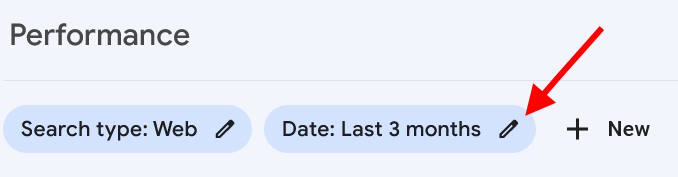
- In the “Date Range” dialogue box, select the “Compare” tab,
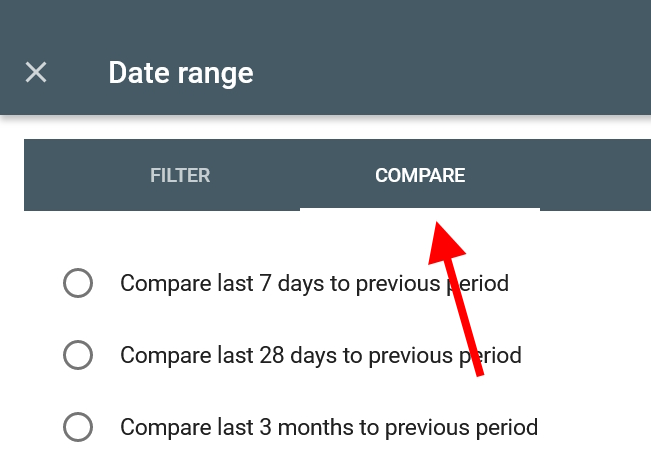
- Then set up your comparison dates like this:
Note: the Google Helpful Content update rolled out between September 14th and 28th, 2023, so the comparison should exclude the rollout dates.
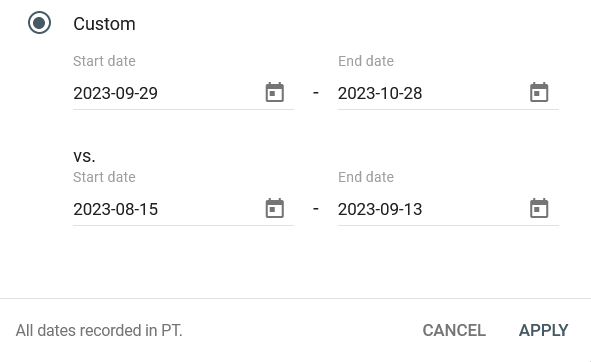
- Define your post-rollout date range as 9/29/2023 to 10/28/2023 (30 days).
- Define your pre-rollout comparison date range as 8/15/2023 – 9/13/2023 (30 days).
- Click on the Apply button.
- Scroll down and click the Pages tab.
- Then, by clicking the filter labels above each column, sort the columns and review the data.
This comparison view displays which pages were impacted most. It compares the data across the “Clicks” columns and also across the “Impressions” columns.
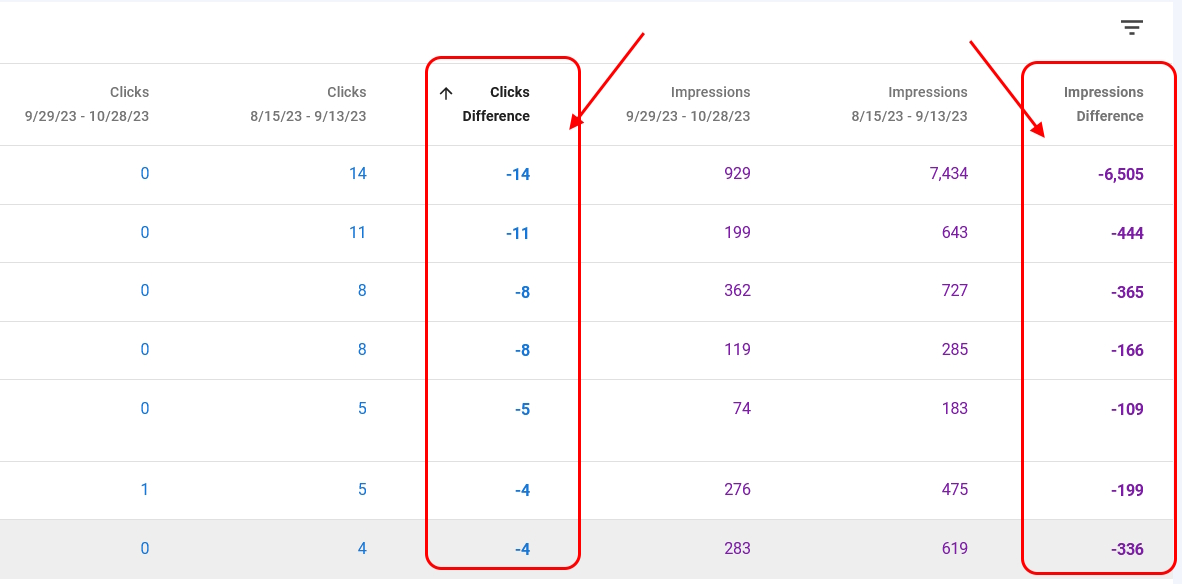 Look for minus signs, which indicate drops in performance.
Look for minus signs, which indicate drops in performance.
- Once you’re ready to output your data, click Export in the upper right corner to choose your document preference and download your report.
When you have your list of affected pages, copy/paste that data into your spreadsheet. Next, you’ll start planning fixes and repairing the site!
🔍 Knowledge is power: Dive into Google Search Console to unveil the impact of algorithm changes. It's your compass in the storm.Click To TweetTai in Action: Using Tai for Page Improvements
Recovering from an update requires several steps. To get going, start a new session by logging into Tai and choose Tai Freestyle. If you don’t have a Tai account yet, sign up for free right now (no cc required).
Map Out Your Site’s Recovery Plan
Mapping things out is a breeze now, with Tai. As you work through this process, you’ll get recommendations not just for spotting what’s wrong, but for fixing it too. This really takes the agony out of the recovery process.
Using Tai to Develop a Recovery Plan
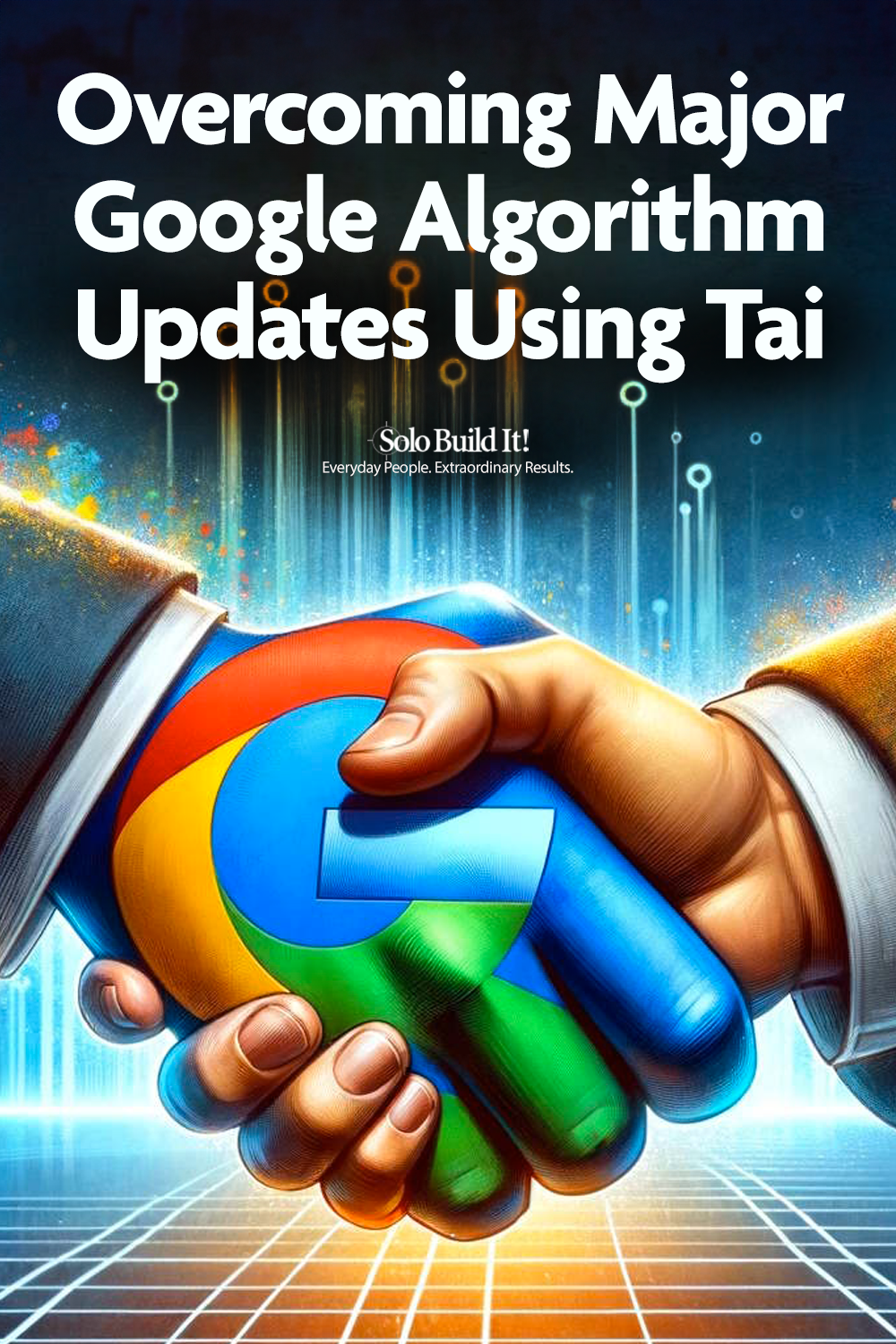 Let’s start using Tai to revitalize your site. Here’s an overview of the steps:
Let’s start using Tai to revitalize your site. Here’s an overview of the steps:
- Ask Tai for suggestions. Do this by prompting, then note down answers.
- Add these ideas to your spreadsheet.
- From there, write out your plan(s) to update and improve your site.
- Implement the fixes.
- Maintain and update regularly.
Now, look at your spreadsheet and:
- Find a page in your Algorithm Fix Tracker that’s not performing well.
- Open that page in your browser and copy all the content.
- Paste it into the Tai Freestyle prompt box.
- Just before the pasted content, type your prompt at the top of the box. Here’s an example prompt to try. Be sure to replace the words inside the <>’s with your information. Like this:
Specifically, 1) what is new and belongs on this page, and 2) what important information is absent that our target audience (<YOUR TARGET AUDIENCE>) would want to know about <KEYWORD>?
Here is the content:
*****
The Prompt
This is what the prompt looks like, all filled and ready for the submit button.
- When you have it all typed / pasted in, click Submit.
- Review your result.
- Copy and paste the results into your fix it spreadsheet.
The Results
This is what the results look like. Notice how Tai provides concrete suggestions to improve your page.
To develop your site’s recovery plan, you’ll run the prompt above (or a similar one of your choosing) for each page on your list. Copy/paste the results into your spreadsheet.
That’s it! Once you go through each affected page on your site, it’s time to formulate your plan. Be sure to consider the data from your Google Search Console statistics, Tai’s recommendations, as well as the quality standards we outlined earlier.
Writing the Plan
This step is as simple or complex as you wish it to be. First, though, it’s important to think back before continuing. While doing your assessments, you might have spotted some key priorities that needed fixing right away. List those items at the top of your overall plan and start working on them first.
Then, make a step-by-step list of fixes and updates to align your pages with Tai’s recommendations and Google’s helpful content guidelines. This written plan will be your roadmap as you research and implement changes, keeping you focused and on-track for recovery.
Using Tai to Check Your Keywords and Align Search Intent
One of the most important components to recovery is ensuring that your content fulfills what visitors are searching for. This is known as aligning search intent.
Schedule misaligned pages for a search intent check. To find these traffic-killing culprits, look for low-performing pages that have struggled over a longish term (independent of the update.) If they’ve been riding the bottom for a while, they may not stand out on the list in your spreadsheet.
But if you’ve seen a traffic drop, it surely doesn’t hurt to check every page and fix what you can. After all, Google loves a sharp focus.
Using Tai to Fix All Misaligned Search Intents
If you find pages with mismatched search intent, fix them as part of your recovery plan.
- First, find out what users expect from your page, using a prompt like the one below.
- Then, adjust your page’s content to match your visitors’ search needs and wants.
If you find a big mismatch, consider repurposing or deleting the off-target content. In any case, here’s the prompt for determining the search intent for your web page’s main keyword focus. To use, simply type this into the Tai Freestyle prompt box.
The Prompt: Be sure to replace the words inside the <> with your information.
The Results: These are the results of a query about digital nomad travel. Notice what the majority of folks are looking for on that page. Your lowest traffic pages are likely out of sync with what searchers are looking for.
The insights from this prompt reveal exactly what visitors are searching for on Google. Remember, the secret to a successful web page is delivering what people want. Following the prompt, Tai provides valuable information about user interests. Add these valuable tips for improvement into your spreadsheet, then incorporate them later into your web or blog page.
🎯 Nailing search intent is paramount for overcoming an algorithm hit. Tai helps fix misaligned intent for a content strategy that resonates with visitors.Click To TweetYou control your prompts. If something catches your interest, experiment. Modify the prompt. The right tweak can yield amazing results! You can also pick and choose what ideas to use and when to use them.
Using Tai to Improve Readability and Check for Grammar and Spelling Errors
While you’re enhancing your site, Tai can offer even more tips for improvement. For instance, you can ask Tai to check your content and suggest ways to make it better. You can also ask it to check for grammar and spelling errors.
Please note: The prompts in this section only require the use of GPT 3.5, so change your Cheaper-Better Selector and save money.👍
Example Prompts:
Here are some prompts to help improve your content. Again, experiment and find your own style. That’s why it’s called Tai Freestyle! 😀
- Spell-Check a Page – Here’s a prompt if you want to have Tai check your work for spelling errors.
*****
<Your Content Here>
- Grammar-Check a Page – This prompt will help eliminate those grammar errors that can ruin your site’s credibility.
*****
<Your Content Here>
- Improve Readability – This prompt helps you tailor your message to your audience’s level. Use these results in future Tai queries to adjust the age range and reading level to fit your site’s audience.
*****
<Your Content Here>
You could also say something as simple as this prompt to improve the content, which starts out a little too rough-sounding.
The Result: Much smoother, with a more professional tone.
Tai is easy to use and highly adaptable. You’re encouraged to experiment with your own prompts and discover new avenues. Always verify Tai’s responses for accuracy, including any results from prompts suggested here. Google prioritizes correct and factual content, which is also essential for a positive experience for your visitors.
The Future Plan: Systematic Self-Audits
Now that you have this step-by-step Tai Google Algorithm Updates Recovery Guide, you can regularly check and enhance your pages using Tai’s latest insights, helping to prevent traffic and income drops.
Therefore, the following high-level to-dos need a place on your calendar. You choose the frequency according to your site’s topic and size:
- Stay current by prioritizing critical areas of your site in need of regular updates.
- Ask Tai for suggestions and find things to implement that fit you and your visitors.
- Update the non-critical areas in phases.
- You can also roll out changes gradually as your site matures.
Set up a maintenance schedule to incorporate the above. Regularly refreshing your content helps you keep pace with ongoing Google updates, and it enhances your site’s stability. You also stay in sync with your visitors’ needs.
Not only does regular content updating help keep algorithm hits at bay, but it also plays a big role in maintaining site performance and outranking competitors. Click To TweetAlthough future Google updates are impossible to predict, your own proactive updates ensure your site stays relevant and active, which can stave off potential damage in the future.
Give Tai a Try and Start Improving Your Content Today
Those are some real Tai prompts that can help you recover from major Google algorithm updates. Use Tai on your site and explore what works best for you. It’s easy to use and requires minimal skills.
While you might have recently experienced a dip in your website’s traffic, remember there’s always a chance to recover and flourish once again. It doesn’t have to be the painful process it used to be, because Tai helps you find immediate ideas and solutions to the problems you discover. You don’t have to wait or do so much legwork to figure out an idea.
Continuous learning and adapting to changes are important to staying relevant within the rapidly evolving online world. With Tai as your smart AI assistant, you’re already a step ahead in the game, and ready to sail the stormy seas of major Google algorithm updates.
Give Tai a try for your website (or blog). You don’t even have to be an SBI! member to use it. It works for non-SBIers, too, right out of the box. If you’re interested in using AI to create websites, you’ll want to try it.