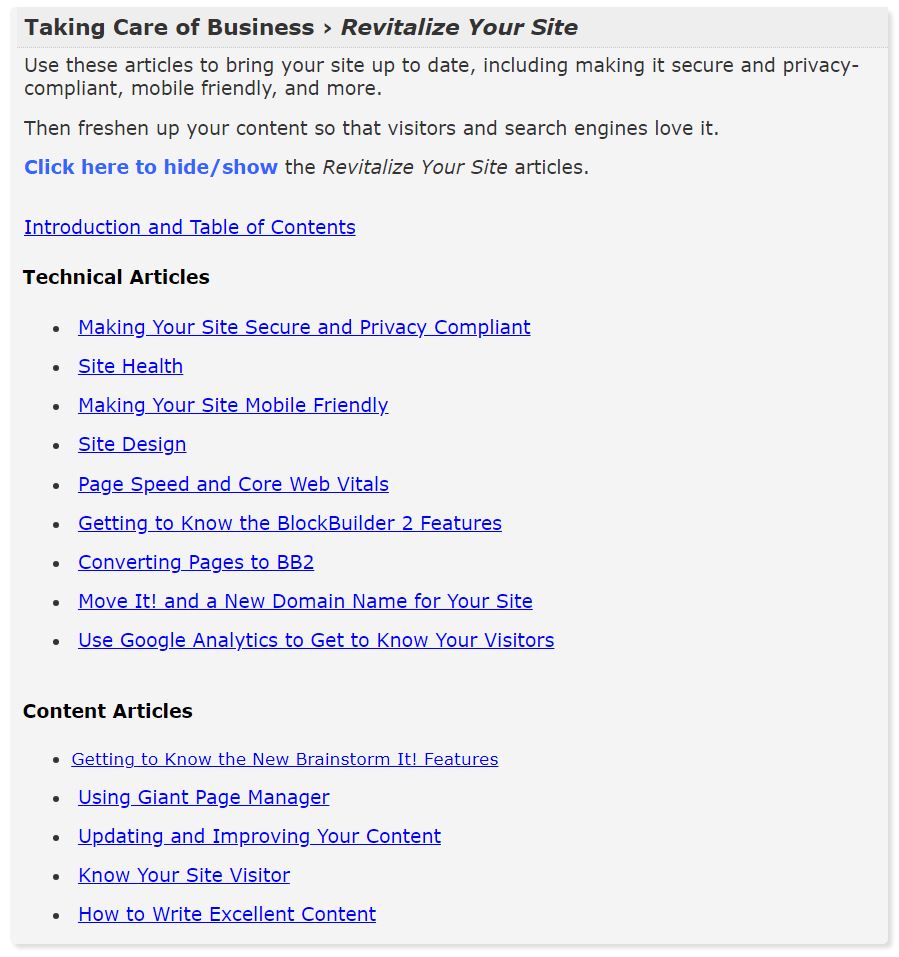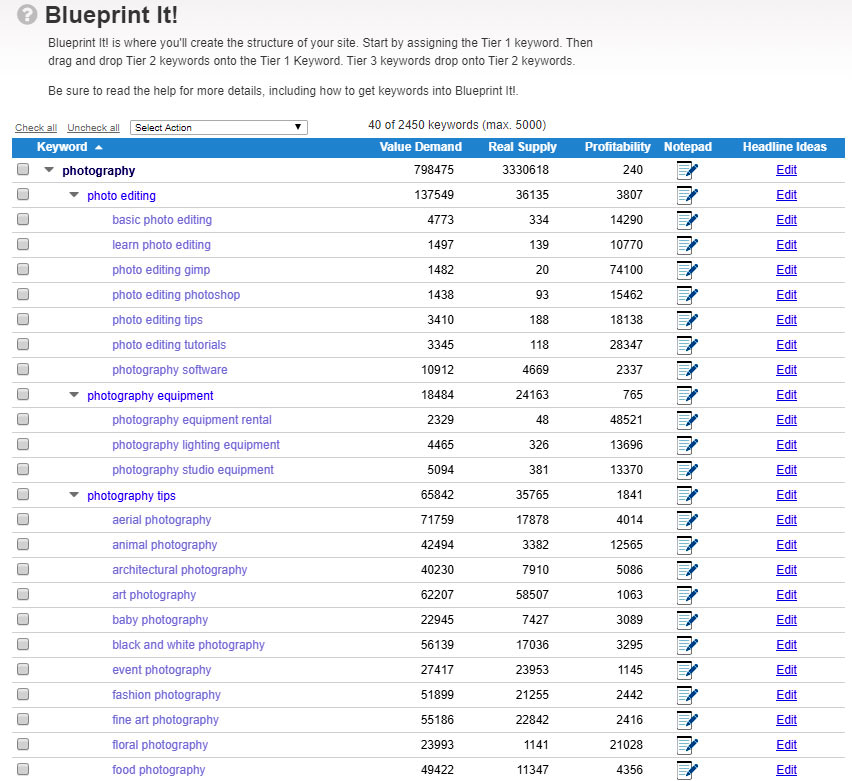I think the real value of Tai is Prompt Build It!. It gives structure to the prompt-building process so that I meet the search intent for my audience and the first draft is roughly in language I would use. Patty Maguire, naturallygluten-free.com
At 48, after years of unexplained health issues, including miscarriages and digestive problems, Patty Maguire received an unexpected diagnosis: celiac disease.
Soon after her diagnosis, she enrolled in George Brown College, the premier culinary school in Canada, to learn everything about food and gluten-free cooking. She also wanted to share her new-found knowledge and her experience of adapting to life with celiac disease with others.
Naturallygluten-free.com was born. At that time, Patty still had a full-time job as project manager for a major Canadian financial institution. Her time for working on her website was limited.
That changed when she retired in 2021. She knew her site had a strong foundation, but it needed to be “revitalized.”
With the help of Solo Build It!’s guidance and its AI assistant, Tai, she set to work. The results? Patty was able to revitalize her site using AI resulting in a continuous increase in organic traffic that proves her efforts are paying off.
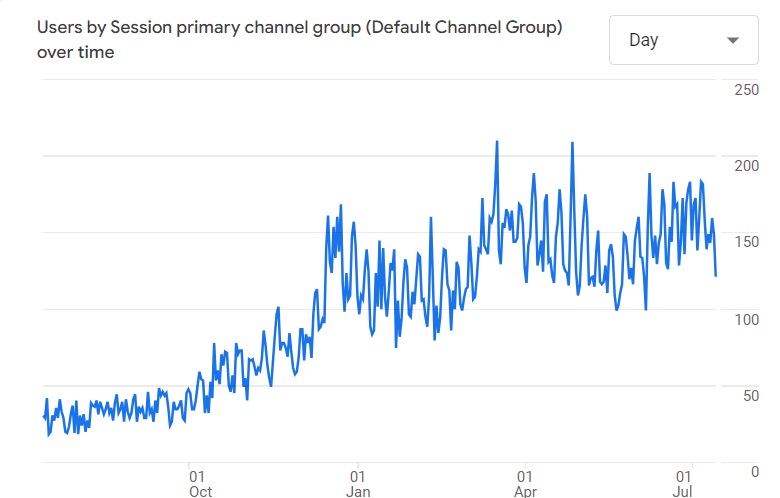
There’s a lot we can learn from Patty’s efforts to revitalize her site using AI, whether you own a blog or site that needs a fresh approach, or you’re just starting out. Let’s dig in!
1. Patty, you started naturallygluten-free.com in 2013, shortly after you were diagnosed with celiac disease. Tell us a bit about your journey, and especially about how your goals for your site have changed since a certain event in April 2021.
I was working full-time as a project manager for a major Canadian insurance company and raising a family. I knew that I wanted to eventually put the corporate world behind me and run my own business but had no idea what that would look like.
I got the idea of writing a blog from a blogger I followed. It seemed to suit my introverted personality perfectly. The problem was, I didn’t have a topic.
In 2012, after a long battle with health issues that no doctor could seem to pin down, I was diagnosed with celiac disease. For anyone not familiar, celiac is a condition where the immune system attacks the small intestine when gluten is consumed.
Getting a diagnosis took 24 years, then learning to “go gluten free” was a whole other hurdle. Finding good information was difficult. When I realized how many others were having the same challenges, I knew I had my topic.
That blogger I mentioned earlier spoke of SBI! in one of his posts so I looked into it, asked some questions, then signed up. Naurallygluten-free.com was born and I was on my way!
The next few years were a steep learning curve. I had no idea how to write for the web, and I didn’t have a lot of time to devote to writing with job and family commitments. I loved the tortoise meme that SBI! promotes. It gave me confidence that I would get there even if the going was slow.
During those years I also decided that I needed to learn to cook more from scratch. Bottled sauces, packaged foods and seasonings are a big problem for someone with celiac.
I enrolled in a cooking course at George Brown College in Toronto. One cooking course led to another and another and before I knew it, I’d completed the chef’s training program. Now I had skills I could share as well as a deep knowledge of food theory and nutrition.
After a couple of writing courses and photography courses, I noticed my newer web pages were very different from the early ones. And that they were starting to get a little traffic. My work and my patience were paying off.
In April of 2021, I put corporate politics behind me and retired. I made sure I was financially sound so that there would be no pressure for the website to produce income quickly, but it would be my back pocket strategy and the path to the retirement I wanted — enjoying my home and my family, traveling, cooking great food and writing about it for my website.

Your topic may be just under your nose! Look closely at your daily life. Is there anything that deeply interests you and you just can’t seem to find good information about it? It could be a personal issue or something to do with your profession.
Is there a topic you could talk about for ages? Something that your friends and family always come to you for help?
Any of these topics could be the basis for your future online business. For more guidance on discovering your “Goldilocks niche,” check out this article.
2. You decided to follow the “Revitalize Your Site” steps outlined in Solo Build It!’s educational material. Briefly explain what you’re doing and how it helps you improve your site.
When I retired in April 2021, my goal was to build Naturallygluten-free.com into something I could be proud of. I knew the site had good bones. The keywords I’d chosen by following SBI’s Action Guide were good. It was how I covered those topics that needed improvement.
I found the “Revitalize Your Site with AI” material in Tips and Techniques HQ and felt like it was written for me! I read through and made lots of notes. Those notes became a checklist and the checklist became a spreadsheet.
I pasted a list of all my pages down column A of my spreadsheet and the checklist of items that each page needed across the top. I added in a few design elements of my own that I wanted to improve. Now every page needs to meet every item in the checklist to “pass.”
When I choose a page to rewrite, I start by looking at some key stats.
- How many page views has it received in the past year?
- What’s the bounce rate?
- What’s the time on page?
I record these on the spreadsheet so I can go back later to see if there has been improvement. Then I run the page through the checklist to see what needs work. Some pages need a few tweaks and maybe some fresh images. Many need a total rewrite.
I use my MKL (= Master Keyword List, a part of SBI!’s keyword brainstormer) and Google Ads Keyword Planner to research keywords. They help to ensure that the keyword for the page I’m working on is good, and if not, I may change it. They also help me to find secondary keywords and to know which ones make money.
I use Headline Studio by CoSchedule to help me write better headlines.
I use Hemingway Editor to help me make my content more concise and easier to read.
I use Tai or ChatGPT to help me with page outlines and to write a good 160-character page description that will entice Google searchers to click on my site.
I’ve recently started using Tai’s “Prompt Build It” and Boxchain to write my first draft.
Let’s summarize the key points:
- Start with a solid understanding of what needs to be done
- Create a checklist
- Track your progress
- Leverage the right tools
- Rinse and repeat
By now, you may be wondering what’s inside SBI!’s “Revitalize Your Site” guide that proved to be so helpful for Patty. Here’s a sneak peek:
Does your web host or site builder offer similar comprehensive guidance? If not, consider joining Solo Build It!
I asked Patty if she’d consider sharing the spreadsheet where she tracks her revitalization process. She graciously agreed. Keep reading to find out how to get your free copy.
3. What is your process for deciding which topics to write about? Has your process changed since Tai, SBI!’s AI assistant, was launched?
Finding topics at this point is not an issue, so I’ve not employed Tai for this yet. The keywords I found using Brainstormer are good, and I’m happy with the tier structure I’ve built.
Since 2021 I’ve tried to find a balance between rewriting old content and creating new. The ideas for new content come mostly from the research I do for my rewrites and things I come across in my day-to-day life and travels.
I’m sure at some point the ideas will dry up and AI will become a useful idea generator.
It’s much less “sexy” and far more important: you do research. Who is your audience? What information, products or services are they looking for? Which solutions can you offer them?
Keyword research plays a big role at this stage. Assuming that you chose a niche you know well, you may already have a good idea about what topics (aka keywords) to cover. However, relying only on your personal knowledge and your “gut” isn’t enough if you aim to build a real business, not just a hobby site.
You need to use a tool like SBI!’s Brainstorm It! to find keywords that cover all aspects of your niche, keywords that people actually search for. You also want to know how many people search for the terms (“demand”) and how competitive they are (“supply”). You’ll get all this data from Brainstorm It!.
Another handy feature? Our Blueprint It! module lets you organize your keywords into what we call a tier structure.
Think of it like the chapters of a book. Your Tier 1 page (the home page of your site) would be your book title (the overall theme). Tier 2 pages would be the chapters (in the online world also known as “content pillars”). Tier 3 pages would be the sections within each chapter.
Here’s an example blueprint for an imaginary site about “photography” (which would be far too broad for a niche site; this is just for illustration purposes).
4. How does Tai help you with research, idea generation or any other tasks related to growing your site and online business?
I’m mostly using Tai to write the first draft of my articles. It often finds bits of information or angles that I hadn’t thought of. Of course, it sometimes brings back incorrect information. That’s a current limitation of AI, so I make sure to double-check everything.
I find Tai works well to help me find different and more concise ways of saying what I want to say. I can be a bit wordy, so giving Tai a paragraph and asking it to say the same thing in x number of words, maintaining the key points, is a useful exercise.
I’ve also had some fun with Tai images. I mostly use my own photos on the site, but sometimes I have an idea that’s just not practical for me to try to photograph.
Speeding up the writing process isn’t the only benefit though. Tai can also infuse your content with ideas and view-points you might not have thought of otherwise.
Another way Tai can help you is by improving your writing. Whether you ask it to tighten a paragraph, expand on it or rewrite it completely, Tai’s by your side. Personally, this is one of my favorite uses of generative AI tools… to help me become a better writer.
If you’ve never tried it, you should. My guess is you’d be pleasantly surprised. For more inspiration, check out our article featuring 9 creative ways to use Tai Freestyle.
Last but not least, there’s Tai Images. With just a few words, you can produce beautiful photorealistic images or drawings, like this example from Patty’s website.

5. Your Google traffic has increased since you started the “Revitalize Your Site (with AI)” process (congrats!). What do you see as the main reasons for this traffic growth?
I believe the main reason for traffic growth is the “Revitalize Your Site” with AI process. I can’t pin it down to one thing, but I think all the pieces work together to get my pages noticed by search engines and by human searchers.
- Better headlines
- Better descriptions
- Scannable pages with subheadings, short paragraphs and bulleted lists
- Good use of links
- Good secondary keywords
- More professional images that look better
- Simple design
- Pages that pass the speed test (mostly), are mobile friendly and pass the Hemingway editor
- Recipe schema
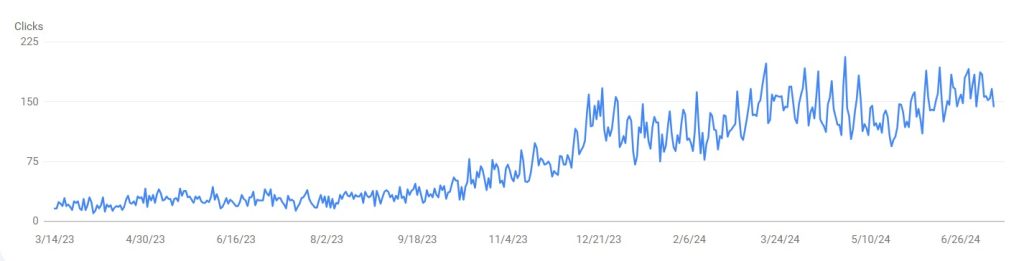
Whether rewriting older pages or creating new ones, she focuses on:
- Content Quality: Better headlines, descriptions, and keyword usage.
- User Experience: Scannable pages with clear structure.
- Visual and Technical Aspects: Professional images, simple design, fast loading, mobile-friendly pages, and proper schema usage.
These enhancements align well with Google’s recent algorithm updates (like the Helpful Content Update and March 2024 Core Update), which prioritized user-focused, valuable content.
The traffic graph shows a clear upward trend starting around September 2023, highlighting the effectiveness of Patty’s efforts.
Congratulations are in order!
6. Increased traffic usually also means higher earnings. Did you notice a positive impact on your income, and if so, how big was the impact?
My only monetization right now is Google AdSense. I’m keeping it simple while I focus on content. I don’t really think of it as money, it’s more like points. Another metric I can use to track progress and keep me motivated.
When I started to revitalize my site with AI in 2021 it was earning a couple of dollars per month. It took me until Dec 2022 to get my first $100 payout from Google. That was a huge milestone!
In 2023 I averaged just under $10 per month. Now I’ve passed the $50 per month mark and growth is speeding up. I think that snowball is getting some momentum.
In our case, “investing” mainly refers to your time. Patty’s spot on when she talks about “keeping it simple while focusing on content.”
Building a solid foundation of quality content is crucial before worrying about generating revenue. We recommend having at least 30 pages of high value content and a steady stream of 100 visitors per day before you start monetizing.
Once the first couple of dollars are rolling in, you know you’re on the right track. Like a rolling snowball, your income growth will accelerate as you continue to publish outstanding content and attract a larger audience.
7. You’re currently monetizing mainly via ads. Do you have plans for adding other monetization options, and if so, which ones?
I’m planning to start offering branded merchandise for this Christmas. I’ve opened a Zazzle account and have been playing with designs for T-shirts and totes.
VistaPrint has cooler bags that I think will be of interest to my readers as well. People with celiac need to take food with them wherever we go because we can’t always just grab a bite in a restaurant, so a branded cooler bag might do well.
I set up an Amazon affiliate account a few years ago, but it was too soon and didn’t really produce anything. Now that I’m getting some traffic it’s time to revisit that as an opportunity.
Timing is important: Patty tried Amazon affiliates early on but found it wasn’t effective with low traffic. Now, with increased visitor numbers, she’s ready to give it another go. Most monetization methods (and specifically the more passive ones) need a certain level of traffic to be effective.
Know your audience: Patty’s considering branded merchandise like cooler bags, understanding that her celiac-focused audience often needs to carry their own food. The lesson? Focus on creating products that solve your readers’ specific problems.
Diversify strategically: By adding merchandise and revisiting affiliate marketing, Patty’s expanding beyond ad revenue. This diversification is so important. You don’t want to rely on a single income stream.
Start small and experiment: Using print-on-demand services like Zazzle allows Patty to test designs without a large upfront investment. This is a smart way to dip your toes into selling physical products.
Leverage your brand: Creating branded merchandise not only provides income but also helps you build your “brand of one.”
8. What do you see as Tai’s biggest benefit for you as a website owner / blogger?
Getting that first draft written is a challenge for any writer. Prompt Build It! provides structure to get the creative juices flowing and makes the first draft easy. It still takes thought and creativity to write a good article that appeals to human readers and has my personality attached. Tai provides the boost.
Tai’s Prompt Build It! feature gives you a framework to organize your thoughts and get the ball rolling on that first draft.
Tai isn’t about replacing your voice — it’s about giving you a head start. You’ll still need to add your personal touch, but with the heavy lifting done, you can focus on infusing your content with your expertise and personality.
With such a structured approach to content creation, you’re more likely to publish regularly – a key factor in growing your online presence.

9. Have you tried other generative AI tools, e.g., ChatGPT or Claude? If yes, how does Tai compare to them, from your experience?
I was playing with the free version of ChatGPT before Tai came out, so I was already familiar with the value of AI as an editor and idea generator.
I think the real value of Tai is Prompt Build It!. It gives structure to the prompt-building process so that I meet the search intent for my audience and the first draft is roughly in language I would use.
I still use ChatGPT for some brainstorming activities and to help me write social media posts. I like the cost (free), the speed and the back-and-forth conversational style.
Tai addresses this challenge. Like Solo Build It!, Tai provides you with the tools and the guidance for using these tools in the most efficient way.
And while you can use Tai for many things (e.g. brainstorming, summarizing long text, developing original monetization concepts), its core function is focused on one goal:
Enabling you to create outstanding content for your blog or website faster than ever before, and having fun with it!

10. And finally, what’s your best piece of advice to revitalize your site with AI with the help of a tool like Tai?
Like any good project manager, I would say have a plan, work your plan and be flexible enough to recognize new ideas and opportunities when they come along.
“Revitalize Your Site” is a comprehensive guide to hitting all the points that will make your site appealing to search engines and humans alike.
Tai is like your handy assistant that can take some of the grunt work out of research and the writing of that dreaded first draft.
Key Takeaways to Revitalize Your Site With AI
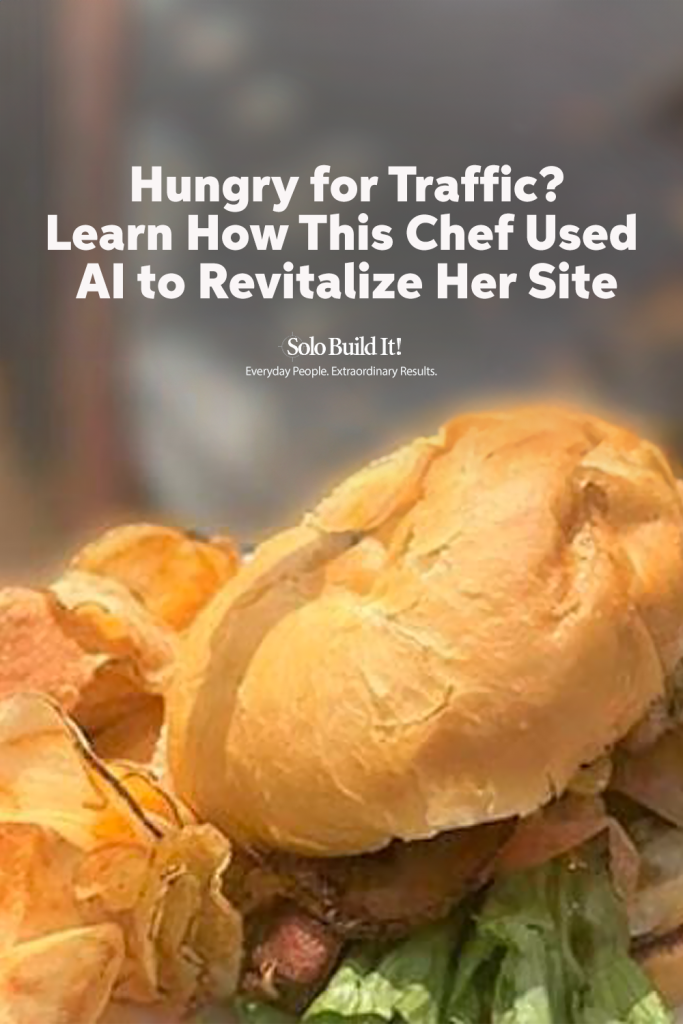
Patty’s background in project management shines through in her approach to revitalizing naturallygluten-free.com.
Do you also have a site or blog that needs a boost? Even if you’re just starting out, you could benefit from her advice.
Here are the key steps to follow:
Have a Plan
Start with a comprehensive strategy. As an SBI! member, you can use the “Revitalize Your Site” guide as your roadmap.
Work Your Plan
Consistently implement your revitalization steps, tackling one aspect at a time.
Stay Flexible
Be ready to adapt your plan when new opportunities or ideas arise.
Leverage AI as Your Assistant
Use Tai to handle research and first drafts, freeing your time for higher-level tasks. Sign up to Tai for free here. You don’t have to be a Solo Build It! member to use it.
Balance Structure and Creativity
Follow your structured plan while remaining open to new insights AI might spark.
Focus on Quality
Use generative AI tools like Tai to speed up your process, but ensure the final content truly serves your audience.
Ready to start revitalizing your own site or blog using AI?
Enter your details below and we’ll send you Patty’s tracking sheet right away.
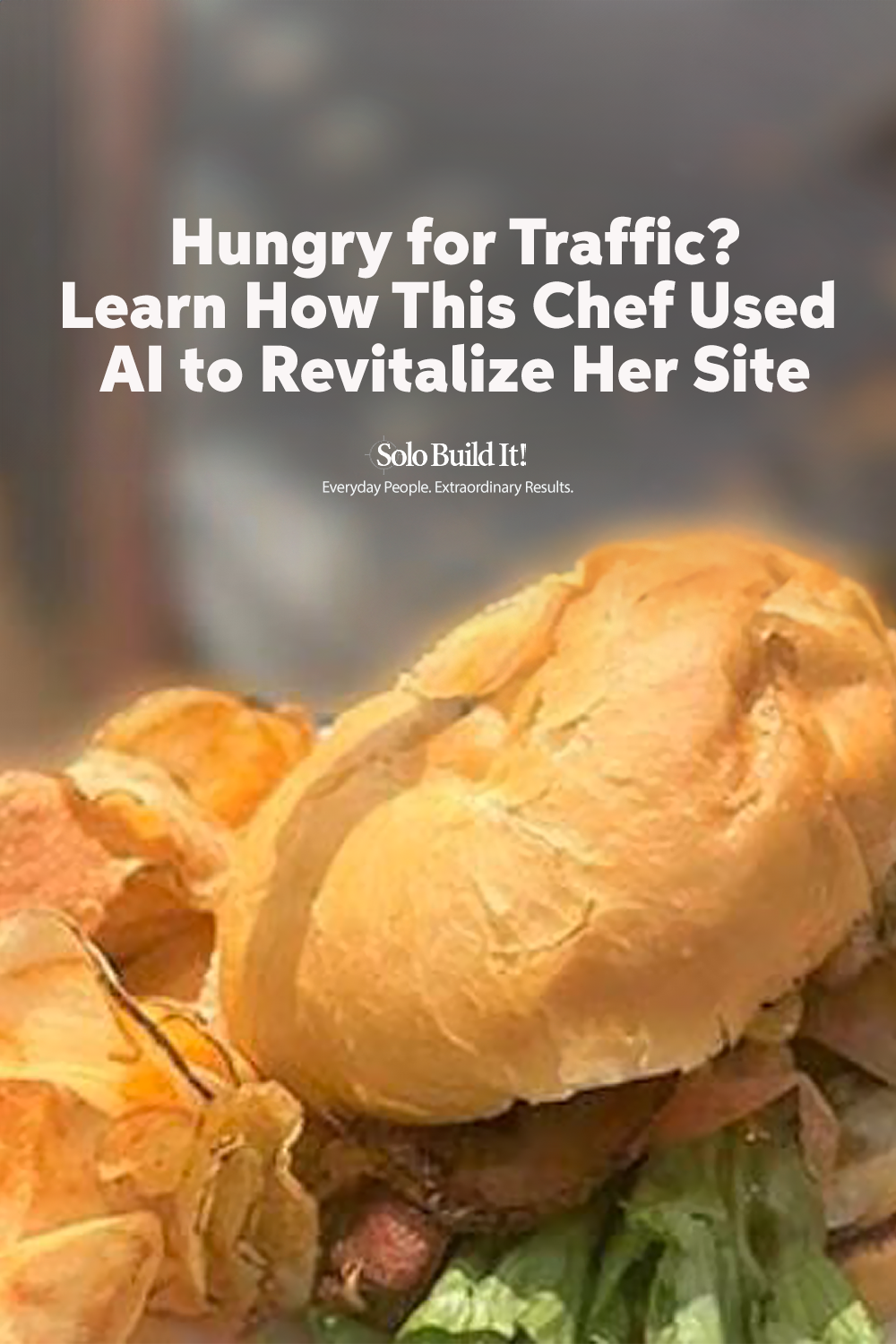
Latest posts by Margit Streifeneder (see all)
- From Zero to 1 Million Fans: A Community-Driven Success Story - October 16, 2025
- Six Figures on Her Terms: A Lifestyle Business Success Story - September 25, 2025
- From Sheds to Sales: A 20-Year Digital Product Success Story - September 11, 2025